
How to Use Social Media for Polling (Effective & Quick)
In our digital world, social media has become a powerful tool to connect people and gather feedback from them.
Obviously, businesses or brands can find the best ways to engage with followers and customers and get their opinions through social media polls.
With built-in polling features on platforms like Facebook, Twitter, and Instagram, simple polls are more accessible than ever. Thus, this method has become very popular because it is fast, easy, and interactive.
In this article, we will cover tips for making the most of social media polling.
By the end of this guide, you will understand its key benefits and have tips and recommendations to maximize engagement and derive value from your social media polls.
Let’s dive in!
Benefits of Using Social Media for Polling
If you’re wondering about using social media polling and what the reasons for its growing popularity nowadays, let’s find out the benefits it can offer for your businesses and brands.
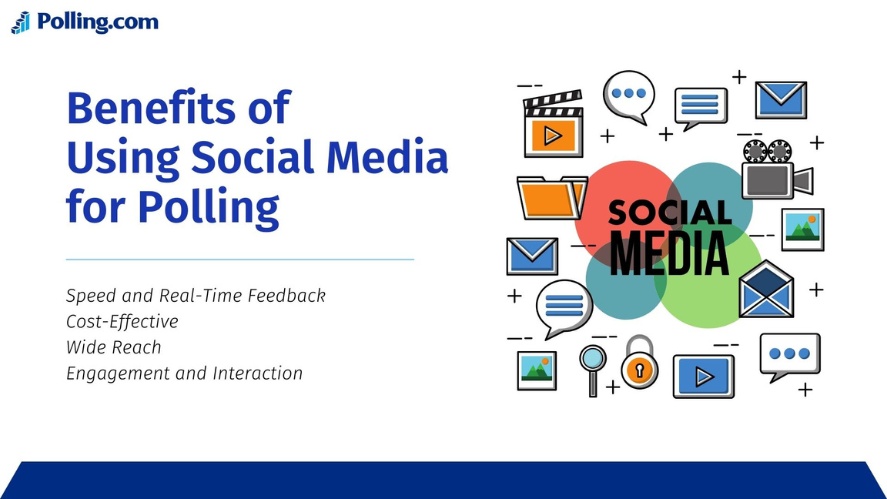
Speed and Real-Time Feedback
The instantaneous nature of social media allows you to get feedback and insights from customers in real-time.
Rather than waiting days or weeks to collect survey responses, social polls can garner hundreds or thousands of votes within hours or minutes.
You just have to post a question on social media and start collecting responses within minutes, which is incredibly efficient.
Because you can gauge public opinion quickly, the data you collect can be more reliable and used to test ideas quickly and respond to trends faster.
Cost-Effective
Platforms like Facebook, Twitter, and Instagram provide free, built-in polling options.
Thus, conducting polls on these social media is very cost-effective, especially at an enterprise scale.
Traditional methods, such as phone or mail-in questionnaires, can be costly, time-consuming, and even require effort.
With social media, you can create a poll at no charge and require minimal effort.
What’s even better?
The low financial barrier means businesses of any size can leverage polling without excessive costs.
This makes social media polls an ideal choice for businesses and organizations with limited budgets, as well as individuals looking to gather insights without spending a lot of money.
Wide Reach
The user base on popular social media platforms is enormous; many can be your potential customers.
With millions of active users on platforms like Facebook, Twitter, Instagram, and LinkedIn, your polls can reach a diverse and extensive audience.
This allows you to survey and analyze much larger audience samples that better represent the true diversity of the total market.
In other words, your gained data will be more representative and accurate, which lead you to more savvy decisions.
Furthermore, social polls can gather insights across key demographics like:
- Age
- Gender
- Location
- Interests and hobbies
- Values and beliefs
Advanced segmentation ensures you tap into all corners of your audience to identify differences in needs, wants, and perceptions.
Brands can analyze social poll results across segments to uncover key variances and inform more tailored strategies and messaging.
Engagement and Interaction
Social media polls are a great way to interact and engage with your followers, customers, and brand advocates.
By asking interesting questions, you create a two-way communication that encourages your audience to interact and participate.
Polls can spark discussions, generate interest, and make your followers feel valued and heard.
Of course, this benefits your businesses in the long run by leading to higher customer loyalty.
What is interesting? Smart brands use @mentions, shares, and follow-up content to keep the conversation going based on poll results.
When you show that you’re listening and engaging with your customers, it increases satisfaction and positive word-of-mouth.
Popular Social Media Platforms for Polling
Using social media platforms, you can effectively engage with your audience and gather valuable insights from them.
Let’s explore some of the most popular and effective platforms for launching social media polls and how to create polls on these platforms.
Understanding Demographics by Platform
When choosing where to post your polls, it’s important to know who you’re reaching. Each social media platform has a unique user base—and age and gender often influence how people respond.
Here’s a quick guide to help you choose the right platform based on audience demographics:
| Platform | Most Active Age Group | Gender Split | Best For |
|---|---|---|---|
| TikTok | 18–34 (especially 25–34) | Slightly more male | Younger audiences, viral topics, trends |
| 18–34 | More female | Visual polls, lifestyle & fashion, younger adults | |
| Snapchat | 18–25 | Female-skewed | Teen feedback, playful engagement |
| 30–64 | More female | Broad reach, family-focused or general topics | |
| X (Twitter) | 18–49 | More male | Real-time opinions, tech, trending debates |
| 30–49 | Slightly more male | Business, B2B, professional feedback | |
| 18–34 | Strongly female | Design, lifestyle, product idea feedback |
By matching your target audience with the right platform, you’ll get better response rates and more useful data. For example, if you’re researching Gen Z buying habits, TikTok or Instagram will perform far better than LinkedIn.
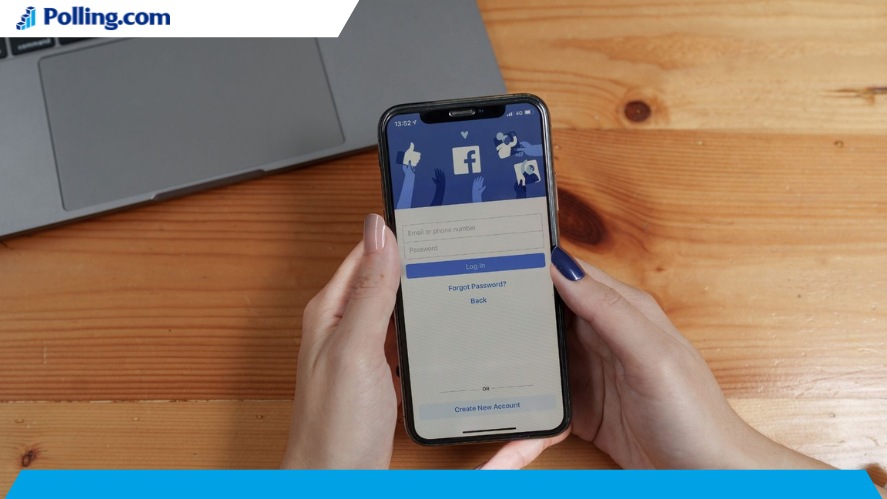
With over 2.96 billion monthly active users, Facebook holds a huge audience for polling.
Polls are a simple yet highly effective way to engage your Facebook audience and get valuable feedback. When used strategically, polls on Facebook can help you:
- Better understand your audience’s preferences
- Test ideas before launching new products/services
- Increase engagement and word-of-mouth
- Drive traffic to your Facebook Page and gain conversion
With so many benefits, how to create a poll on Facebook?
It offers several options for making polls, depending on where you want to post them:
Facebook Stories
Stories allow you to interact with followers in a casual way.
- Tap the plus (+) icon in Stories and select “Poll” from the sticker options.
- Type out your poll question and add the answer choices like Yes/No or multiple choice.
- Customize the poll colors, fonts, and placement as desired.
- Share your Story with the poll sticker so followers can vote on it.
- Check Story insights after 24 hours to view poll results.
Facebook Pages
Polls are a great way to engage your Facebook Page followers and get their opinions.
Here’s how to create a poll post:
- Access your Facebook Page.
- Go to the “What’s on your mind” status box.
- Select the “Poll” option.
- Enter your poll question.
- Add 2-6 answer options people can vote on.
- Click “Post” to publish the poll post.
- Followers who see the post can vote, and you can wait to see real-time results.
Facebook Groups
Polls are highly engaging for Facebook Groups. Easily create them with these steps:
- Navigate to the Group where you want to create a poll.
- Tap the “Poll” option at the top of the post composer.
- Type your poll question and answers for members to vote on.
- Post your poll in the Group for members to respond to.
When creating a poll, you should make sure that you enter at least 2 answer options for people to vote on. You can allow voting for a certain period or leave it open indefinitely.
Successful Facebook polls often get thousands of responses, significantly when boosted through ads. The significant reach makes Facebook an ideal platform for open-ended brand tracking polls.

Twitter polls allow users to create simple polls with up to 4 answer options directly in a tweet. The poll appears embedded right in the tweet and does not need third-party tools or links.
Thus, your followers can vote on the poll options on Twitter.
What are the main benefits of using Twitter polls?
Firstly, they allow you to gather instant feedback from your followers.
With just a few clicks, you can ask a question and get opinions from your audience quickly.
This instant feedback or opinion is critical when making timely decisions, responding to current trends, or validating ideas before moving forward.
Secondly, polls encourage audience participation by being interactive.
Followers can actively engage by voting right within the Twitter poll. This is often more appealing than just asking for replies to a question tweet.
Thirdly, polls will often encourage further discussion beyond just voting.
People will share additional thoughts and reactions in the replies and quotes. So, polls can drive the broader conversation. In other words, you can gather qualitative and quantitative data from your audience.
When creating Twitter polls, keep these tips in mind to maximize engagement:
- Ask interesting questions relevant to your audience to spark interest.
- Keep poll answer options at 25 characters or less for clarity.
- Use images or videos with your polls to make them more eye-catching.
- Retweet your polls to reach new audiences.
- Pin your top-performing polls to keep them prominent in your profile.

People love watching stories, and 91% of Instagram users watch videos weekly.
For brands, Stories provide an approachable way to showcase products, announcements, etc. This is a good sign that you can gain lots of engagement when you create a poll on Instagram.
One interactive feature is the poll sticker. This lets you ask a question and get instant feedback from followers.
To create a poll on Instagram, follow the below steps:
- Tap the “+” icon to create a new Instagram Stories.
- Tap the sticker icon in the top right and select the “Poll” sticker.
- Tap the default text to type your question and two answer choices. (default is “Yes” and “No”)
- Customize the look of your poll with fonts, colors, and emojis.
- Share the Story with the poll and let your followers vote on it.
When creating Instagram polls, use the strategies below to make them as engaging as possible:
- Ask relevant questions tailored to your audience to genuinely spark interest in participating.
- Use polls to get specific feedback on products, content ideas, etc. This provides valuable insights.
- Make polls visual by showing photos/videos of products people are voting on.
- Create timely polls about trends, current events, holidays, etc., to capitalize on the interest.

LinkedIn is the leading professional social networking platform, with tons of users worldwide. It allows professionals to connect, build their brand, engage with industry experts, and explore career opportunities.
LinkedIn gives users a few options for creating native polls directly within posts. Polls can have up to 4 answer choices.
To create a poll, simply:
- Click “Start a Post” and select the poll icon from the menu
- Enter your poll question and 2-4 answer options
- Choose the duration for your poll
- Customize the audience who can see your poll
- Click “Post” to publish the poll post
When creating LinkedIn polls, your business should use polls selectively, not overwhelm your feed, and keep answer options brief, ideally 25 characters or less.
For professional use, polls should provide meaningful insights rather than just entertainment. Tailor your questions to your specific industry and intended audience.
How to Create Effective Polls
While each platform has unique audiences and formats, general strategies are applied across social channels to boost the effectiveness of polling.
Setting Clear Objectives
You have to define what you want to accomplish before creating a poll.
The more you understand your goals, the more you can design polls that extract the desired insights.
Common goals for polling include:
- Evaluating new product/feature concepts
- Gathering feedback on existing products or services
- Understanding customer challenges and desires
- Measuring brand awareness or perception
- Driving social engagement and buzz
- Identifying demographic trends and segmenting your audience
For example, if you want to know which product feature is most important to your customers, your objective is to prioritize features for development.
Crafting Engaging Question
More than the topic itself, how you frame and phrase your question determines how much engagement your poll will get.
Keep questions clear, concise, and scannable. (1-2 sentences)
Importantly, you must avoid biased words or phrasing that might influence responses.
Since each question has a clear focus, respondents may find it easy to navigate and provide accurate and useful answers.
You should also include 2-4 well-balanced answer options covering likely responses and use images or videos to help illustrate the questions as well.
Once you craft well-phrased questions, you can eliminate confusion, encourage valuable responses, and produce more thoughtful answers.
Choosing the Right Audience
Target your poll to the appropriate demographic that can provide meaningful answers.
By choosing the right audience, you can get results from social media polls that are relevant and impactful.

Here are some strategies to filter your audience effectively:
- Know Your Goal: Decide what you want to learn from your poll. This helps you figure out who should answer it.
- Use Platform Tools: Social media platforms have tools to help you target your poll. You can choose who sees your poll based on age, gender, location, interests, and more.
- Use Hashtags and Keywords: Add relevant hashtags and keywords to your poll. This helps the right people find it.
- Join Niche Communities: Share your poll in groups or forums where your target audience hangs out.
- Partner with Influencers: Work with influencers with followers matching your target audience. They can share your poll with their fans.
- Check Your Followers: Look at the demographics of your current followers to see who they are.
- Test Different Audiences: Try your poll with different groups to see which responds best.
Following these simple steps ensures your poll reaches the right people and collects valuable insights.
Promote your polls through the channels where your target audience is most active and engaged. This allows you to gain representative, actionable results.
Analyzing Poll Results
The work has just begun once you’ve collected responses from your social media poll. Your next step is to analyze the data and make informed decisions.
Begin by reviewing overall response rates, indicating how effective the poll questions and targeting drove participation.
Additionally, the results will be broken down by demographic factors such as age, gender, location, or industry. This can reveal insightful trends in how different audience segments responded.
Look for any correlations between how participants responded to various questions in the poll. These can uncover valuable insights into customer preferences, needs, and interests.
Watch out for responses that are very passionate but don’t match the majority. These outliers are essential but can distort the results if not viewed in the proper context.
For ongoing polls, compare results to previous iterations to identify opinion, awareness, or sentiment shifts over time.
Tools and Resources for Social Media Polling
Well-designed polls boost engagement and provide valuable insights from your social media followers. However, creating and analyzing effective polls requires the right tools.

Here are some resources to maximize your polling efforts.
Third-Party Polling Tools
The built-in polling features on social platforms provide a great starting point, but third-party tools allow you to take your efforts to the next level.
Tools like Polling.com, SurveyMonkey, and Google Forms help create more advanced and visually engaging polls. With these tools, you can benefits like:
- Create polls with more choices, images, videos, or advanced designs.
- Add logic with branching questions. Send respondents to custom paths based on answers.
- Embed or linked third-party polls on social channels. Use UTM parameters to track social traffic.
- Export expanded analytics on responses. Integrate with business intelligence tools.
You might lose the native polling formats of platforms, but third-party polls offer the advantage of more profound data collection.
Analytics Tools
Analytics tools like Sprout Social and Google Analytics help make sense of poll data. These tools allow tracking responses over time, filtering and comparing data, identifying trends, and creating charts/graphs.
This helps move beyond just response volumes to uncover deeper insights like seeing engagement broken down demographically. Comparing performance across platforms is also easier.
The key is choosing a tool that integrates with your platforms and provides the detailed reporting you need to guide decisions. The right analytics make polls powerful to listen to.
Conclusion
Social media provides a quick, easy way to poll your audience and gain valuable insights.
Well-targeted polls with engaging, concise questions can help you understand customer needs, gauge brand awareness, segment your audience, and more.
Polling on social media can provide immense value by tapping into the wisdom of your engaged networks. As a result, it is your time now to listen to what your community is saying through strategic polling.
Start simple, learn as you go, and let the crowd-sourced insights guide your business forward.
