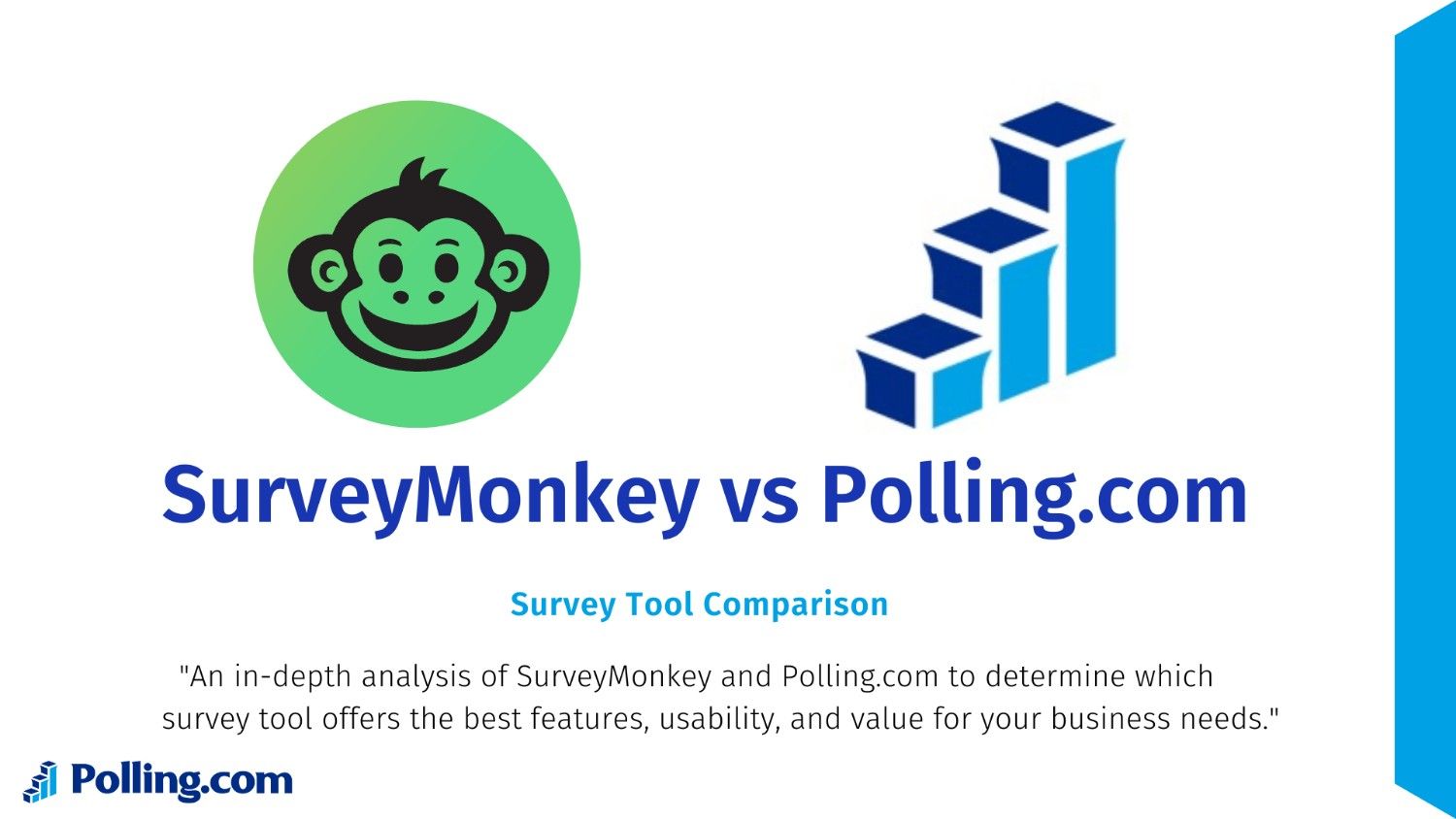
SurveyMonkey vs Polling.com: Survey Tool Comparison
Surveys are a great way to gather information from people. They are used by businesses, schools, and researchers to collect feedback and opinions. Two popular platforms for creating surveys are SurveyMonkey and Polling.com. How can you determine which tool best suits your requirements?
In this article, we’ll look at both platforms to see how they compare. SurveyMonkey is a well-known name that offers many features for creating different types of surveys. Polling.com, on the other hand, focuses on quick polls and has some unique advantages. We’ll go through what each platform offers and help you decide which is best.
1. SurveyMonkey Overview
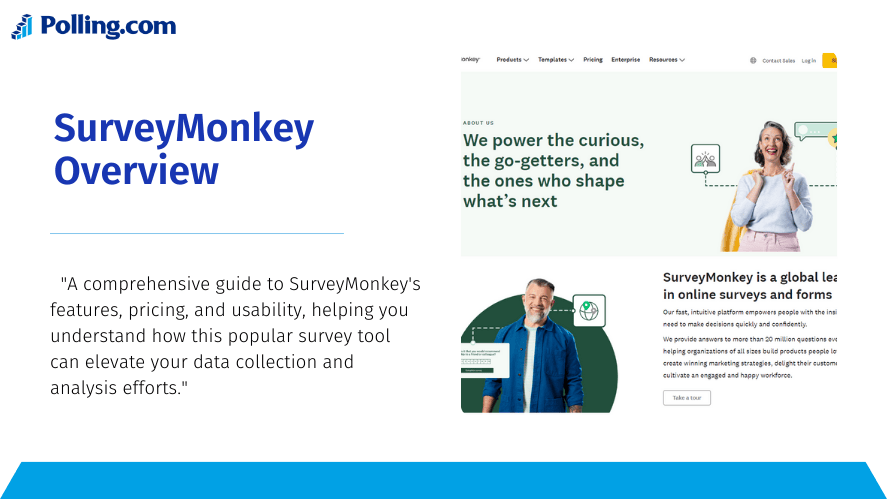
What is SurveyMonkey?
SurveyMonkey is an online tool that lets you create and share surveys. It was started in 1999 and has become very popular with businesses, teachers, and researchers. You can use SurveyMonkey to make simple or complex surveys, analyze results, and see feedback in real-time.
How to Create a Survey in SurveyMonkey (Step-by-Step Guide)
- Sign Up or Log In: Create a free account or log in if you already have one.
- Pick a Template or Start from Scratch: SurveyMonkey offers many templates, or you can build a new survey from the ground up.
- Add Questions: Choose from question types like multiple-choice, open-ended, or rating scales. You can also use special questions like NPS (Net Promoter Score) to see how likely people are to recommend something.
- Adjust Survey Settings: You can change settings, like making some questions required or using skip logic to guide people based on their answers.
- Share the Survey: Send your survey link by email, post it on social media, or put it on your website.
Features & Benefits
- Survey Templates: Pre-made templates to make creating surveys faster.
- Real-Time Results: View answers as they come in.
- Integrations: Connect SurveyMonkey with other tools like MailChimp or Slack.
- NPS Survey Tool: Easily measure customer satisfaction.
Pricing Options
SurveyMonkey has both free and paid plans:
- Free Plan: Limited to 10 questions per survey and 100 responses.
- Standard Plan: $25 per month for unlimited questions and responses.
- Advanced Plans: For larger teams needing more features like advanced analysis tools.
Pros & Cons
Pros:
- Easy to use, even for beginners.
- Lots of question types and templates.
Cons:
- The free plan has many limits.
- Paid plans can get pricey for small businesses.
2. Polling.com Overview
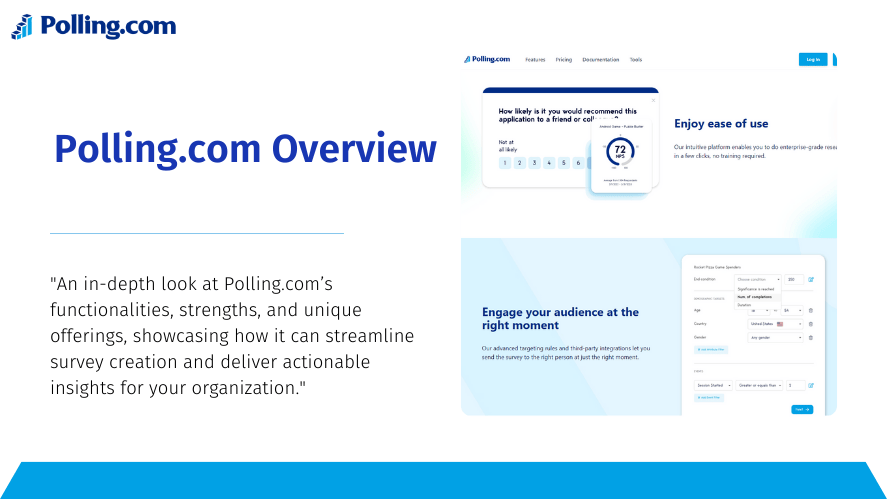
What is Polling.com?
Polling.com is a survey and poll-making tool. It’s great for businesses and researchers who want to run quick polls and get results fast. While SurveyMonkey is good for general surveys, Polling.com is more focused on simple polls and audience feedback.
How to Create a Poll or Survey on Polling.com (Step-by-Step Guide)
- Sign Up or Log In: Create your account or log in if you already have one.
- Pick Your Type: Choose if you want to make a simple poll or a longer survey.
- Add Questions: Use question types like multiple-choice, ratings, or open-ended responses.
- Customize Your Poll: You can add your logo, limit who responds, and choose other settings.
- Share the Poll: Send the poll link by email or share it on social media.
Features & Benefits
- Competitive Pricing: Offers a strong free plan and affordable upgrades.
- Custom Branding: Make your surveys look like your brand.
- Detailed Analytics: See results clearly and get a better understanding of what people think.
- Integrations: Works well with other tools like CRMs or email platforms.
Pros & Cons
Pros:
- Simple to use and good for quick polls.
- Has more branding options.
Cons:
- Not as advanced for complex surveys.
3. Key Differences Between SurveyMonkey and Polling.com
Ease of Use
SurveyMonkey is better for larger surveys and has many advanced features. Polling.com is simpler and works great for quick polls and smaller surveys.
Customization
SurveyMonkey has more types of questions and detailed customization. But Polling.com lets you change the branding to make the polls look exactly like your company.
Analytics
SurveyMonkey shows general trends and feedback, while Polling.com gives detailed insights into each poll.
Pricing
SurveyMonkey can be expensive for small businesses. Polling.com offers more value with its free and affordable plans.
Integrations and Use Cases
SurveyMonkey connects with many business apps. Polling.com works better for political polling, customer satisfaction, and quick feedback.
4. Why Polling.com Stands Out
- Focus on Polling: It’s designed for polling, making it ideal for businesses needing quick answers.
- Affordable Pricing: Polling.com offers good features even with the free plan.
- Detailed Polling Analytics: Get deeper insights into how people respond.
- Custom Branding: Make your polls look professional and aligned with your brand.
Conclusion
Both SurveyMonkey and Polling.com have their strengths. If you need a general survey tool with lots of features, SurveyMonkey is a good choice. But if you need quick, simple polls with good analytics and branding, Polling.com is better.
To learn more about how Polling.com compares to other tools, check out our product page for the latest updates and features.
