
Survey Programming: Customizing & Automating Data Collection
Surveys are everywhere today. Businesses and researchers use them to collect important data. But how do you create a survey that is easy to understand, engaging, and still gathers useful information? The answer is survey programming.
Survey programming allows you to build custom surveys that adjust to the answers people give. It also helps automate data collection, which saves time and improves accuracy. Tools like Polling.com offer solutions to help you create, automate, and analyze surveys.
In this article, we’ll explain what survey programming is, why it’s useful, and how it works. We’ll also cover features you should look for and share best practices to get the best results from your surveys.
1. What is Survey Programming?
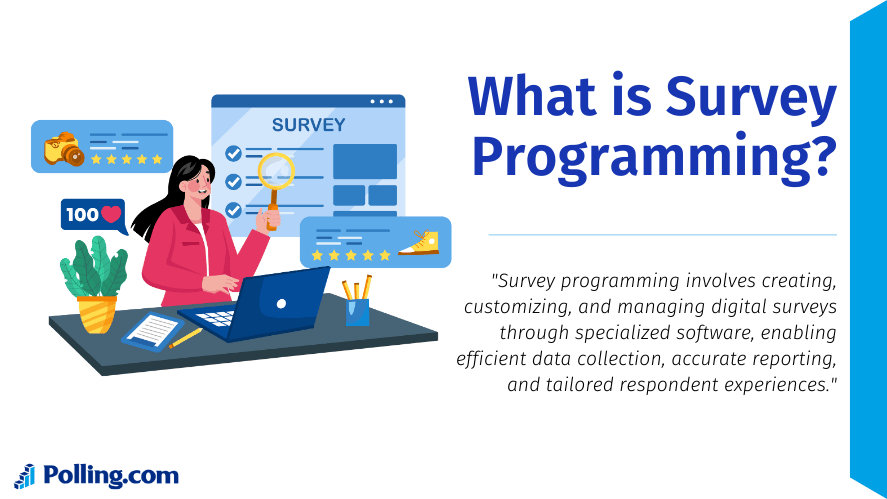
Survey programming is a way to create smart surveys that adapt to the person taking them. Unlike basic surveys, which ask the same questions to everyone, survey programming uses logic. This means the questions can change based on how people answer.
For example, if someone says they don’t own a car, the survey can skip questions about car preferences. This makes the survey faster and more relevant for each person.
How is Survey Programming Different from Basic Survey Creation?
Basic surveys are simple. They ask the same set of questions in the same order. This works for quick, easy tasks, but it doesn’t give you detailed or personal insights.
With survey programming, you can:
- Customize the survey for each person.
- Change the flow of questions based on answers.
- Automate follow-up actions like sending reminders or emails.
These features help you collect better data and give users a smoother experience.
2. Benefits of Survey Programming
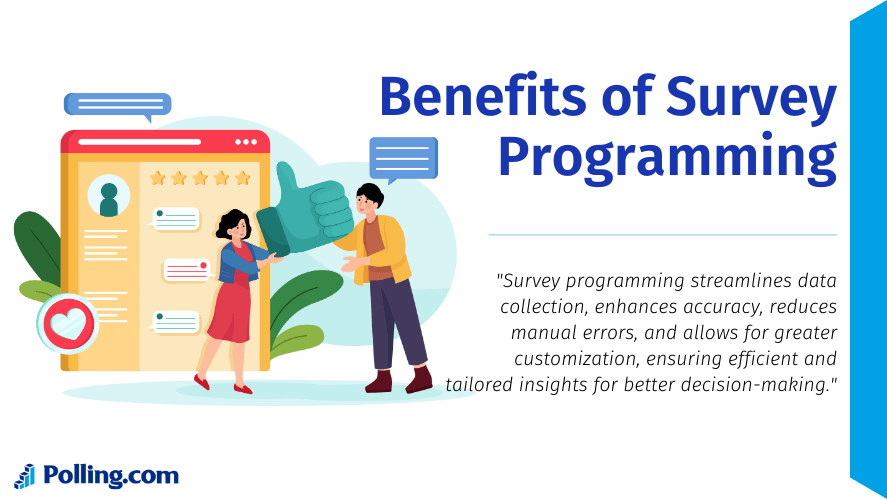
Survey programming provides many benefits for businesses, researchers, and even customers.
Customization
You can tailor surveys to each person’s needs. For example:
- Skip irrelevant questions.
- Ask more detailed questions based on a person’s previous answer.
This makes the survey more engaging and easier to complete. For businesses, it means getting more accurate and useful data.
Automation
You can automate many parts of the survey process. For example:
- Send reminders to people who haven’t completed the survey.
- Trigger follow-up actions based on the answers given.
This reduces the time spent on manual tasks and ensures no important feedback is missed.
Real-time Data Collection
You can collect and analyze data as it comes in. Instead of waiting for the survey to end, you can see responses right away. This helps you:
- Make quick decisions based on the data.
- Identify trends early on.
Automated survey analysis software can even create charts and reports for you instantly.
Seamless Data Integration
Survey programming tools often integrate with other systems. This means the data you collect can automatically update your CRM or data analytics tools.
For example, feedback from customers can be sent directly to your CRM, allowing your team to follow up quickly based on the responses.
3. Key Features of Effective Survey Programming
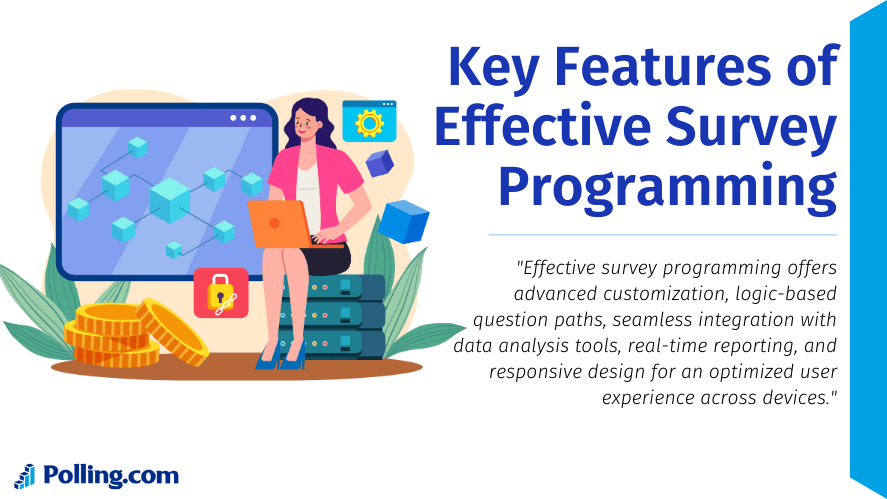
There are several features that make survey programming effective. These help ensure the survey is smooth, engaging, and collects good data.
Survey Logic and Branching
Survey logic allows the survey to adapt based on answers. For example:
- If a respondent says they don’t use a product, the survey skips the questions about that product.
This keeps the survey short and relevant, which makes people more likely to finish it.
Responsive Design
Your survey should work well on any device. Whether someone is using a computer, phone, or tablet, the survey should be easy to read and use. This ensures:
- More people complete your survey.
- A good user experience no matter the device.
Dynamic Questioning
Dynamic questioning changes the questions as you go. Based on earlier answers, new questions may appear or certain sections are skipped. This makes each survey personalized and helps gather better information.
Data Validation
You want to make sure the data you get is accurate. Data validation checks that:
- Required fields are filled in.
- The information entered is correct, like valid emails or numbers.
This ensures the data you collect is useful and clean.
4. Polling.com’s Advanced Survey Programming Features

Polling.com is a popular platform for survey programming. It has many features that make creating and managing surveys easy and efficient.
Custom Logic and Branching
Polling.com allows you to set up complex logic. This means you can create custom paths through the survey based on a person’s responses.
Automation and Workflows
Polling.com automates many tasks, saving you time. You can:
- Set up automated follow-up surveys based on responses.
- Send reminders to people who haven’t completed the survey.
Real-time Data Analytics
You can see responses as they come in, which gives you real-time data to make decisions quickly. Polling.com also provides charts and reports to help you understand the data easily.
API and CRM Integration
Polling.com allows you to link survey data directly to your existing tools like a CRM. This ensures the data flows into the right places without needing manual entry.
Security and Compliance
Polling.com takes data security seriously. It complies with important privacy laws like GDPR and HIPAA, so you can trust that your respondents’ data is safe.
5. Best Practices in Survey Programming
Even with advanced tools, there are best practices you should follow to get the most out of your surveys.
Thorough Testing
Before launching a survey, test it. This ensures:
- The survey logic works as expected.
- There are no broken paths or confusing questions.
- It works well on all devices.
Data Quality Control
Make sure you’re collecting good data. Use data validation to check for things like required fields or the right format for emails.
Optimizing User Experience
Keep surveys simple and easy to understand. Avoid using jargon or long sentences. The clearer the questions, the better the responses. You could provide rewards to motivate participants to finish the survey.
Privacy and Security
Ensure your survey follows privacy laws and keeps data secure. Make sure to use tools that comply with regulations like GDPR or HIPAA.
Conclusion
Survey programming helps you create better, more customized surveys. With features like automation, real-time data collection, and seamless integration, it’s an essential tool for businesses and researchers today. Platforms like Polling.com make it easy to build smart, engaging surveys that adapt to each respondent’s answers.
By following best practices like testing and focusing on data quality, you can ensure your surveys collect useful, accurate information.
Ready to take your surveys to the next level? Try Polling.com’s advanced features and start collecting better data today!
