
How Interactive Polls Boost Engagement and Insights in 2026
This article has been fully updated for 2026 to reflect the newest trends, engagement strategies, and data insight improvements powered by interactive polls. Digital audiences continue to expect faster, more dynamic participation experiences and interactive polling remains one of the most effective ways to drive higher response rates and better decision-making.
Purpose of the Article: This article explores the many benefits of using interactive polls to enhance digital engagement. First, it breaks down the different types of polls you can use and outlines best practices for creating effective ones. Next, it introduces helpful tools and platforms to support your polling efforts.
Then, through real-world case studies, it shows how top brands use polls successfully. It also addresses common challenges and offers tips to overcome them. Finally, it looks ahead at future trends. Altogether, this serves as a complete guide for adding interactive polls to your digital strategy.
What’s New in 2026
Interactive polls are evolving — fast. This year, engagement expectations and survey technology are shifting in several key ways:
Live Polling Engagement Is Rising
Thanks to webinars, livestreams, and community platforms, real-time polls are averaging 25%–45% higher response rates than standard surveys.
AI-Driven Analysis Is Now Mainstream
More polling tools auto-analyze sentiment, segment audiences, and detect patterns — reducing manual research work.
Multi-Device Completion Rates Are Higher
2026 data shows mobile-optimized polls see up to 50%+ completion rates, especially in younger audiences.
Benefits of Interactive Polls
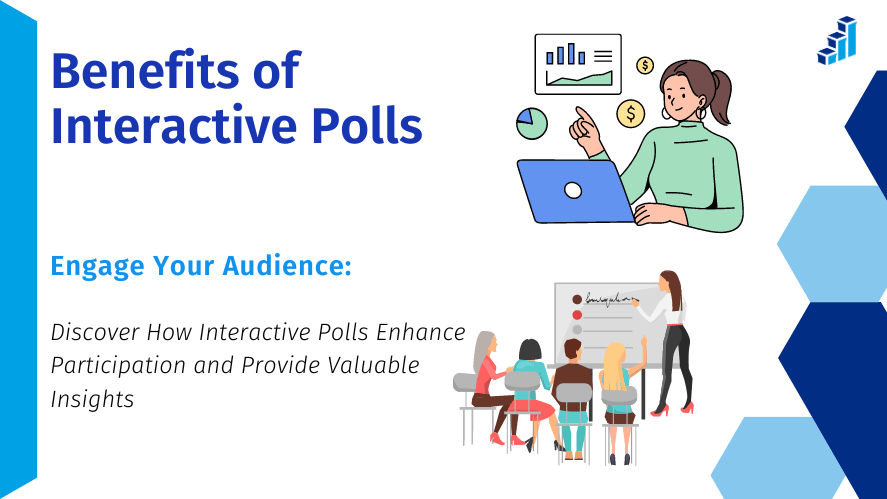
Enhanced User Engagement: Interactive polls are a powerful tool to captivate your audience. By inviting users to participate, you create an interactive experience that holds their attention. This active involvement leads to higher engagement rates compared to static content.
Data Collection and Insights: Polls are not just engaging; they are also a goldmine for data. They provide direct insights into user preferences, behaviors, and opinions. This data can inform your marketing strategies, product development, and customer service improvements.
Improved User Experience: Interactive elements like polls make content more enjoyable. Users appreciate when brands seek their input, making them feel valued. This positive interaction enhances the overall user experience, fostering brand loyalty and trust.
Types of Interactive Polls
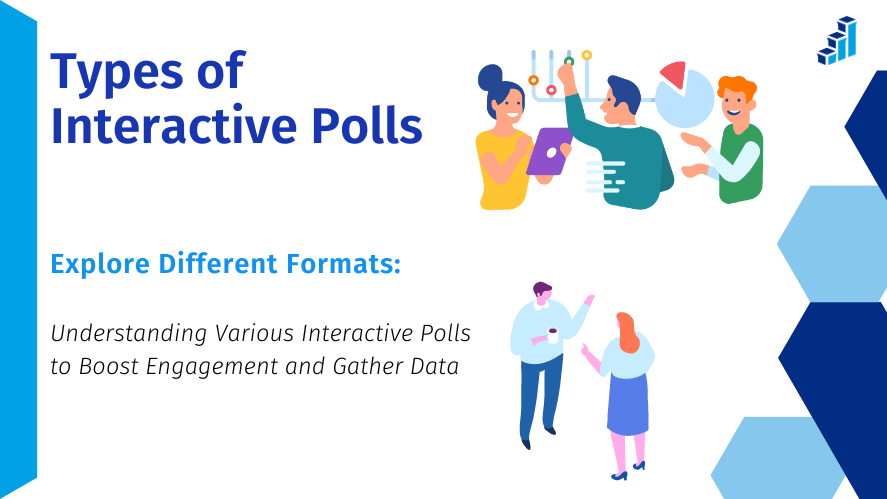
Single Choice Polls: These are straightforward polls where users select one option from a list. They are ideal for quick decisions or preferences, such as choosing a favorite product or feature.
Multiple Choice: Polls allow users to select more than one option. This provides deeper insights into user preferences. They are useful in cases where multiple answers are okay. For example, when picking preferred features or services.
Ranking Polls: These polls let users rank options in order of preference, helping you understand what matters most to them. They are especially useful for prioritizing features, products, or services based on user input. By analyzing the rankings, you can make more informed decisions about what to develop or promote next.
Open-Ended Polls: Unlike other formats, these polls solicit qualitative data by allowing users to provide their own answers. As a result, they are excellent for gathering detailed feedback. Moreover, they help you understand user perspectives on a deeper level, offering insights that multiple-choice formats might miss.
Best Practices for Creating Effective Polls

Keep it Simple and Focused: To begin with, make sure your poll questions are clear and concise. In addition, avoid unnecessary complexity, as this can lead to confusion and reduce participation. By keeping things straightforward, you help maintain user engagement from start to finish.
Visual Appeal: To capture attention quickly, use attractive visuals in your polls. Furthermore, incorporate images, graphics, and brand-aligned colors to create a cohesive and visually appealing experience. This not only draws users in but also reinforces your brand identity.
Instant Feedback: After users participate, be sure to provide immediate results. This instant gratification not only reinforces their involvement but also keeps them engaged. As a result, it encourages them to participate in future polls as well.
Personalization: To increase relevance, tailor your polls to different segments of your audience. This level of personalization makes users feel recognized and valued. Consequently, they’re more likely to engage and provide thoughtful responses.
Platforms and Tools for Interactive Polls
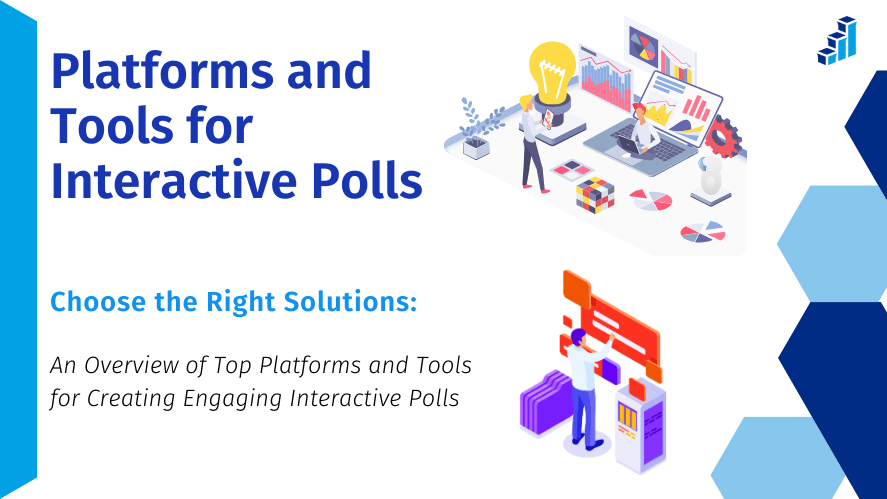
Social Media Platforms: Platforms like Instagram, Twitter(X), and Facebook offer built-in poll features. Instagram Stories polls, Twitter polls, and Facebook polls are easy to use and reach a wide audience.
Third-party tools are popular. Examples include SurveyMonkey, Typeform, and Poll Everywhere. They offer advanced features for making custom and engaging polls. These tools provide robust analytics and integration options.
You can embed polls directly into your website, or alternatively, include them in your email campaigns. Both methods can significantly boost user interaction by meeting your audience where they are most active. To make this easier, use tools like Google Forms or embedded survey widgets, which integrate seamlessly and encourage higher participation rates.
Case Studies and Examples
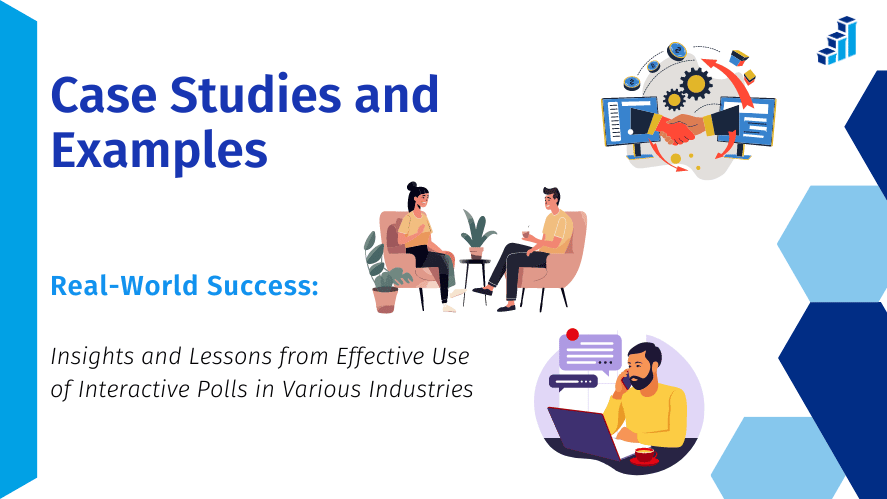
Brands like Starbucks and Airbnb have run successful campaigns. They used polls to engage their audiences. Starbucks often uses polls on Twitter to involve customers in product development decisions. Airbnb utilizes polls to gather feedback on new features and services.
Lessons Learned: These campaigns clearly highlight the importance of involving your audience. Not only do polls engage users, but they also provide valuable insights. In turn, these insights can guide smarter decisions and shape future strategies.
How to Understand Poll Results and Use Them in Your Strategy
Creating a good poll is important but understanding the results is what really makes a difference. Once you’ve gathered responses, you need to take the next step: look at the data, find meaning, and use it to improve your work. This can help you make better business decisions, create more useful content, and build stronger connections with your audience.
Start With the Basics: Key Metrics to Watch
When your poll ends, begin by reviewing the key numbers. These include how many people took the poll, which option got the most votes, and where users dropped off (if they didn’t finish). These numbers tell you if your poll worked well and if people found it easy and interesting.
If few people answered or dropped off early, you might need to make future polls shorter or easier to understand. On the other hand, a high number of responses can show strong audience engagement.
Break Down the Responses
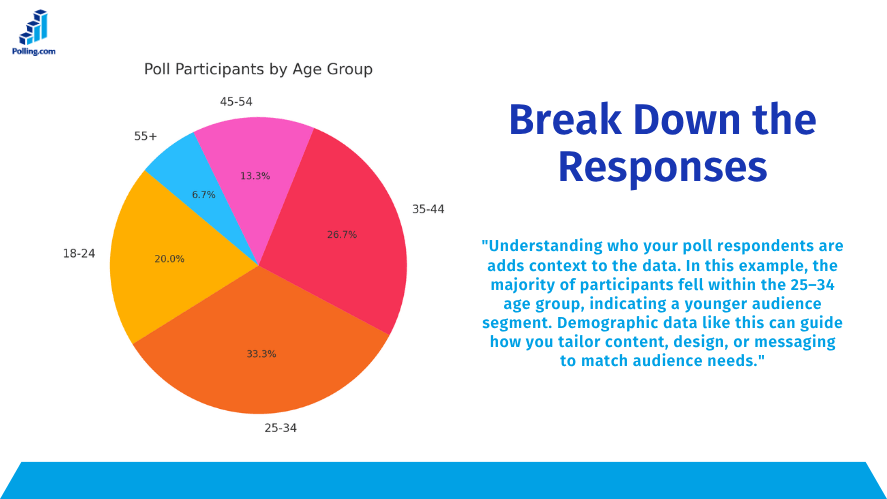
To get more value from your poll, look at how different groups answered. For example, check how people responded based on their age, location, or device (like phone or desktop). This is called segmentation.
Breaking down responses this way helps you see patterns. Maybe younger users like one option while older users prefer another. With this knowledge, you can create content or products that fit each group’s needs.
Look for Patterns and Trends
As you go through the results, try to find trends. Do certain topics always get more attention? Are there specific times of day or week when people are more likely to respond? These patterns help you learn what your audience likes and how they behave.
For example, if polls about product features get more votes than polls about general topics, you know your users want to have a say in product decisions.
Turn Insights Into Real Actions
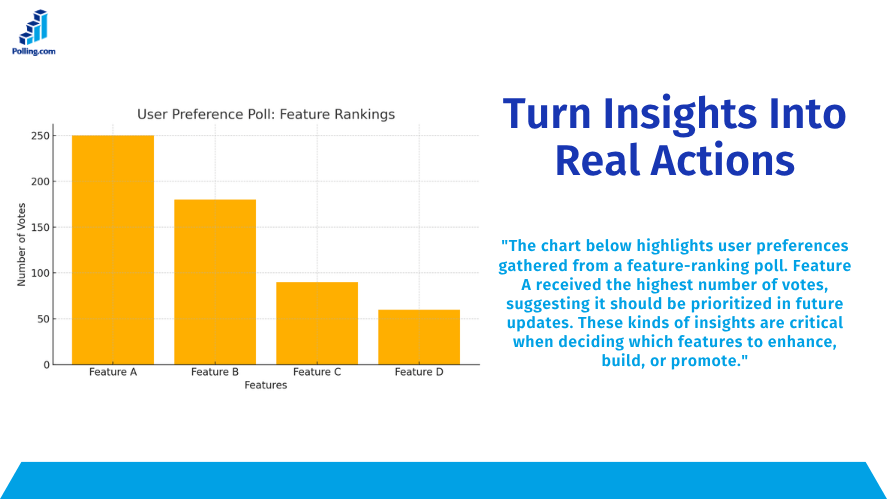
Data is only useful if you use it. Once you understand what your audience wants, apply it. If many people ask for a certain feature, consider building it. If they prefer one type of content, make more of it.
You can also use poll results to update your website, improve customer service, or guide your marketing. The key is to act on the feedback and show your audience that their voice matters.
Make the Data Easy to Understand
To share what you’ve learned, use simple visuals. Graphs, pie charts, or bar charts can help others see the results at a glance. These visuals are useful for team meetings, client reports, or blog updates. You can also use word clouds to highlight common responses from open-ended polls.
Clear visuals not only make your work look more professional they also help people make decisions faster.
Keep the Feedback Loop Going
The more you use poll data, the more your strategy improves. When people see that you’re using their feedback, they’re more likely to participate again. This creates a cycle: ask, learn, improve, and repeat.
Over time, your content, products, and services get better and your audience feels heard and valued.
Challenges and Considerations
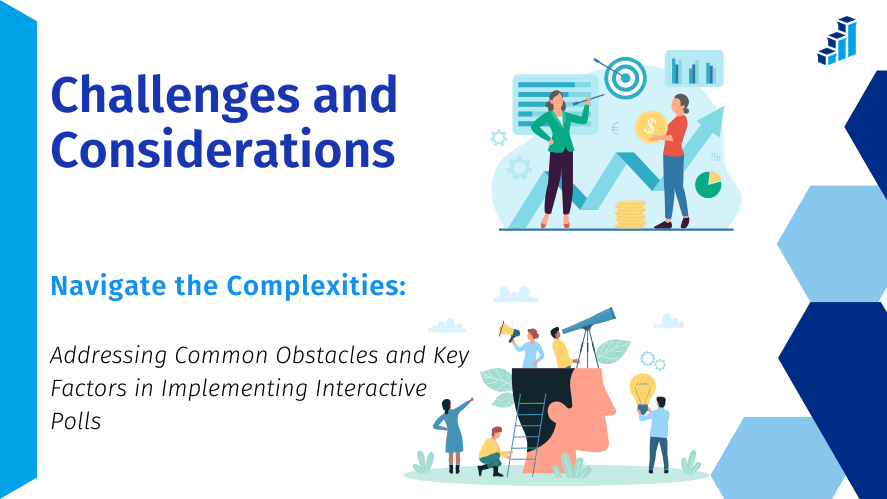
Privacy Concerns: Data privacy is a critical issue. Be clear about how you will use the data. Follow data protection rules.
Response Bias: Minimize bias by carefully designing your poll questions. Avoid leading questions and provide balanced options to ensure genuine responses.
Technology Barriers: In some cases, technology can limit user participation. For instance, some users may have trouble accessing or joining polls due to device or browser issues. Therefore, it’s essential to ensure your polls are mobile-friendly and accessible across all major platforms to maximize reach and inclusivity.
Future Trends in Interactive Polls
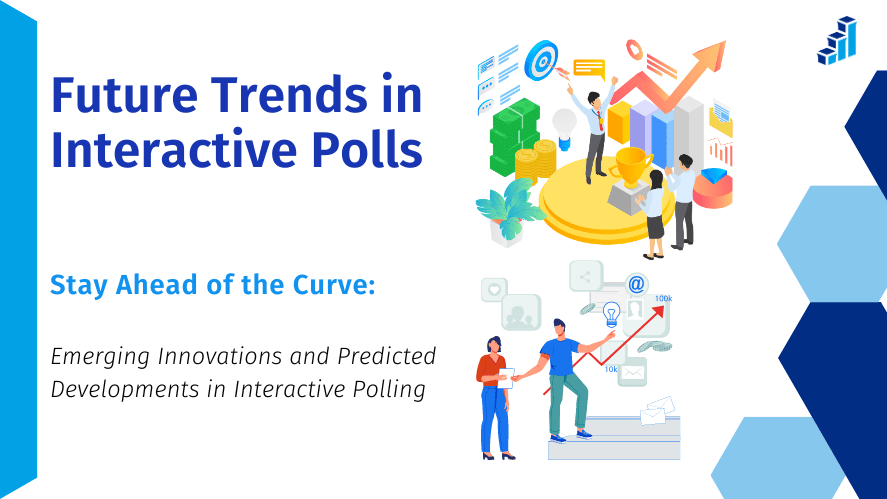
AI and AR will revolutionize interactive polls. They will integrate with them. AI can help personalize poll questions based on user data, while AR can create immersive polling experiences.
Increased Personalization: The future of interactive polls lies in greater personalization. Data analytics and machine learning are advancing. Polls will become more tailored to user preferences and behaviors.
Frequently Asked Questions (FAQs)
Interactive polls engage users, collect real‑time feedback, and help tailor content or products to audience preferences.
Popular options include Twitter (X), Instagram Stories, YouTube Community tab, TikTok polls, embedded website polls, and tools like Poll Everywhere and Typeform.
Keep questions simple, visually appealing, and offer clear answer choices. Using GIFs, emojis, or branded colors can help. Follow‑up with results to encourage sharing.
Yes tools like Polling.com and SurveyPlanet offer unlimited responses even on free plans.
Avoid leading questions, don’t overuse polls (poll fatigue), and ensure mobile accessibility to maximize participation and reduce bias.
Conclusion
In summary, interactive polls are essential tools for boosting user engagement, gathering valuable insights, and enhancing the overall user experience. By understanding the different types of polls and applying best practices, you can create polls that are not only engaging but also highly effective in supporting your digital strategy.
Ready to create polls that truly engage?
Start with Polling.com’s free poll maker no response limits, no hassle.
👉 Get started now and see how easy interactive polling can be.
