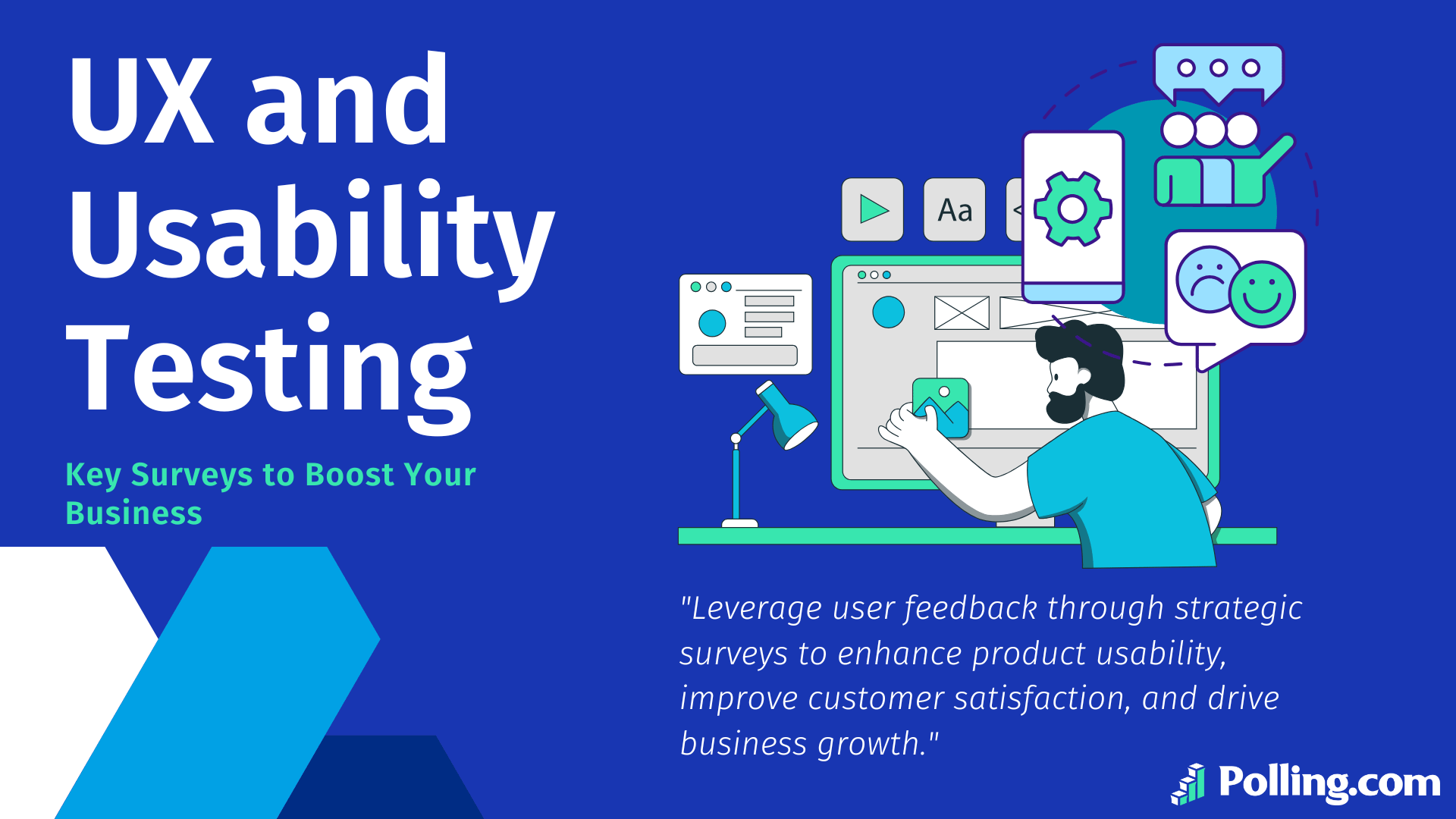
UX and Usability Testing: Key Surveys to Boost Your Business
In today’s fast-moving world, businesses need to find ways to make their products better and keep customers happy. One of the best ways to do this is through UX research and usability testing surveys. These methods help companies understand how users interact with their products and what changes are needed to improve the overall user experience.
By gathering feedback through surveys, businesses can make smarter decisions that help with product development, keep customers coming back, and set them apart from competitors. In this article, we’ll explore how these surveys can help your business grow, improve customer loyalty, and make your product easier to use.
1. What Are UX Surveys?
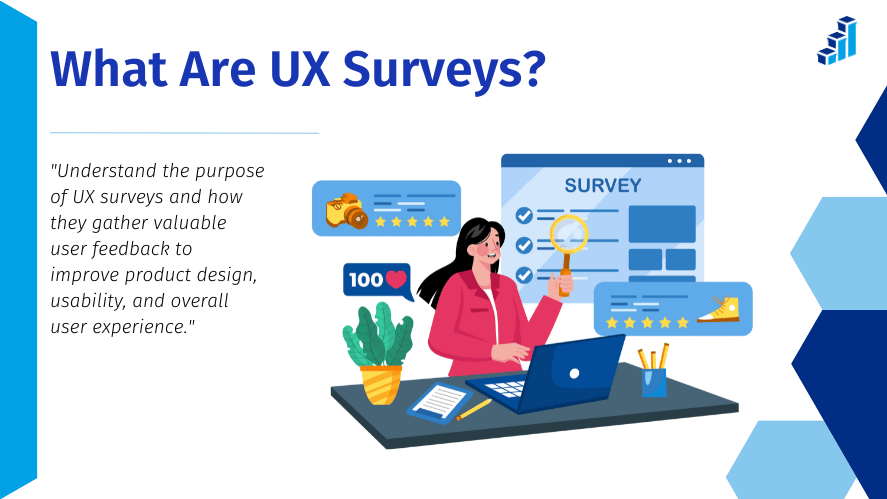
Purpose and Goals of UX Surveys
UX surveys are tools used to learn how users feel about a product. The goal is to improve how the product works and how easy it is to use. These surveys help businesses find problems that users face and fix them to create a better experience.
The main goals of UX surveys are:
- Improving user satisfaction: Making sure users enjoy using the product.
- Fixing usability issues: Finding out what’s hard to use and fixing it.
- Refining product features: Learning which features work and which don’t.
- Making the overall experience smoother: Helping users move through the product easily.
Types of Questions to Ask in UX Surveys
The success of a UX survey depends on asking the right questions. These questions should be clear and easy to answer. Here are some examples:
- Task-based questions:
- “How easy was it to place an order?”
- These questions help find out if users can complete specific tasks.
- Satisfaction ratings:
- “How satisfied are you with the checkout process?”
- Users rate their experience, giving measurable feedback.
- Open-ended feedback:
- “What challenges did you encounter while using the app?”
- Users give more detailed answers in their own words.
Good survey questions should focus on specific tasks, experiences, or areas that need improvement. Clear questions lead to better survey results and more useful feedback.
2. What Is Usability Testing?
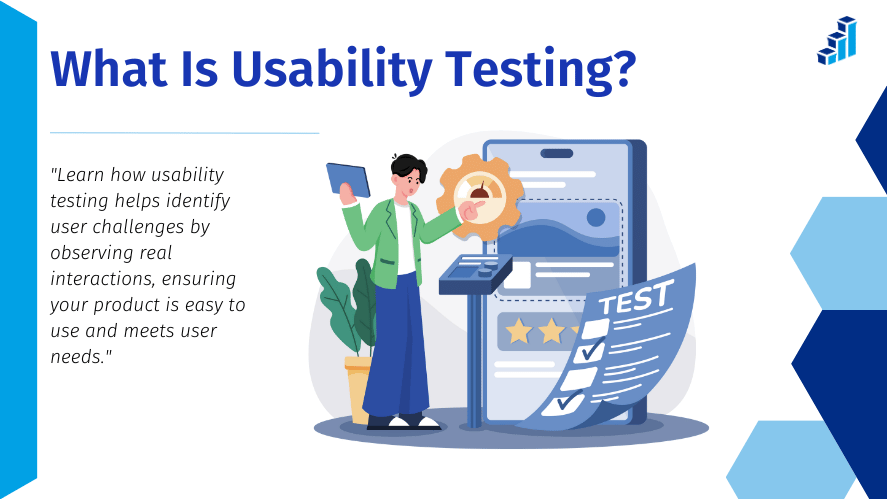
Definition of Usability Testing
Usability testing is a way to watch users interact with a product to see how easy it is to use. It involves asking users to complete tasks while you observe. This helps you see where they struggle and what can be improved.
Unlike surveys, which collect feedback after the fact, usability testing shows real-time user behavior. It’s a more hands-on approach to understanding how users interact with a product.
The Role of Surveys in Usability Testing
After usability testing, many companies use usability testing surveys to gather extra feedback. These surveys ask users how they felt while using the product. This feedback helps businesses learn not just what went wrong, but also why.
Some common usability research questions include:
- “Did you find the task easy or hard?”
- “What part of the process frustrated you?”
- “What would you change to improve the product?”
Best Practices for Designing Usability Testing Surveys
Here are a few tips for creating good usability testing surveys:
- Keep it short: Long surveys can make users lose interest.
- Use a mix of question types: Include both ratings (quantitative) and open-ended questions (qualitative).
- Focus on specific tasks: Ask questions about particular parts of the process that users completed.
- Ask about pain points: Make sure to ask where users struggled and how they think it can be improved.
3. How UX and Usability Surveys Impact Business Success
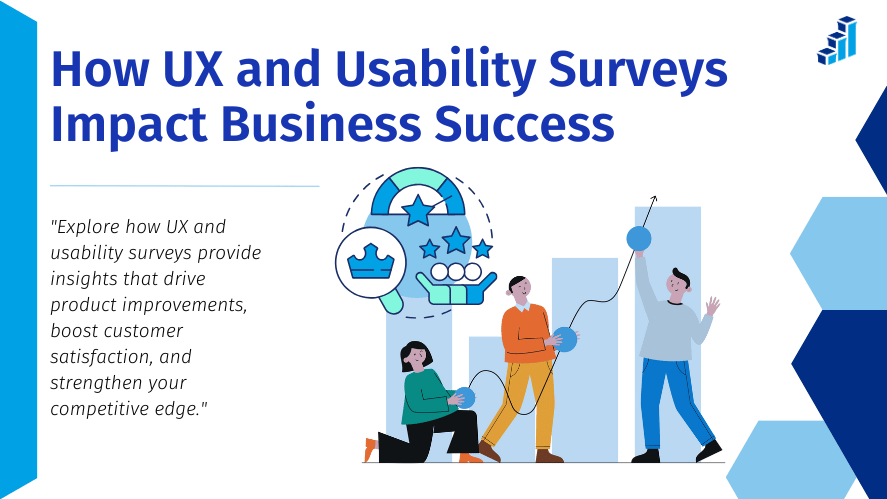
Improving Product Development
UX research and surveys give businesses important information about how users feel. This helps teams make decisions about what to change in the product. For example, if users say they’re having trouble using a feature, the development team can focus on fixing it.
The data from these surveys guide product updates and new features, making sure changes align with user needs.
Increasing Customer Satisfaction and Retention
When you improve the user experience, customer satisfaction goes up. If a product is easy to use, customers are more likely to stay. Surveys give you direct feedback on what’s working and what’s not, allowing you to fix issues that could cause customers to leave.
Usability testing surveys can help you spot and remove common pain points, making customers happier and more loyal.
Impact on Brand Perception and Competitive Advantage
In a competitive market, having a product that’s easy to use can set you apart from others. Companies that focus on UX design best practices often see better brand perception. If your product is easier to use than your competitor’s, users are more likely to choose your brand.
Good UX not only improves user satisfaction but also makes your product stand out, helping you maintain an advantage in the market.
4. Tools for Conducting UX and Usability Testing Surveys
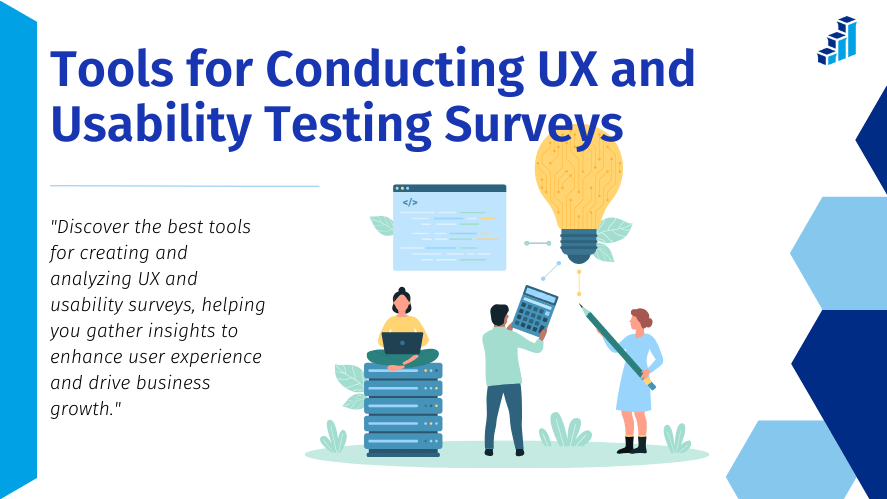
Polling.com as a Preferred Tool
Polling.com is a great tool for creating UX and usability surveys. It offers customizable survey templates that are designed specifically for collecting feedback on user experience.
Some of the key features of Polling.com include:
- Easy setup: You can quickly create surveys tailored to your product.
- Powerful analytics: Polling.com provides detailed reports and survey statistics to help you analyze the results.
- Customizable questions: You can change survey questions to fit your specific needs.
Comparing Polling.com to Other Tools
While tools like SurveyMonkey, Google Forms, and Typeform are popular, Polling.com has features that make it especially good for UX surveys. It offers templates built for usability testing and better analytics for understanding user feedback.
Polling.com also offers better options for scaling, so it works well for both small businesses and large enterprises.
Conclusion
UX surveys and usability testing are key to improving your product and keeping customers satisfied. By gathering feedback, you can make informed decisions that lead to a better user experience and stronger customer loyalty.
