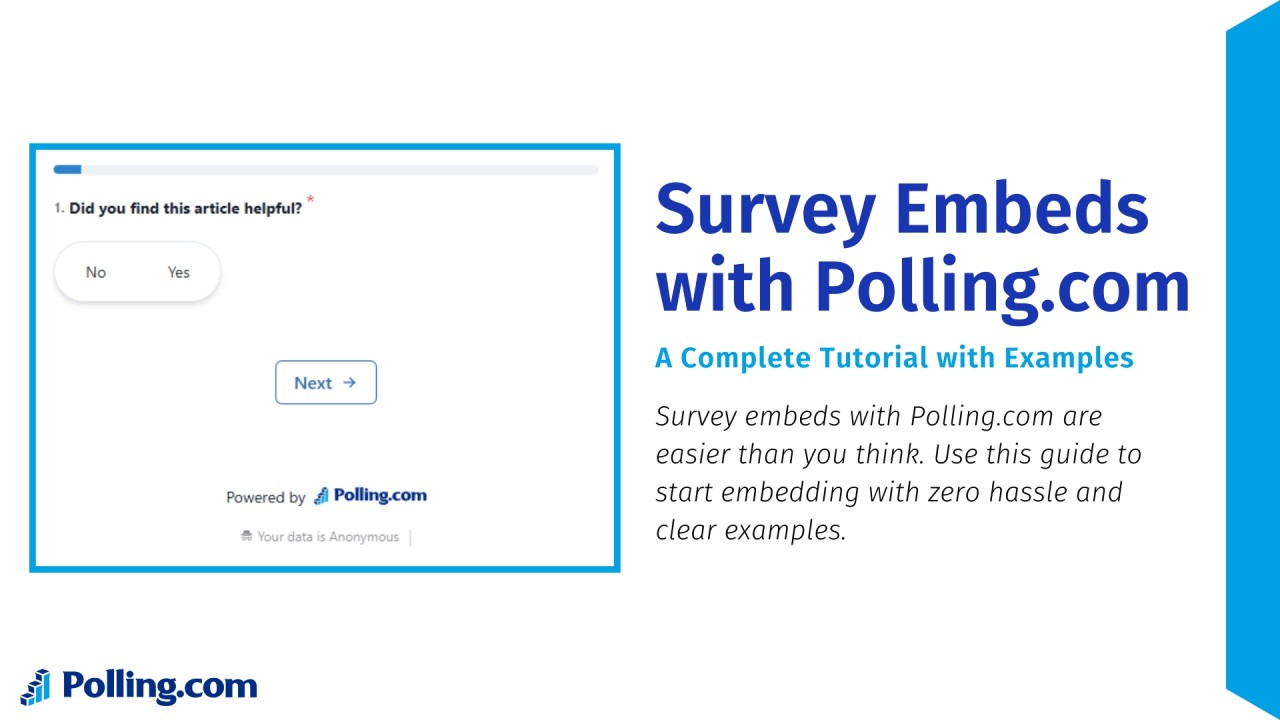
Survey Embeds with Polling.com: Full Tutorial + Examples
Surveys have become a staple for collecting feedback, measuring satisfaction, and guiding decisions. But where and how you present those surveys can make all the difference.
That’s where survey embeds come in.
Instead of redirecting users to external links or separate tools, embedded surveys appear directly within your website, app, email, or platform, making it easier than ever to capture responses without disrupting the user experience.
In this guide, you’ll learn exactly what embedded surveys are, why they matter, and how to build, embed, and analyze surveys using Polling.com — a modern, free survey maker that’s designed for real-time, frictionless feedback.
What Are Survey Embeds and Why Should You Use Them?
Let’s get familiar with what they survey embeds are and why they’re a game-changer for modern feedback collection.
Definition & Core Functionality
At its core, embedding a survey means inserting a live, functioning survey directly into an existing digital experience, such as a website page, landing page, intranet, or email.
This allows users to answer questions without being redirected, increasing the chance of participation and reducing drop-off rates.
You can embed:
- Full survey forms (e.g., customer satisfaction, feedback, onboarding)
- Micro polls (e.g., “Was this article helpful?”)
- NPS blocks or Likert scales
Embedding can be done via iFrames, JavaScript snippets, or low-code website survey integrations, and with tools like Polling.com, the process is fast and beginner-friendly.
Benefits of Survey Embeds at a Glance
Why embed surveys on website instead of just sending out links? Here are the benefits of embedded surveys:
- Higher Participation Rates: Users are more likely to respond if the survey is part of their journey, no need to switch tabs or follow external URLs.
- Improved Survey Experience: Seamless UI improves trust and reduces friction.
- Context-Rich Data: Because embedded surveys appear in the moment , like on a purchase confirmation page or during product use, responses reflect immediate thoughts.
- Faster Feedback Loops: Instant insights mean quicker iteration, whether you’re adjusting UX, products, or messaging.
In short, embedding surveys improves both data quality and user experience.
Where Can Survey Embeds Be Used?
Embedded surveys are flexible and can be placed in:
- Blog posts or editorial content: Embed polls in blog posts that ask for reader opinions mid-article.
- Product pages: Ask how helpful the page was or how the user feels about the product.
- Post-checkout pages: Gather immediate feedback after a sale.
- SaaS dashboards: Trigger NPS surveys after a user interacts with a new feature.
- Email newsletters: Embed short surveys directly into an email.
- Internal tools and HR portals: Weekly check-ins, engagement polls, or remote readiness questionnaires.
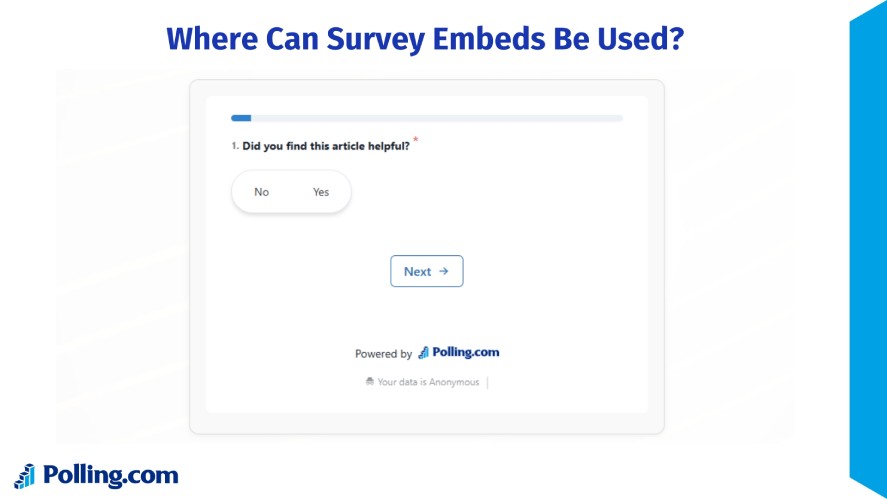
These use cases all benefit from real-time feedback, integrated within the natural flow of the user experience.
Use Case Scenarios: Real Examples of Survey Embeds in Action
Understanding theory is one thing, but seeing real-world use cases shows the true power of embedded surveys.
Here’s how organizations across industries are putting them to work.
SaaS Platforms – NPS Embedded in User Dashboards
In SaaS platforms, one of the most effective ways to gauge customer satisfaction is by embedding Net Promoter Score (NPS) surveys right inside user dashboards.
Instead of relying on email follow up questionnaires or external survey links, teams can prompt users with a quick “How likely are you to recommend this feature?” at natural points of interaction.
This approach results in higher participation and more honest, in-the-moment feedback.
Ecommerce – Post-Purchase Product Feedback
For online stores, the moments immediately after purchase are crucial for capturing customer sentiment.
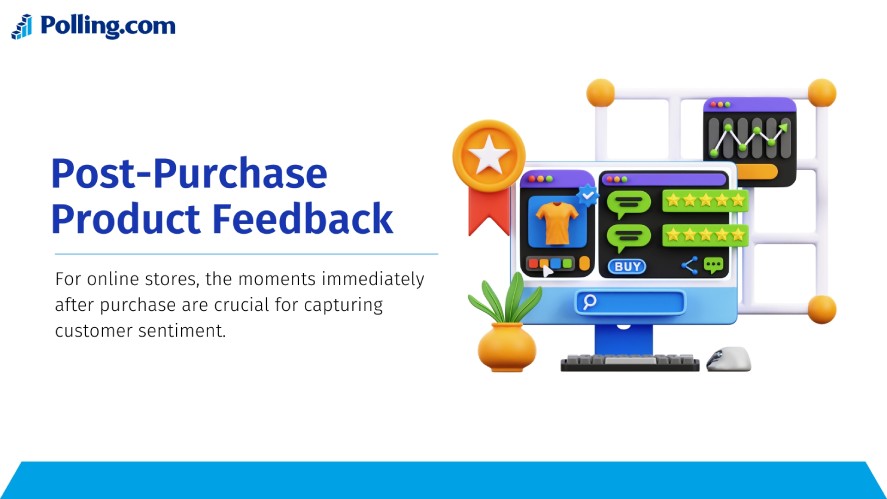
By embedding short surveys directly into order confirmation pages or even on product detail pages, brands can ask questions like “How did your shopping experience go?” or “What influenced your buying decision today?”, all without pulling the customer away from their journey.
This leads to more completions and richer insights.
Political Websites – Live Opinion Polls
Campaign and advocacy websites often thrive on public engagement, and embedded opinion polls are a powerful tool for this.
Visitors can instantly share views on key issues, like which policy matters most to them in the current election cycle, while seeing aggregated results update in real-time.
It’s an immediate feedback loop that keeps supporters engaged and informed.
Blogs & Media – Interactive Reader Engagement
In the world of digital publishing, keeping readers engaged is everything.
Media outlets and bloggers are increasingly adding single-question polls right within articles to spark interaction.
A quick “Do you agree with this perspective?” or “Which side of the debate are you on?” helps transform readers into active participants and gives publishers quick insights into audience sentiment.
Internal HR Portals – Quick Employee Check-Ins
Even within internal systems like company intranets or HR dashboards, embedded surveys play a big role.

HR teams can place pulse check-ins directly on team pages or employee portals, asking questions such as “How would you rate your workload this week?”.
It’s a frictionless way to monitor engagement and morale without requiring separate tools or logins.
How Polling.com Makes Survey Embeds Easy and Powerful
Embedding surveys shouldn’t require coding knowledge or third-party plugins.
Polling.com is built with simplicity and customization in mind, making it easy for anyone, from marketers to developers, to integrate surveys into any digital experience.
Step-by-Step: How to Embed a Polling.com Survey
After logging into your Polling.com account, go to the Survey tab and build your survey using the drag-and-drop editor.
Once your survey is ready, simply click the “Send to Embed” option during publishing.
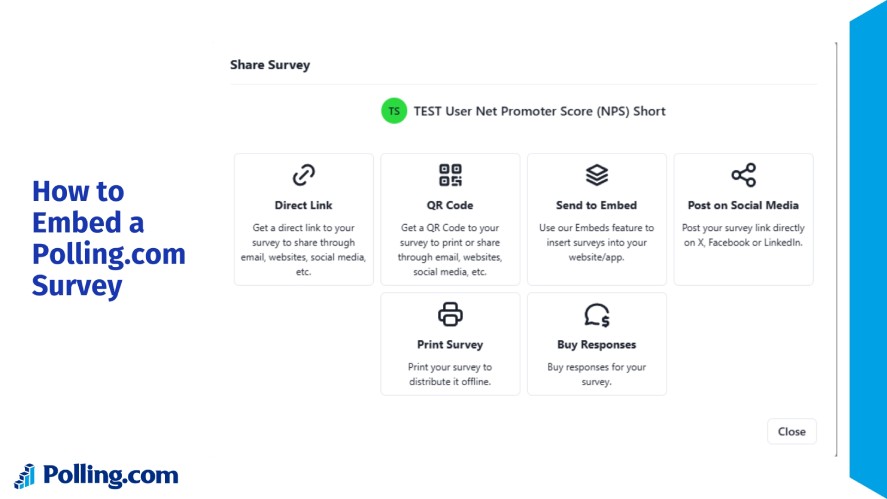
Then, click “Add Survey to Embed” and select your desired embed. If this is your first time, click the “Create Embed” button on the top right corner.
From there, name your embed, give its a description, and select the Embed Type.
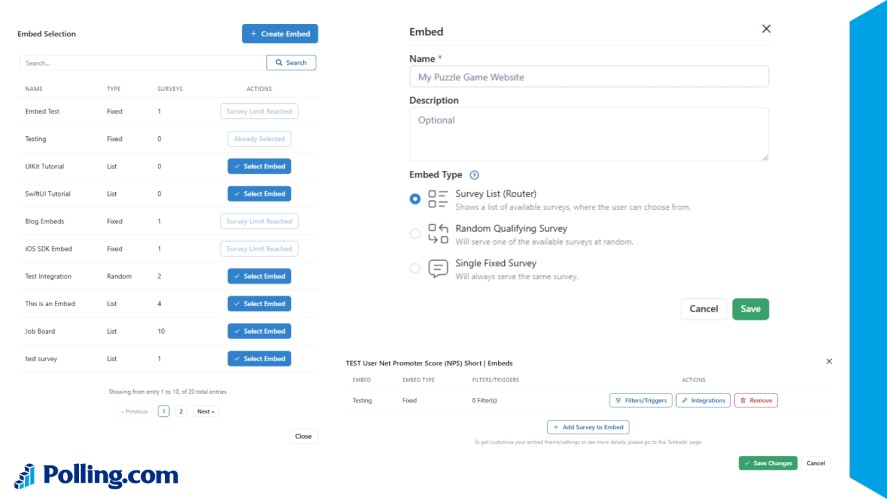
There are three embed types:
- Survey List (Router): Shows a list of available surveys, where the user can choose from.
- Random Qualifying Survey: Will serve one of the available surveys at random.
- Single Fixed Survey: Will always serve the same survey.
Select the one that suits your needs. Then go to the Embeds tab and find your newly created embed, click on the “Theme” button to customize the survey’s logo, header, and appearnace.
Finally, click on the “Integrations” button and Polling.com will generate a snippet of HTML code tailored to your settings. Just copy and paste that code into your site’s HTML or CMS platform, such as WordPress, Webflow, or Wix.
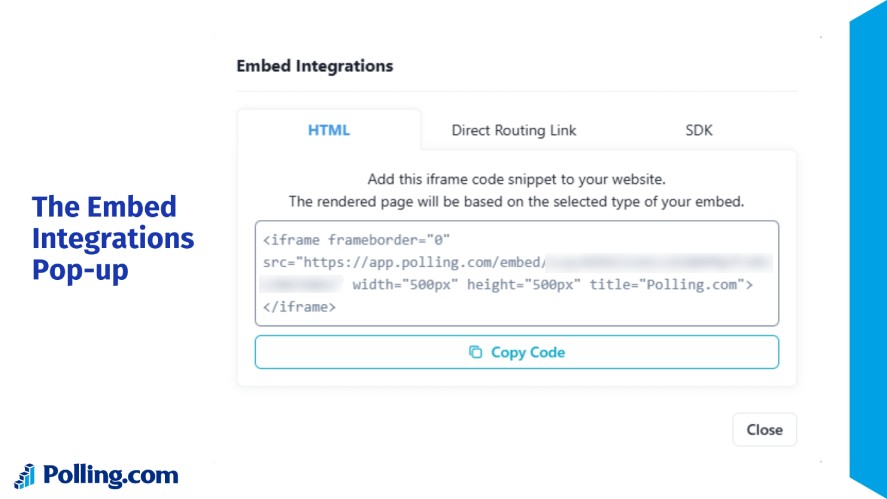
That’s it! Your survey will go live instantly and automatically adjust for mobile screens.
Custom Styling and Brand Integration
Branding matters, especially when collecting feedback directly on your site.
With Polling.com, you can match survey fonts, colors, and even upload logos to reflect your brand identity.
For more advanced use cases, the platform supports disabling default branding or white-labeling surveys entirely, ideal for agencies and enterprise teams.
Responsive Design and Device Optimization
One of the biggest perks of embedding surveys through Polling.com is that every form is designed to be responsive out of the box.
Whether users are browsing from desktops, tablets, or phones, the survey layout adjusts automatically, no manual tweaks or alternate embed codes required.
Real-Time Analytics
Once your survey is live, Polling.com doesn’t leave you guessing about results.
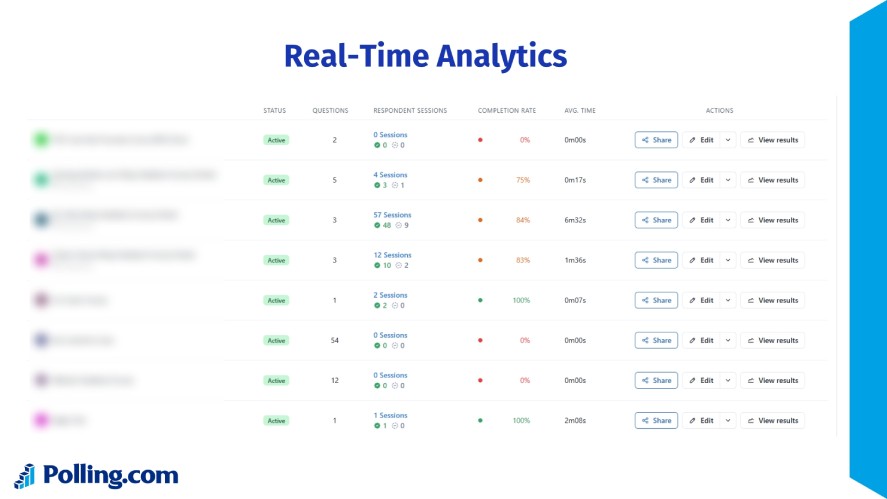
The built-in dashboard provides real-time insights, showing you how many responses you’re getting, when users are dropping off, and how your response rate trends over time.
It’s a powerful tool for data-driven decision-making and campaign optimization.
Feature Comparison: Polling.com vs Other Survey Embed Tools
Not all survey platforms offer the same level of control or design flexibility.
Here’s how Polling.com compares to popular free site survey tools when it comes to embedding surveys into your site.
| Feature | Polling.com | Typeform | Google Forms | SurveyMonkey |
|---|---|---|---|---|
| Easy Embed Code Generation | Yes | Yes | Limited | Yes |
| Custom Styling Options | Yes | Yes | Limited | Yes |
| Real-Time Display on Page | Yes | No | No | Yes |
| Mobile-Responsive Embeds | Yes | Yes | Yes | Yes |
| Branded/White Label | Limited | Limited | No | Limited |
| Live Analytics & Reporting | Yes | Yes | Limited | Yes |
So why does Polling.com win?
It’s easier to deploy, offers deeper branding control and survey templates, and includes dynamic display and survey analytics features that free poll makers can’t match, making it a favorite for both solo creators and professional teams.
Embedding a Polling.com Survey in Different Platforms
No matter what platform you use to manage your site, Polling.com surveys are designed to be universally compatible.
Here’s how to embed your survey across the most popular platforms with no advanced tech skills required.
WordPress
In WordPress, embedding a survey is as easy as adding a Custom HTML block in the Gutenberg editor.
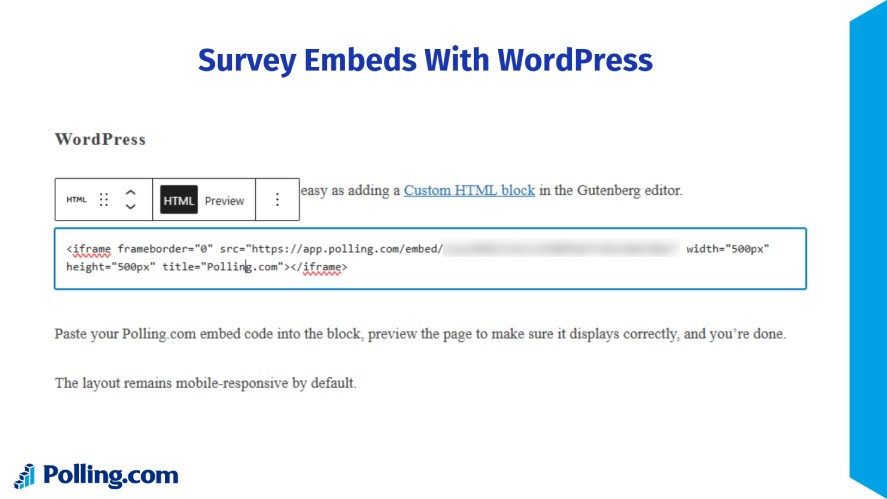
Paste your Polling.com embed code into the block, preview the page to make sure it displays correctly, and you’re done.
The layout remains mobile-responsive by default.
Webflow
Webflow users can simply drag in the HTML Embed component wherever they want the survey to appear.
Then, paste the embed form code from Polling directly into the component.
There’s no need to modify CSS or worry about responsiveness, as Polling.com handles all that automatically.
Wix or Squarespace
Both Wix and Squarespace offer built-in embed widgets that make it simple to insert HTML code.
Just drop in your Polling.com code, adjust the block size for ideal fit, and preview the layout across devices.
Shopify
For Shopify stores, surveys can be embedded on post-purchase confirmation pages using Shopify’s Liquid template system.
This makes it possible to collect customer feedback right after checkout when engagement is highest.
Email (Limited Support)
Most email clients don’t allow full HTML script execution, but Polling.com supports one-click redirect embeds for emails.
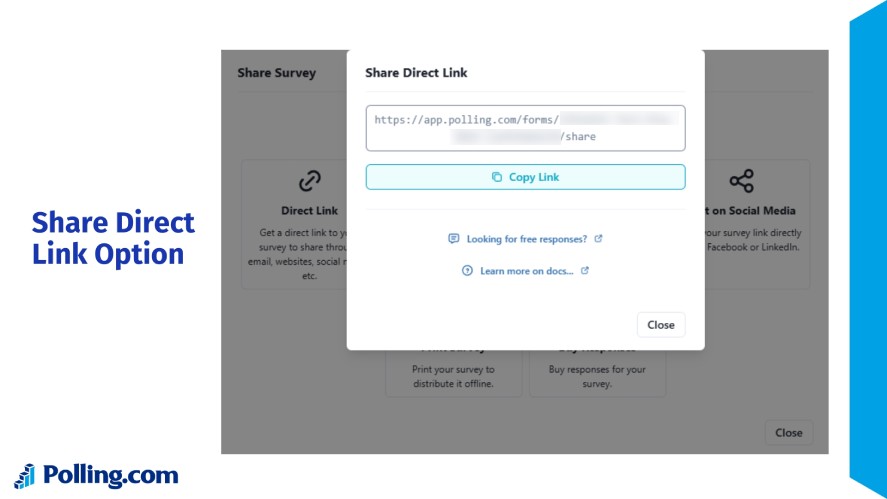
This lets you collect feedback through a branded survey link with minimal friction, while still capturing key insights.
Best Practices for Using Survey Embeds Effectively
To get the most out of your embedded surveys, it’s not just about where you place them; it’s how you design, time, and present them.
Here are the top strategies to maximize impact with Polling.com.
Keep Surveys Short and Focused
When it comes to embedded surveys, less is more. Aim for 1–3 concise questions that can be answered quickly without disrupting the user’s flow.
Long surveys tend to cause drop-offs, especially when they appear mid-experience.
Stick to a single goal, whether it’s gathering product feedback, gauging satisfaction, or collecting user preferences, and remove anything that doesn’t serve that goal.
With Polling.com’s flexible types of surveys, you can still get rich insights without overwhelming your audience.
Place Surveys Where Context Is Strongest
Timing and placement matter just as much as the questions themselves.
Embed surveys right after meaningful user actions, like completing a purchase, trying a feature, or reading a blog post. This ensures feedback is fresh, relevant, and emotionally accurate.

For example:
- On a SaaS dashboard, ask how a user feels about a just-released tool.
- On an eCommerce confirmation page, prompt feedback on the checkout process.
- At the end of a long-form article, ask readers if they found it helpful.
By meeting users in the moment, you get more thoughtful and honest survey responses.
A/B Test Different Formats and Placements
Not all audiences respond the same way to surveys. Some may prefer a subtle inline poll, while others engage more with a popover or modal.
That’s where A/B testing comes in.
Use Polling.com’s embed flexibility to test:
- Different positions (top, mid-content, footer)
- Modal vs inline vs floating formats
- Survey timing (immediate vs delayed)
Then track performance through Polling.com’s real-time analytics. Over time, these tests will show which formats drive more survey participation rates without hurting user experience.
Display Live Results When It Encourages Participation
In certain contexts, like opinion polls or community feedback, displaying live results can actually encourage more participation.
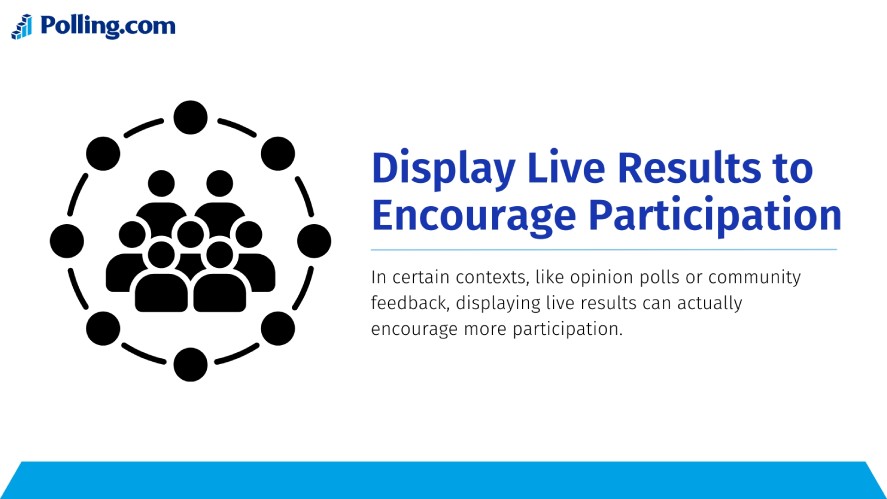
People are more likely to vote when they feel part of a shared experience. Use this feature for:
- Blog polls (“Which design do you prefer?”)
- Campaign sites (“What issue matters most to you?”)
- Internal team surveys (“Where should we host the retreat?”)
Just be mindful not to bias results by revealing votes too early in more formal surveys.
Match Your Survey’s Look and Feel to Your Brand
Surveys that feel visually disconnected from your brand can confuse users or even lower trust.
That’s why Polling.com offers deep customization so your surveys look like a seamless extension of your site or app.
You can easily match fonts and colors to your brand guidelines and add your logo or watermark.
This polish doesn’t just look good; it improves perceived professionalism and can boost completion rates.
Read More: Survey Distribution: Best Practices for Maximum Response Rates
Start Embedding Smarter Surveys with Polling.com
Embedded surveys are more than just a sleek design choice; they’re a smarter way to share surveys online to collect feedback, boost engagement, and gain real-time insights without disrupting the user journey.
With Polling.com, you can build a survey form and get powerful survey capabilities wrapped in a user-friendly experience, complete with mobile responsiveness, customizable styling, and live analytics.
If you’re ready to make surveys feel like a natural part of your digital flow, now’s the time. Start embedding your first survey now – free at Polling.com.
