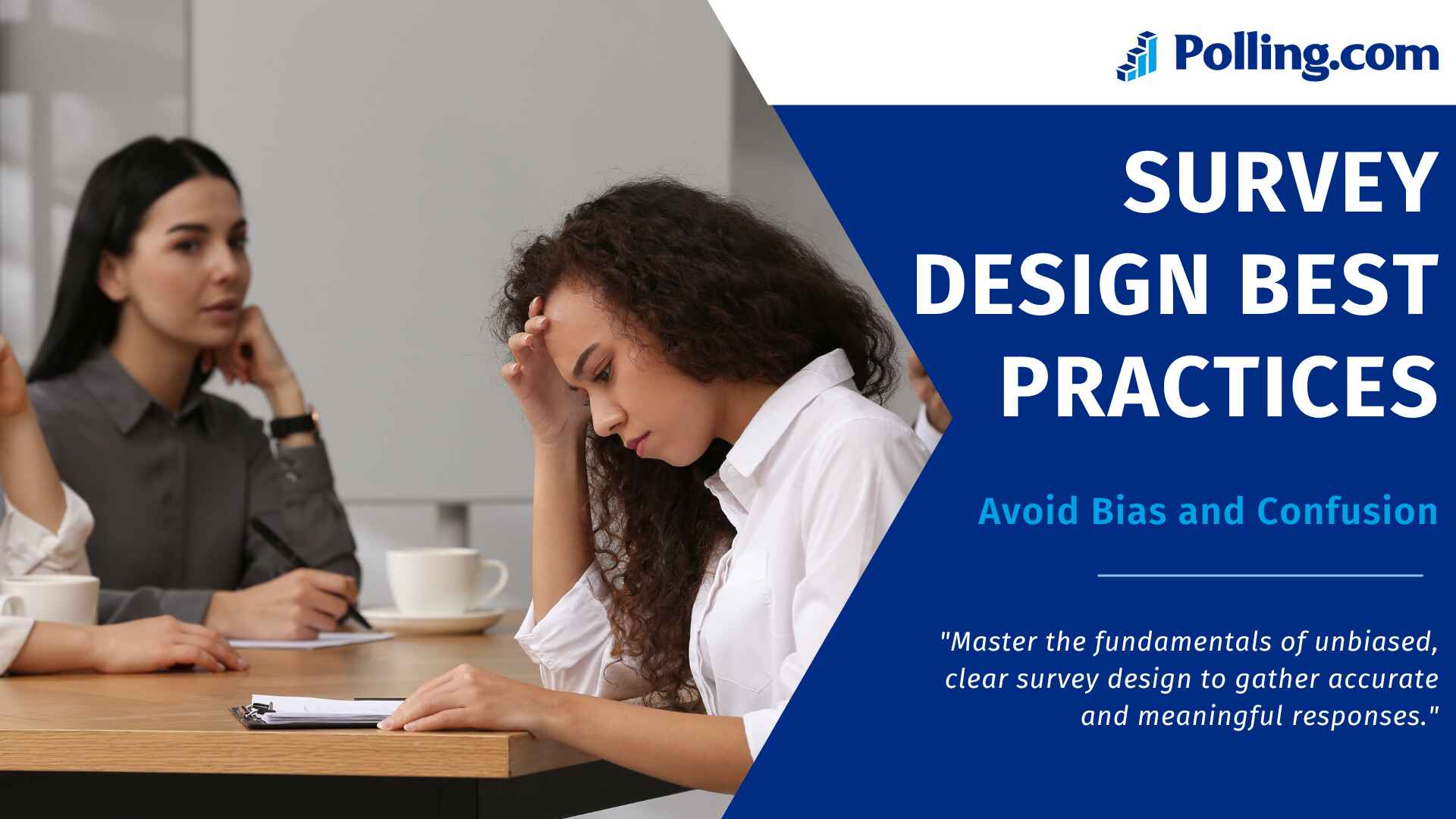
Survey Design Best Practices to Avoid Bias and Confusion
Survey design best practices help ensure your data is clear, accurate, and useful. However, many surveys still include confusing or biased questions that can lead to misleading results. So, how do you write survey questions that people understand and trust?
In this article, we will explain the most important survey design best practices, share real-world examples of what to avoid, and guide you through better ways to write survey questions. We will also highlight helpful tools like Polling.com, which offers pre-made templates and smart features to help you build better surveys from the start.
Why Following Survey Design Best Practices Matters
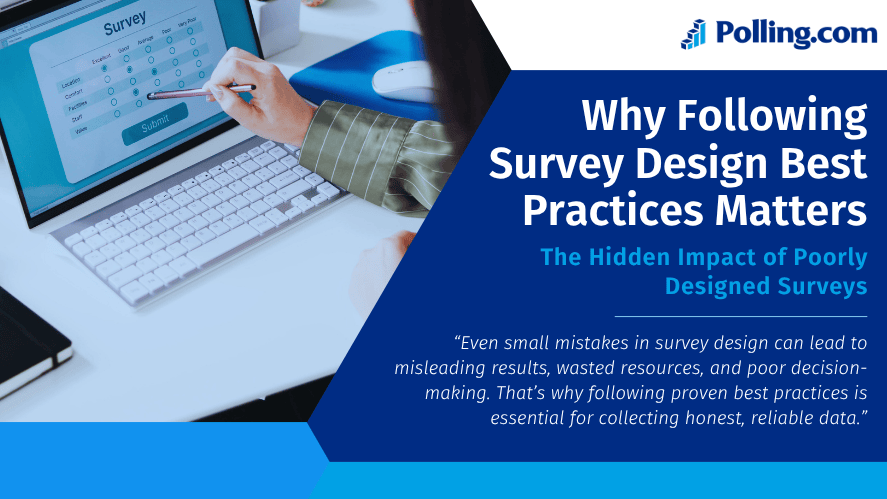
A Well-Designed Survey Produces Better Data
When you’re collecting opinions or feedback, the way you ask a question shapes the answer. That’s why survey design best practices are so important. If your question is unclear or biased, the data you collect may be wrong or even harmful.
For instance, asking, “Don’t you agree our service is excellent?” is a biased survey question. It pushes people to respond positively. Another way to ask this could be: “How do you feel about the quality of our service?””
A Concern When Designing a Survey Is Bias
One major issue is assuming the respondent already agrees with the question. This kind of mistake can cause major problems in research. Bias in surveys makes the results unreliable. So, before you send out your survey, take time to look for these issues.
Why Real-World Examples Help
Here’s another situation. Imagine asking employees: “How often do you enjoy working overtime?” This assumes overtime is enjoyable. Instead, ask, “How do you feel about your current work hours?” This phrasing allows for a more balanced and genuine response.
These kinds of biased survey examples show why it’s important to follow clear survey best practices.
Top 10 Survey Design Best Practices to Avoid Bias and Confusion
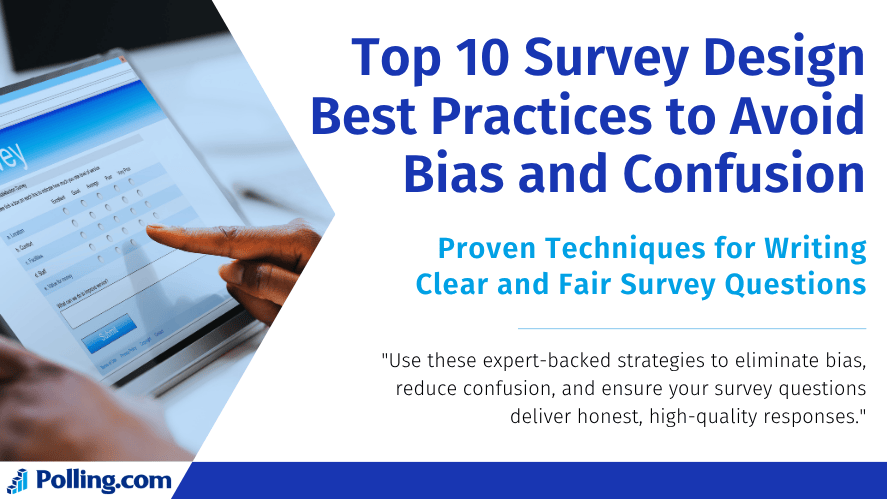
Let’s walk through the top 10 survey design best practices. These tips will help you write better surveys that are fair and easy to understand.
1. Use Clear and Simple Language in Survey Questions
When writing a survey questionnaire, clarity is key. Avoid using hard words or industry terms unless you’re sure your audience knows them.
Bad Example: “What is your evaluation of the organizational restructuring strategies?”
Better: “What are your thoughts on the recent changes in the company?”
Use words that your audience already knows. This helps keep the survey friendly and easy to answer.
2. Ask One Question at a Time
To begin with, one of the key best practices for survey design is to avoid asking two things within a single question. In fact, this is known as a double-barreled question.
Example of what NOT to do: “How satisfied are you with your work schedule and benefits?”
This mixes two ideas. A better approach is to split the question:
- “How satisfied are you with your work schedule?”
- “How satisfied are you with your benefits?”
3. Avoid Leading and Suggestive Language
Survey design best practices include keeping your questions neutral. Avoid wording that tries to steer the answer.
Bad Example: “Why do you love our new app design?”
Better: “What do you think of our new app design?”
Always use balanced wording so people can give honest opinions.
4. Provide Balanced and Complete Answer Choices
Don’t make people feel like they have to choose a certain answer. Include all logical options.
Unbalanced Options Example:
- Excellent
- Very good
- Good
- Bad
Where is the neutral option? Instead, offer:
- Very good
- Good
- Neutral
- Poor
- Very poor
In some cases, including options like “Unsure” or “Not applicable” can improve accuracy.
5. Randomize the Order of Answer Choices When Needed
Some people always pick the first or last choice. This is called an “order effect.” To fix this, randomize the options.
Good times to randomize:
- Lists of brands
- Product features
- Job tasks
Don’t randomize when:
- You’re using a rating scale (like from “Strongly agree” to “Strongly disagree”).
Following this survey design best practice helps improve the fairness of your data.
6. Avoid Assumptions in Your Survey Questions
A common mistake is writing a question that assumes something is true for every respondent.
Example: “How often do you attend company meetings?”
This assumes the person attends at all. A better version would be: “Do you attend company meetings? If yes, how often?”
As a result, everyone can respond honestly including those who don’t attend.
7. Use the Same Rating Scale Across Questions
If your survey includes rating questions, stick to the same format throughout.
Bad Example:
- Q1: Rate from 1–5
- Q2: Choose from “Poor” to “Great”
- Q3: Rate from 1–10
This is confusing. People might forget what each scale means. Instead, pick one format and use it for every rating question. This is especially important for nps survey best practices (Net Promoter Score surveys).
8. Test Your Survey Before Sending It
Testing your survey can show you what’s unclear or broken. You can send it to a few people first and ask them for feedback.
- Did they understand every question?
- Were the options clear?
- Were there any errors?
Tools like Polling.com let you do pre-tests easily, so you can catch problems early.
9. Be Inclusive and Respectful in Language
Always think about how different people might read your questions. Using respectful and inclusive terms encourages broader participation and comfort.
Avoid:
- Gender-specific terms (like “he” or “she”)
- Cultural references that may not be known everywhere
Use:
- “They” or “you”
- Simple, universal language
Also, if you’re surveying people in different countries, consider translating and localizing your questions.
10. Give Clear Instructions and Context
People will answer your questions better when they know what to expect. Always start with brief instructions.
For example: “Indicate how important each of the following items is from your perspective. Use 1 for ‘Not important’ and 5 for ‘Very important.’”
As a result, this simple step can significantly boost both the completion rate and the overall accuracy of your survey responses.
Helpful Tools That Support Survey Design Best Practices
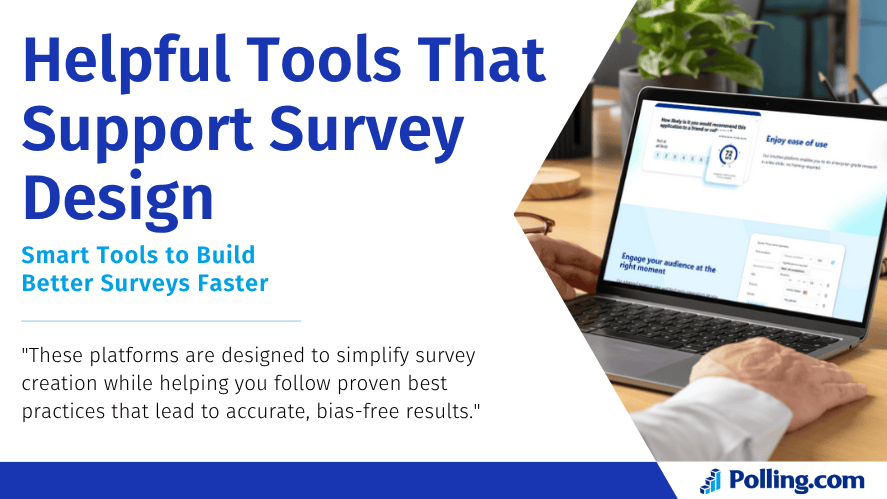
In order to simplify the survey creation process, it’s helpful to use tools that already follow survey design best practices by default.
Why Choose Polling.com for Better Survey Design
Polling.com offers powerful tools that help you:
- Build surveys with smart logic
- Choose from expert-designed templates
- Preview your questions before sending
- Test your surveys with real people
- Apply survey best practices automatically
Therefore, these features help you avoid mistakes and consistently create better surveys.
Other Tools to Consider
While Polling.com offers many built-in best practices, other tools are available:
| Tool | Features | Limitations |
|---|---|---|
| FormFlow | Easy to use, customizable forms | Fewer logic features than Polling.com |
| QuickSurvey | Basic surveys and fast setup | Limited design options |
| ResponseSheet | Works with spreadsheets easily | Not ideal for long or complex surveys |
However, if you’re looking for a tool that covers all key survey design standards, Polling.com offers the most comprehensive solution
Final Thoughts: Apply Survey Design Best Practices for Better Results
To sum up, clear and unbiased questions are key to getting good survey data. If you rush your design or skip testing, you risk collecting confusing or misleading answers.
Here’s what to remember:
- Use simple and clear wording
- Avoid bias in questions
- Keep rating scales consistent
- Pre-test before launching
- Use tools like Polling.com for support
By applying these survey design best practices, you can turn good questions into great insights.
✅ Take Action Now
Ready to build a better survey? Try Polling.com’s free survey builder and start creating clear, simple, and bias-free surveys today.
