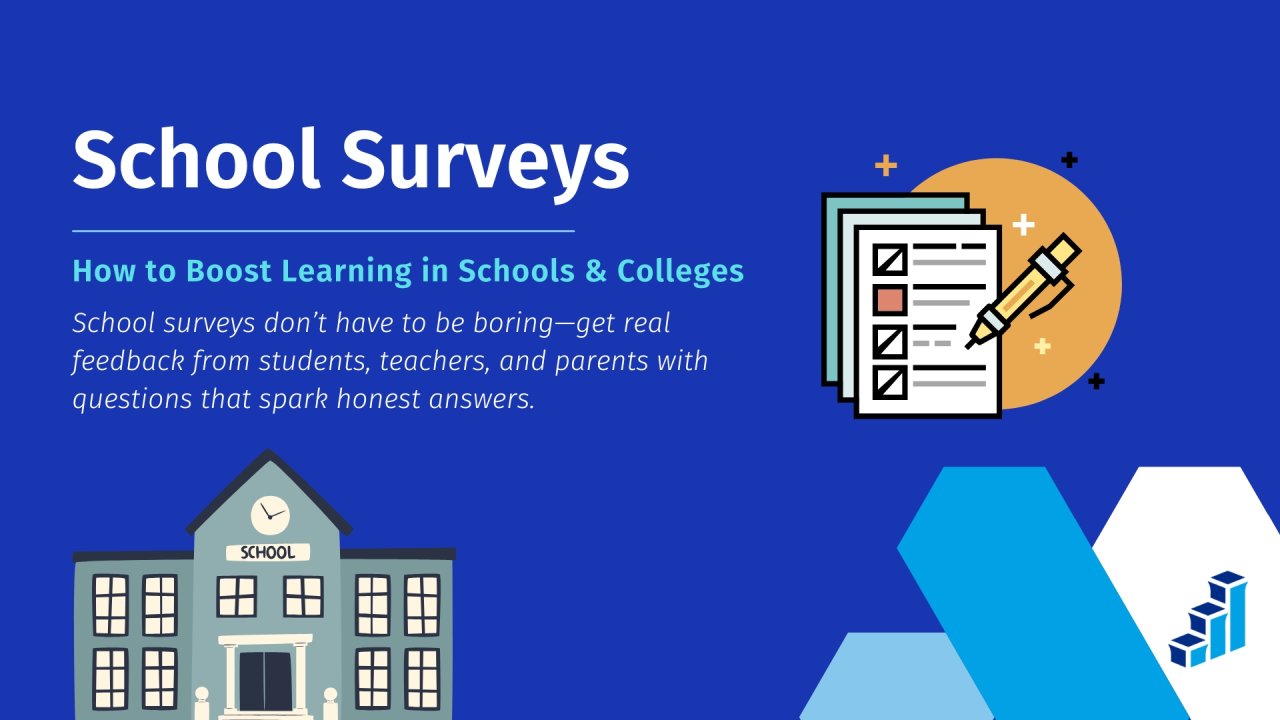
5 School Surveys for Student, Teacher, and Parent Feedback
A well-designed school survey is like a compass; it helps schools navigate what students, teachers, and parents really need.
Whether you’re looking to boost student engagement, refine teaching methods, or strengthen community involvement, school surveys offer a practical path forward.
From gauging classroom satisfaction to identifying areas for campus safety improvement, feedback collected through education surveys can drive real, positive change.
With tools like Polling.com, designing surveys becomes easy, and turning insights into action becomes second nature.
In this article, we’ll explore why school surveys are essential, the different types you can run, and how to make the most of your results with the right tools and best practices.
Why School Surveys Matter in Modern Education
School surveys are your ticket to a thriving school, letting students, teachers, and parents share what shapes their experience.
You can use student to teacher feedback to polish teaching methods or education survey questions to revamp curricula. For example, imagine adding STEM classes after 70% of 300 students demand them.
Unlike colleges, which lean on career survey for high school students for job prep, or eLearning platforms needing tech feedback, K-12 school surveys focus on engagement and safety.
5 Key Categories of School Surveys in 2026
School surveys come in all shapes, from checking student vibes to gauging parent support, giving you the insights to strengthen your school.
Here are the top categories, loaded with survey questions for high school students and beyond.
Student Satisfaction Surveys
These surveys explore how students feel about their classroom experience feedback, academic support, and overall environment.
What they reveal:
- Are students engaged in lessons?
- Do they feel safe and respected at school?
- What motivates or discourages them in the learning process?
Example questions, including the first day of school survey:
- How satisfied are you with your classes this year? (1–5 scale)
- Do you feel supported by your teachers? (Yes/No)
- How engaging are your classroom activities? (Very/Not at all)
- Does the school environment help you learn? (Yes/No)
- What could improve your school experience? (Open-ended)
- How would you describe your overall first day of school experience? (Open-ended)
Understanding student satisfaction helps educators make timely adjustments to improve learning outcomes.
Teacher Feedback Surveys
Teachers are the heartbeat of a school, and gathering their input ensures they stay motivated and supported.
Why it matters:
- Measures job satisfaction and workload stress
- Identifies professional development needs
- Highlights administrative gaps or successes
Example questions:
- How clear are your teacher’s lessons? (1–5 scale)
- Does your teacher encourage questions? (Yes/No)
- How well does your teacher manage the classroom? (Very well/Poorly)
- Are teaching materials engaging? (Yes/No)
- What could your teacher do better? (Open-ended)
Well-crafted teacher evaluation questionnaires contribute directly to teacher morale and retention.
Parent Engagement Surveys
When parents are informed and involved, student performance improves. These parent satisfaction surveys help schools tap into the parent perspective.
What they help with:
- Understanding how well the school communicates
- Measuring satisfaction with academics and support services
- Identifying areas where parents want more involvement
Example questions:
- How satisfied are you with school communication? (1–5 scale)
- Do you feel involved in your child’s education? (Yes/No)
- How responsive is the school to your concerns? (Very/Not at all)
- Are parent events accessible? (Yes/No)
- What can we do to support families better? (Open-ended)
The result: better trust, collaboration, and support between home and school.
Campus Climate & Safety Surveys
A positive, inclusive, and secure environment is key to any school’s success. These school climate surveys give insight into how students and staff experience the culture on campus.
Key focus areas:
- Bullying and peer interactions
- Inclusivity and respect
- Emotional well-being and stress levels
Example question, including a school lunch survey:
- Do you feel safe at school? (Yes/No)
- Have you witnessed bullying this year? (Yes/No)
- How inclusive is the school environment? (1–5 scale)
- Are teachers approachable about safety concerns? (Yes/No)
- What would make school feel safer? (Open-ended)
- How satisfied are you with the school lunch options offered? (1–5 scale)
Data from these campus safety perception survey often drives policy updates and wellness initiatives.
eLearning and Remote Learning Feedback Surveys
As hybrid and remote models become more common, these student engagement surveys help schools evaluate the effectiveness of digital learning.
They evaluate:
- Tech usability and content clarity
- Student engagement in online settings
- Communication between teachers and students
Example question:
- How easy is it to use our online learning platform? (1–5 scale)
- Are virtual lessons engaging? (Yes/No)
- How reliable is the technology for classes? (Very/Not at all)
- Do teachers support you in online learning? (Yes/No)
- What could improve your eLearning experience? (Open-ended)
These surveys help schools adapt digital learning to meet student needs, ensuring technology supports, not hinders, the learning experience.
Creative and Actionable Survey Ideas for Schools and Colleges
Great surveys don’t just collect data; they inspire action.
Whether you’re in a K-12 setting or running a college campus, creative surveys can reveal hidden trends, guide initiatives, and strengthen your school community.
Moving beyond generic satisfaction forms, these themed surveys add focus and relevance. Here are some of the example of themed surveys:
- Mental Health Check-Ins: On a scale of 1–10, how overwhelmed have you felt this past week?
- DEI (Diversity, Equity & Inclusion) Feedback: Do you feel safe and respected regardless of your background?
- Career Prep Interest Surveys: Which career fields are you most curious about exploring?
- Technology & eLearning Preferences: What online platform helps you stay most organized?
- Campus Environment & Safety: How safe do you feel on campus after dark?
Tips for Framing Honest and Useful Questions
Creating honest and insightful survey responses starts with how you frame your questions.
A well-crafted survey doesn’t just collect data; it invites people to share what they really think. To do that, clarity and intentionality are key.
Start by using simple, direct language. Avoid jargon, complex phrasing, or vague terms that might confuse respondents or make them second-guess their answers.
Instead of asking, “How would you evaluate the institutional advisory framework?”, try “How helpful was the last advisory session you attended?”. Clear, relatable wording makes it easier for people to respond thoughtfully.
Anonymity also plays a big role in gathering honest feedback. When participants feel safe from judgment or consequences, they’re far more likely to share their true experiences.
If your topic is sensitive, such as workplace satisfaction or academic performance feedback, make sure respondents know their answers can’t be traced back to them.
To balance measurable insights with rich context, use a mix of question types. Combine scaled questions (e.g., rating from 1 to 5) with open-ended ones.
For example, after asking “How supported do you feel by your supervisor?” you might follow up with, “What’s one thing your supervisor could do better?”.
Finally, be specific. General questions like “How’s your experience?” can be hard to interpret and easy to ignore.
Instead, focus on particular moments or interactions: “How clear were the instructions for your last assignment?” or “How responsive was IT support the last time you contacted them?”.
In short, smartly written questions help surface the things people might not say out loud, and that kind of insight is where the real value lies.
Best Practices for Designing Effective School Surveys
Designing school surveys that get results means keeping them friendly, focused, and trustworthy, so respondents don’t zone out.
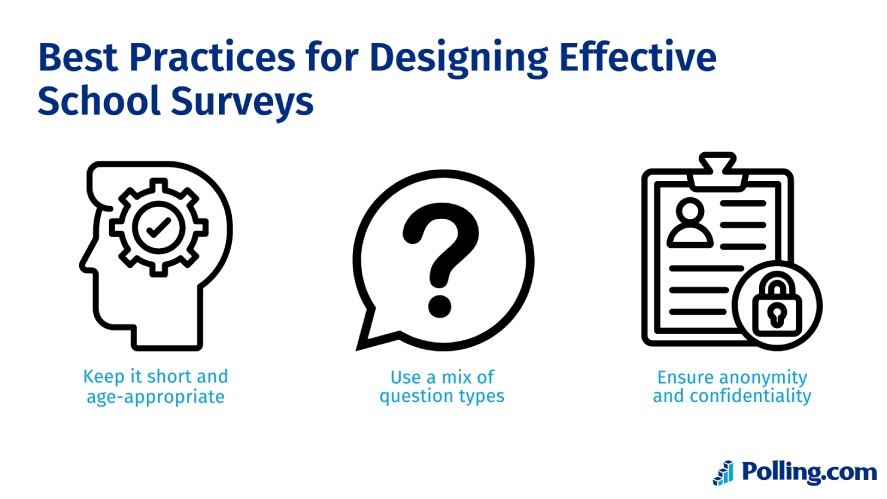
Here are the best practices for designing an effective school surveys.
Keep It Short and Age-Appropriate
You’ll boost responses by keeping school surveys short, so aim for 5–10 school survey questions to avoid survey fatigue, especially for younger kids.
For elementary students, use simple words like “Do you like school?” instead of “Evaluate your educational experience”.
High schoolers can handle slightly more, like survey questions for high school students on career goals, but don’t push essay-length questions.
Use a Mix of Question Types
A blend of Likert scales, open-ended, and multiple-choice school survey questions keeps your education surveys engaging and rich with data.
For example, pair “How safe do you feel at school?” (1–5 scale) with “What makes you feel safe?” (open-ended) in a school climate survey.
This mix captures both numbers and stories for deeper insights.
Polling.com’s survey platform supports all types of survey questions, so you can craft high reliability school surveys that hit every angle.
Ensure Anonymity and Confidentiality
You’ll get honest survey responses by guaranteeing anonymity, especially for sensitive school surveys like student to teacher feedback or bullying reports.
Tell respondents their answers are confidential to build trust, particularly in parent feedback surveys or school climate surveys.
Without this, students might sugarcoat feedback, skewing results.
Top Online Survey Tools for Schools and eLearning
The best education survey platforms let you create engaging school survey questions, collect feedback seamlessly, and turn insights into action without a hitch.
From school climate surveys to career survey for high school students, tools like Polling.com help you hit the ground running, offering features tailored for schools and colleges.
Let’s explore why Polling.com stands out and what to look for in a survey platform.
Why Polling.com Is a Great Choice for School Surveys
Polling.com’s survey platform is your go-to for school surveys, thanks to an easy-to-use interface built with educators in mind.
You can create a parent feedback survey or school experience survey in minutes, with templates that fit classroom needs.
Real-time analytics let you track survey responses as they roll in, while secure data handling keeps sensitive feedback safe, aligning with privacy laws like FERPA.
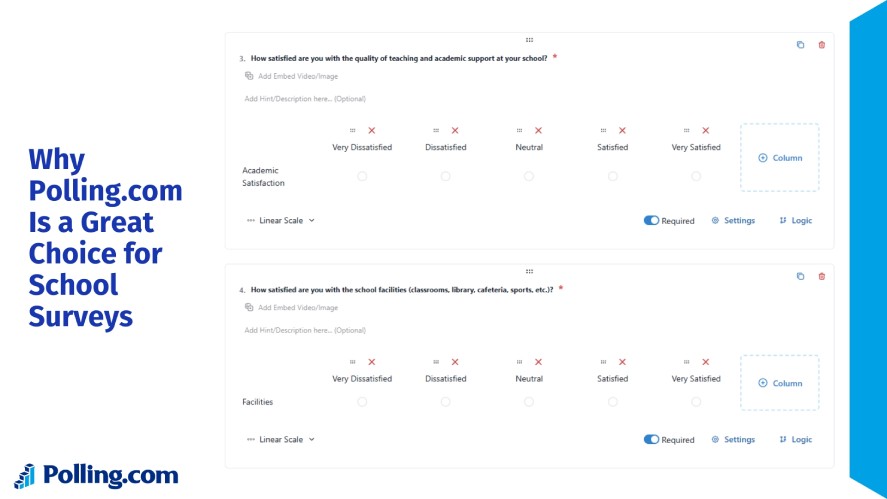
Compared to Google Forms, which is free but lacks advanced analytics, or SurveyMonkey, with its pricier plans and clunky free tier, Polling.com offers a balanced mix of simplicity and power.
Typeform’s sleek design shines for engagement but limits free responses to 10 per survey monthly, making Polling.com a stronger pick for robust education surveys without breaking the bank.
Features to Look for in Educational Survey Platforms
When evaluating survey platforms for school use, consider tools that offer:
- Mobile Compatibility: Surveys should work seamlessly across phones, tablets, and desktops.
- Data Export Options: Export results in CSV, Excel, or PDF to share with staff or school boards.
- User Permissions: Assign different access levels for admins, teachers, and student leaders.
- Anonymous Response Settings: Foster honest feedback with flexible privacy controls.
- Custom Branding: Keep your school’s look and feel consistent, even on digital student feedback forms.
Look for platforms with these must-haves to keep your education surveys firing on all cylinders.
How to Analyze and Act on Survey Results
Collecting responses is only half the job; what you do with that information matters most.
Start by organizing the data based on key categories: grade level, department, sentiment, or topic.
Polling.com’s built-in data visualization tools can instantly turn raw results into easy-to-read charts and graphs, helping you spot trends, outliers, and areas needing attention.
Once insights are gathered, you need to:
- Share findings with stakeholders: Include parents, staff, and even students where appropriate.
- Tie responses to specific actions: For example, if students express a need for more STEM resources, use that data to propose a new robotics elective.
- Set timelines for change: Clear deadlines ensure the feedback loop stays active.
Polling.com helps bridge the gap between feedback and follow-through, making it easier to turn survey data into real improvements across your school or campus.
Conclusion
School surveys are your superpower for building better schools, giving students, teachers, and parents a voice to shape learning.
From career interest survey for high school students to teacher feedback, survey schools drive engagement, safety, and growth when done right.
By adopting a regular survey cadence, you’ll keep your finger on the pulse of your community.
Ready to elevate your survey school? Try Polling.com for your next school survey project and see the difference feedback can make.
