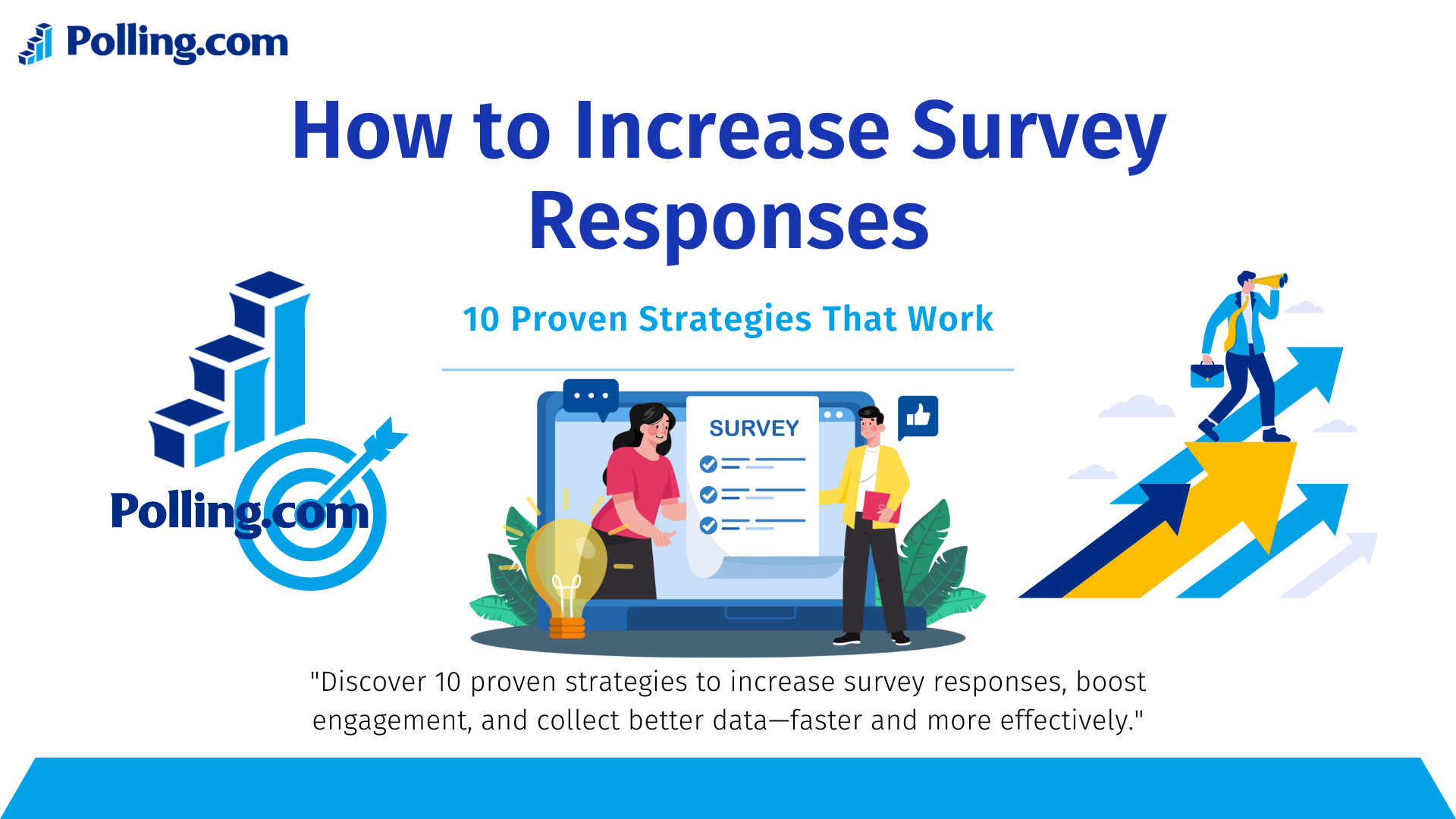
How to Increase Survey Responses: 10 Proven Techniques
Surveys are a powerful tool for collecting feedback, and knowing how to increase survey responses can make or break your success in gathering actionable insights. Whether you’re in business, academia, healthcare, or government, a high survey response rate ensures more reliable data, sharper decisions, and better outcomes.
Yet, in today’s hyper-digital world, getting people to complete surveys is increasingly difficult. So, what can you do to boost your chances of participation? And more importantly, what are the specific strategies that can help you consistently improve your survey response percentage?
In this article, you’ll discover 10 proven techniques that work across industries and platforms strategies that can help you gather better data faster. Moreover, we’ll show you how tools like Polling.com make the entire process easier and more efficient.
Why People Don’t Respond to Surveys
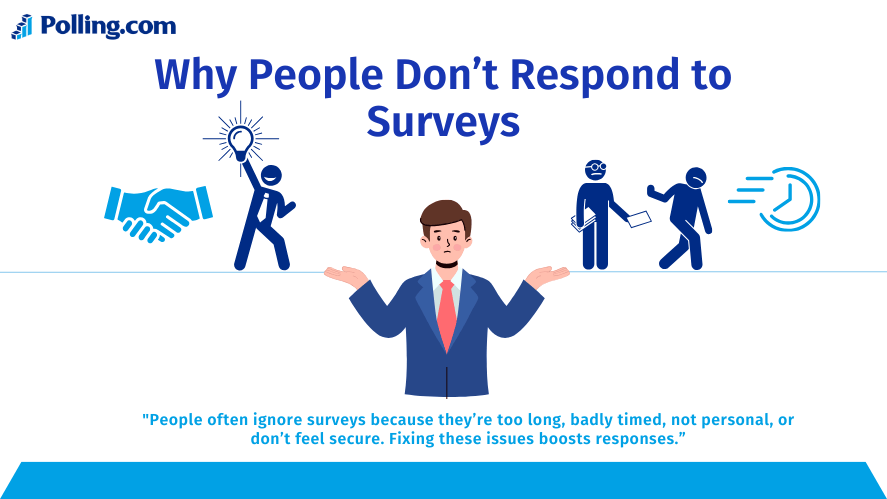
Before we explore how to increase survey responses, it’s essential to understand why people choose not to participate in the first place. By identifying these pain points, you can effectively address them.
1. Lengthy or Unfocused Surveys
First and foremost, one of the biggest issues is time. People are busy, and they often don’t have the patience for surveys that seem endless. In other words, if your survey is long-winded or filled with irrelevant question types, you’ll lose them halfway.
2. Unclear Purpose
Secondly, respondents need to understand why they’re being asked to complete a survey. If the purpose is vague, or if it appears that their feedback won’t have an impact, they’re far less likely to engage.
3. Poor Timing
The timing of your outreach also plays a significant role. For example, sending surveys during weekends, holidays, or late at night usually results in lower engagement, thereby hurting your average survey response rate.
4. Trust and Privacy Concerns
In addition, people are increasingly wary of how their data is used. If your survey lacks transparency, respondants may fear spam or misuse, and will likely opt out.
Also, don’t overlook psychological pitfalls like acquiescence bias, where people tend to agree with questions without fully reading them leading to skewed results.
5. Lack of Personalization
Lastly, if your survey feels generic or mass-distributed, your audience won’t feel seen. On the other hand, personalized touches can increase trust and participation.
How to Increase Survey Responses: Proven Strategies
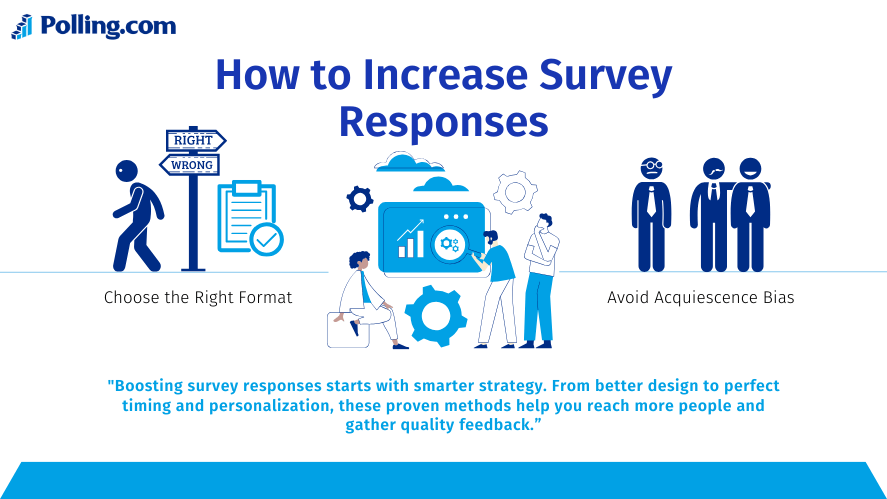
Now that you know what stops people from answering surveys, let’s dive into the tactics that will change that. Here’s how to increase survey responses using strategic, evidence-based approaches.
1. Optimize Survey Design
An effective survey design improves both the user experience and the quality of your data. Not surprisingly, well-crafted surveys have significantly higher completion rates.
✔ Keep It Short and Focused
Always aim for brevity. Surveys that take less than 5 minutes are more likely to be completed. Therefore, ask only the best survey questions and avoid redundant items.
✔ Use Clear, Concise Language
In addition, simplify your language. Avoid industry jargon, and ensure your creating survey questions process puts clarity first.
✔ Choose the Right Format
Moreover, incorporate a variety of formats such as Likert scales, open-ended queries, and multiple choice questions. This not only keeps respondents engaged but also makes for interesting questionnaires.
✔ Avoid Acquiescence Bias
To combat acquiescence bias, use reversed questions and include neutral choices. This way, you’ll get more thoughtful, balanced answers.
2. Timing and Frequency
When you send your survey is just as important as what it contains. In fact, poorly timed outreach can cut your response rate in half.
✔ Best Days and Times
Studies show that surveys sent on Tuesday to Thursday mornings get the highest response. Conversely, weekends and holidays should be avoided.
✔ Avoid Survey Fatigue
Furthermore, don’t over-survey your audience. Leave reasonable gaps between campaigns to prevent disengagement and burnout.
3. Personalization and Relevance
Today’s users expect communication to be tailored to them. As a result, personalization significantly improves both open rates and click-throughs.
✔ Use Names and Specific Details
When possible, address the respondant by name and include relevant context. For example, reference a past interaction or purchase.
✔ Segment by Behavior or Demographics
Additionally, group your audience by behavior, age, or preferences. Then, craft good survey questions that are specifically relevant to each group.
4. Incentivize Participation
Sometimes, people need a little push. That’s where incentives come in.
✔ Offer Tangible Rewards
Consider offering discounts, entries into sweepstakes, or exclusive downloads. These small gestures can drive up your survey responses significantly.
✔ Keep It Ethical and Budget-Friendly
Be transparent about the reward, and ensure it doesn’t compromise the honesty of the feedback. Remember, the goal is high-quality data not bribery.
5. Mobile-Friendly Design
With mobile usage surpassing desktop, responsive design is a must. In other words, if your survey doesn’t work on mobile, you’re losing half your audience.
✔ Optimize for All Devices
Use survey tools that automatically adapt to different screen sizes. This ensures the experience is seamless for everyone.
✔ Test Before Launch
Before sending, test your survey on smartphones and tablets. Watch for spacing, load times, and functionality issues.
Leverage the Right Survey Tools
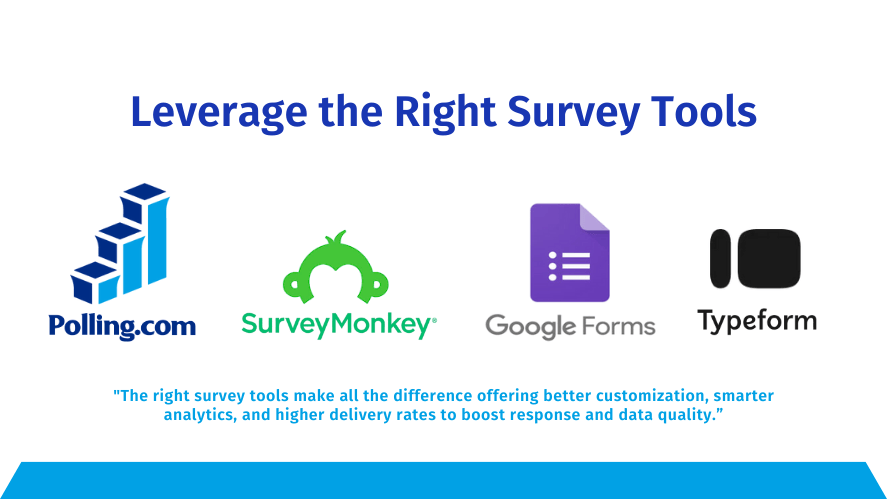
Not all platforms are created equal. The survey tools you choose can directly affect how smoothly your project runs.
Why Polling.com?
We recommend Polling.com as the top choice for anyone serious about data collection.
- Customizable Templates – Build personalized forms easily.
- Analytics Dashboard – Track responses and measure success in real time.
- High Deliverability – Reach more people consistently.
Polling.com vs. Other Tools
| Feature | Polling.com | SurveyMonkey | Google Forms | Typeform |
|---|---|---|---|---|
| Custom Logic | ✅ | ✅ | ✅ | ✅ |
| Branding Options | ✅ | ✅ | Limited Customization Options | ✅ |
| Analytics Dashboard | ✅ | ✅ | Basic | ✅ |
| Deliverability | High | Medium | Low | Medium |
Therefore, if you want an intuitive, high-converting platform, Polling.com is an excellent choice.
Use Multiple Distribution Channels
Single-channel outreach is a thing of the past. Instead, diversify to increase your survey response rate benchmark.
✔ Multichannel Strategies That Work
- Email – Still highly effective, especially for B2B.
- Social Media – Great for reaching younger demographics.
- SMS – High open rates and great for quick check-ins.
- Embedded Surveys – Seamless on-site experience.
By distributing surveys across multiple platforms, you reach people where they’re most likely to respond.
A/B Test Your Surveys
Even small changes can produce big results. That’s why testing is crucial.
✔ What to Test
- Subject lines
- Button text
- Layouts
- Types of questions
- Incentive offerings
For instance, changing “Give Us Feedback” to “Help Us Improve” can improve your increase response rate efforts substantially.
Follow Up Smartly
Don’t stop after the first try. In many cases, polite follow-ups are what drive final conversions.
✔ Reminder Emails That Convert
Schedule a follow-up 2–3 days after the initial request. Be friendly, concise, and respectful of their time.
✔ Use Thank-You Pages
After completion, direct respondents to a thank-you page. Consider including a preview of how their feedback will be used, or even a small bonus gift.
Conclusion
Improving your survey metrics starts with knowing how to increase survey responses effectively. The good news? With the right strategies, you can see real improvements fast.
✅ Key Takeaways:
- Design matters keep surveys clear, concise, and engaging.
- Choose reliable survey tools like Polling.com.
- Personalize and tailor your approach.
- Use multiple outreach channels.
- Test, follow up, and thank your respondents.
In conclusion, better surveys lead to better decisions. Ready to see results? Start using Polling.com and boost your survey participation rate today.
