
Free Survey Tools for Nonprofits: Boost Feedback & Impact
For nonprofits, knowing your community, both the people you serve and the people who keep your mission running, isn’t just nice to have. It’s mission-critical.
A thoughtfully designed survey can uncover what’s going well, highlight areas for improvement, and reveal opportunities you might not see otherwise.
Thanks to today’s online survey tools, even the smallest organizations can access these insights.
Free platforms make it possible to gather feedback, spot trends, and make informed decisions, all without the cost of a dedicated research team.
Why Survey Tools Are Essential for Nonprofits
Nonprofits thrive on strong relationships. Donors, volunteers, and beneficiaries each bring unique perspectives, and understanding those viewpoints can make or break your impact.
Understanding the Role of Feedback in Nonprofit Growth
Growth for a nonprofit doesn’t just mean expanding programs or increasing donations; it means deepening your impact.
Feedback is the reality check that shows whether your efforts are truly making a difference.
For example, you might run an after-school program that’s always full, but a follow-up survey could reveal that students want more hands-on activities or longer sessions.
Without asking, you might never know. That kind of detail helps you fine-tune services so they’re not just popular but genuinely effective.
How Data-Driven Insights Help with Fundraising and Donor Retention
Supporters want proof that their time and money are well spent, and survey data can give you exactly that.
Imagine being able to tell donors, “Eighty-five percent of our scholarship recipients went on to finish their degrees”, or “Nine out of ten participants felt safer after our community workshops”.
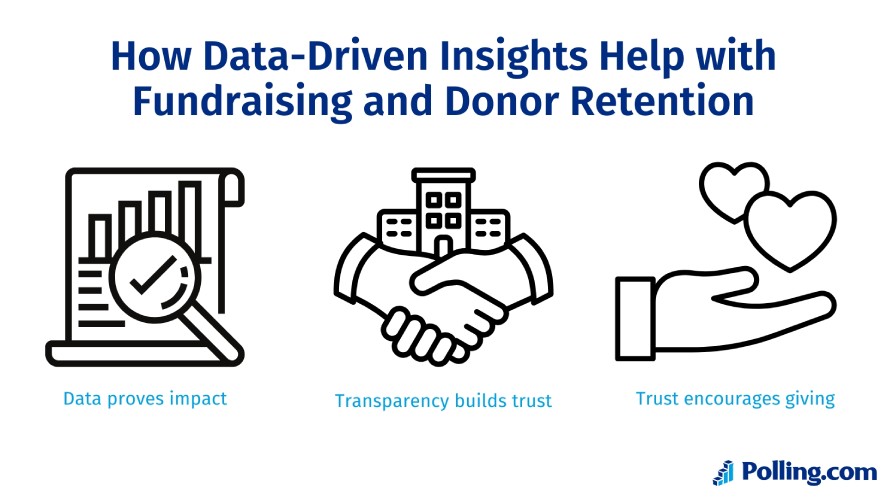
Those are the kinds of facts that inspire continued giving. You can use these numbers in annual reports, grant applications, or even quick social media updates to show transparency and impact.
Over time, this builds trust, and trust is the foundation for long-term donor relationships.
Engaging Volunteers and Beneficiaries Through Surveys
Volunteers often stick around when they feel heard and appreciated.
A short check-in survey after an event might uncover that they want clearer instructions, more training, or recognition for their contributions. Addressing those needs can keep them motivated and eager to help again.
The same goes for beneficiaries. Asking the people you serve about their experiences not only improves your programs but also sends the message that their voices matter.
It could be as simple as a three-question form that reveals a transportation issue, a scheduling conflict, or a missing resource you hadn’t considered. And once you know, you can act.
Key Features to Look for in Free Survey Tools for Nonprofits
Choosing the right nonprofit survey platforms can be the difference between a survey that inspires meaningful change and one that gets ignored.
The features below are especially important for nonprofits that want to maximize results without stretching budgets.
Cost-effectiveness and Free Plan Limitations
Free plans can be a game-changer for nonprofits, but they’re not all created equal.
Some cap your monthly responses, restrict the number of questions, or lock away export functions behind a paywall.
Before committing, review what’s truly included. If you run frequent events or large-scale outreach campaigns, hitting a response limit halfway through the month can stall your momentum.
Ideally, choose a platform that offers a generous free tier and affordable upgrades so you can grow without financial strain.
Ease of Use for Teams with Limited Technical Skills
Not every nonprofit has an in-house tech wizard. That’s where intuitive, drag-and-drop survey builders shine.
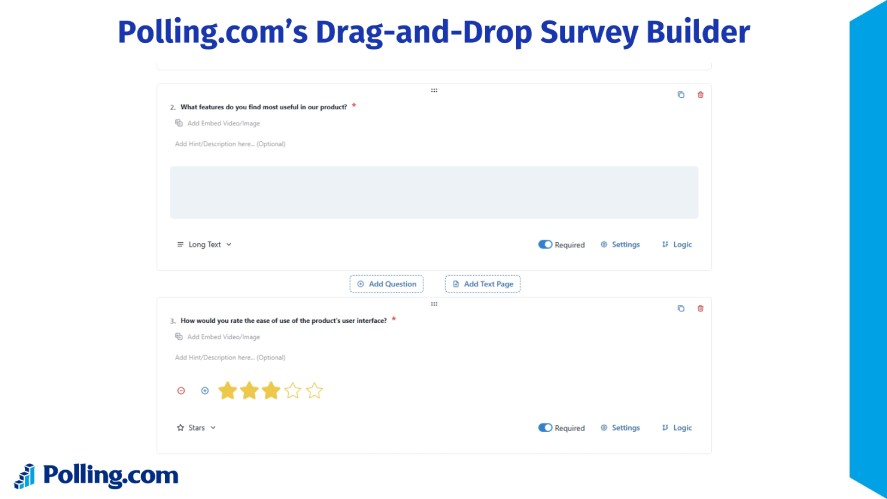
They allow anyone on your team, whether they’re in communications, fundraising, or volunteer coordination, to build polished, professional-looking surveys in minutes.
This lowers the barrier to collecting feedback and frees up your staff to focus on acting on the results instead of wrestling with complicated free data collection software.
Ability to Customize for Brand Identity
Your brand tells your story, and your surveys should carry that same voice.
A platform that lets you add your logo, choose your color palette, and match your typography creates a cohesive experience.
This consistency builds trust with respondents, making them more likely to complete the survey honestly and fully. It also reinforces your nonprofit’s identity in every interaction, from donor feedback forms to volunteer check-ins.
Mobile Responsiveness for Wider Participation
Many of your supporters, beneficiaries, and partners will complete surveys on their phones often while on the go.
So, if your survey doesn’t display well on a small screen, you risk losing valuable responses.
A mobile-responsive tool automatically adjusts layouts, buttons, and question formats to fit any device, ensuring a smooth experience that encourages more people to participate.
Integration with CRM and Email Tools
Manually transferring survey responses into your donor database or email platform is time-consuming and prone to error.
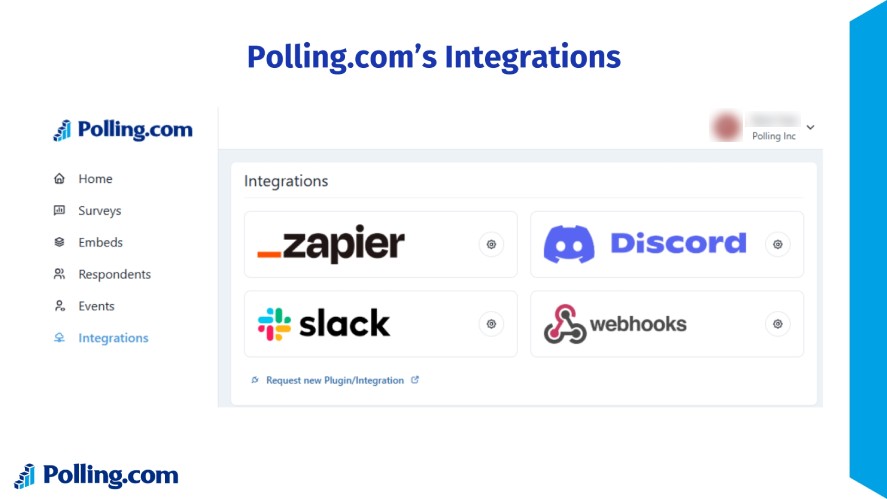
That’s why you should look for a survey tool that integrates directly with CRM platforms like Mailchimp, Salesforce, or HubSpot.
This connection means new insights flow seamlessly into your existing systems, making it easier to personalize outreach, track engagement, and act quickly on feedback.
Polling.com – One of The Best Survey Tools For Nonprofits
When comparing free survey tools, Polling.com consistently comes out ahead for nonprofits that want a balance of power, affordability, and ease of use.
Why Polling.com Stands Out Among Free Survey Tools
Many free tools for nonprofits lure you in but then limit your response count, lock your data behind paywalls, or watermark every survey you send.
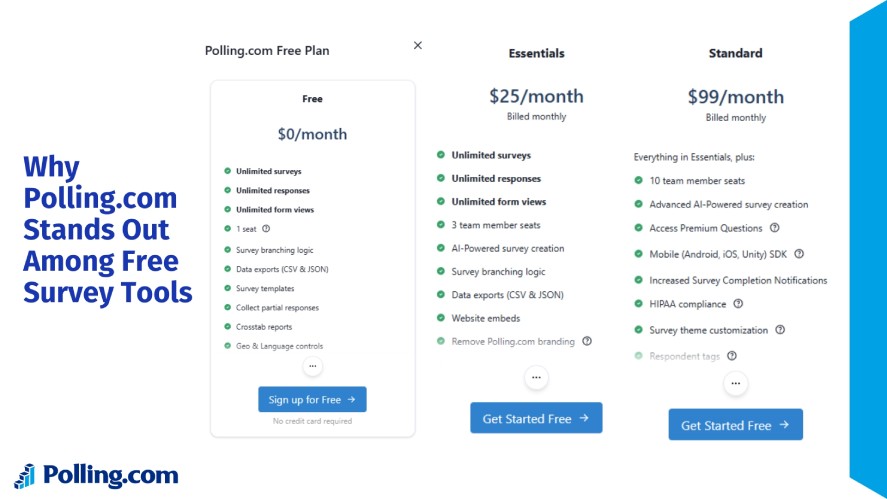
Polling.com takes a different approach, offering a generous free plan with features that are genuinely useful for nonprofits, including unlimited surveys, robust question types, and full export capabilities.
Paid upgrades add advanced analytics and website integrations, but the free tier is already strong enough for most small to mid-sized organizations.
Tailored Features for Free Survey Tools For Nonprofits
Polling.com goes beyond generic survey templates. It includes:
- Donation-related feedback forms to uncover what motivates your supporters and how to strengthen campaigns.
- Event registration surveys that collect RSVPs, dietary preferences, and session interests all in one step.
- Volunteer satisfaction surveys that track engagement and highlight opportunities for recognition or improvement.
These targeted options mean you spend less time building from scratch and more time acting on the results.
Easy Data Export and Reporting for Grant Applications
Grant applications often require hard data to back up your impact claims. Polling.com’s one-click export options let you download results in formats ready for reports or presentations.
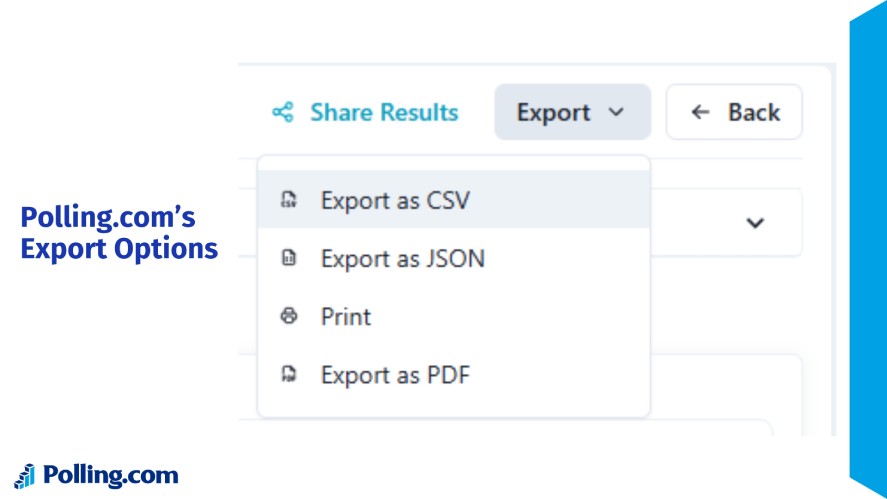
Built-in charts and summary statistics help you quickly turn raw responses into compelling visuals, making it easier to demonstrate need, show progress, and secure funding.
Security and Privacy for Sensitive Respondent Data
Trust is non-negotiable in the nonprofit world.
Polling.com ensures compliance with major privacy regulations like GDPR and CCPA, encrypting all survey data in transit and at rest.
This protects sensitive information about donors, volunteers, and beneficiaries, and reassures participants that their responses will remain confidential.
Case Study – A Nonprofit’s Success Story Using Polling.com
A small environmental nonprofit struggling with volunteer drop-off turned to Polling.com to understand the issue.
A short, mobile-friendly volunteer survey revealed that conflicting schedules were the main cause. With this insight, the organization adjusted its event timing and added flexible volunteer shifts.
Within six months, volunteer retention improved by 25%, strengthening their capacity to deliver on their mission.
Top Other Free Survey Tools for Nonprofits (And How They Compare to Polling.com)
When evaluating free survey tools for nonprofits, organizations should look for more than just “free”; they need solutions that make it easy to gather feedback, extract insights, and maintain an engaging experience for respondents.
Polling.com is designed with these needs in mind, offering intuitive setup, real-time reporting, and flexibility without the typical restrictions of free plans.
Here’s how other free collaboration tools for nonprofits stack up.
Google Forms – Simple and Accessible
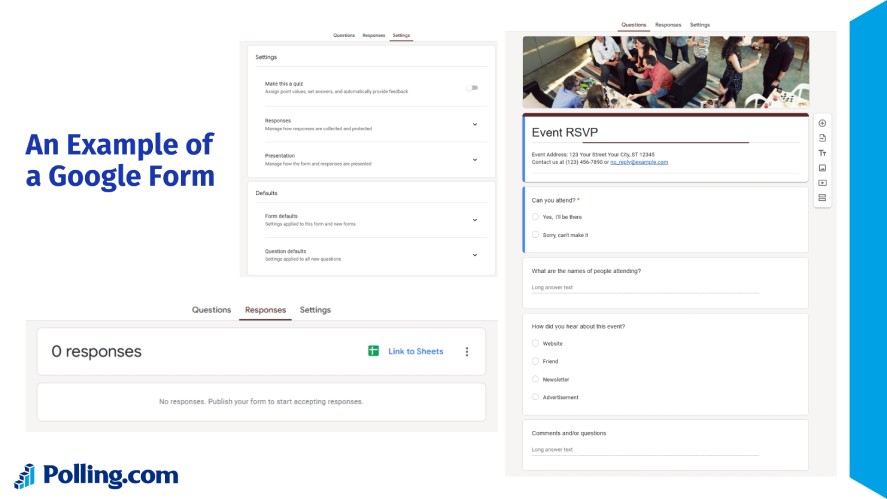
Google Forms remains a go-to for quick, no-cost online questionnaires for charities. It’s easy to set up, integrates with Google Sheets for basic data analysis, and requires no learning curve.
However, its simplicity comes at a cost. There’s minimal branding control, limited question skip logic, and no advanced analytics.
Compared to Polling.com, it feels more like a basic data collection form than a true nonprofit survey engagement tool.
SurveyMonkey Basic Plan – Pros and Cons
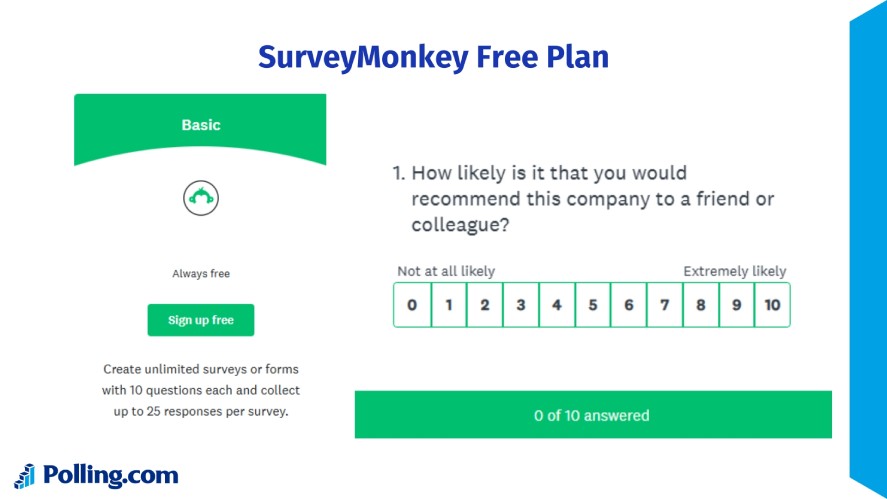
SurveyMonkey is one of the most recognizable names in the survey space. The interface is user-friendly, and its templates make creating professional surveys quick.
But on the free plan, you’re capped at 10 questions per survey and only 25 responses, which is a dealbreaker for many nonprofits that need broader reach.
Polling.com offers more flexibility, letting you collect feedback without worrying about arbitrary limits.
Typeform – Visual Appeal with Limitations
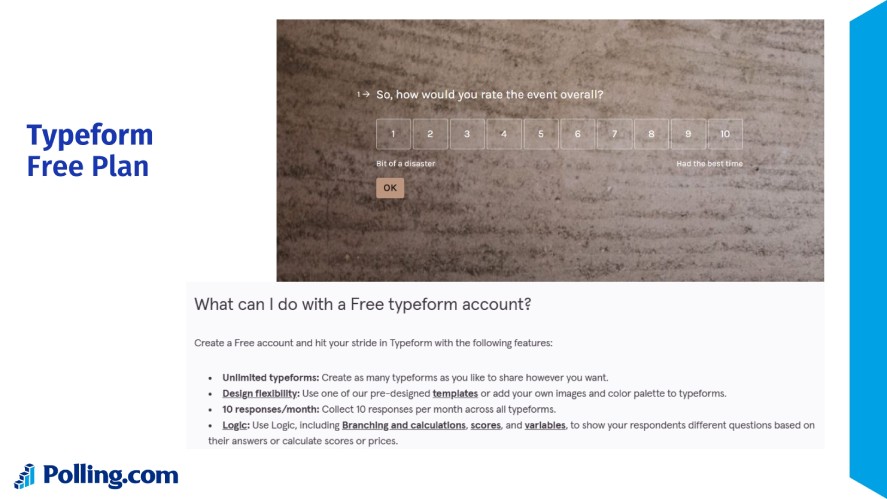
Typeform’s strength is in its clean, conversational design. Surveys feel more like interactive conversations, which can boost response rates.
However, the free plan is restrictive: just 10 responses per month.
For nonprofits running regular campaigns or community outreach, this limit can halt progress quickly. Polling.com offers visual appeal while allowing you to gather feedback at scale.
Microsoft Forms – Good for Office 365 Users
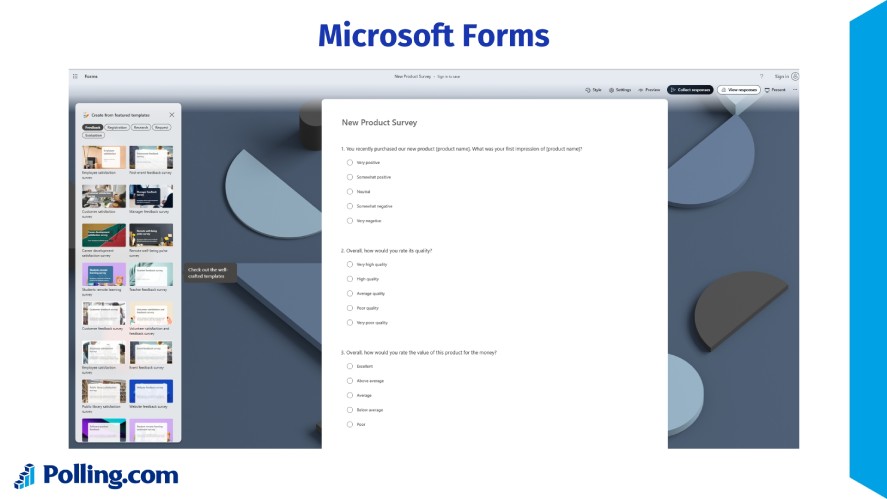
If your nonprofit already uses Office 365, Microsoft Forms can be a convenient choice. It integrates seamlessly with Excel and Teams, making internal data sharing easy.
Still, it’s not tailored for nonprofit outreach, as reporting options are basic, and customization is minimal. Polling.com, by contrast, is purpose-built for engagement and provides more audience-focused features.
Jotform – Flexible Templates
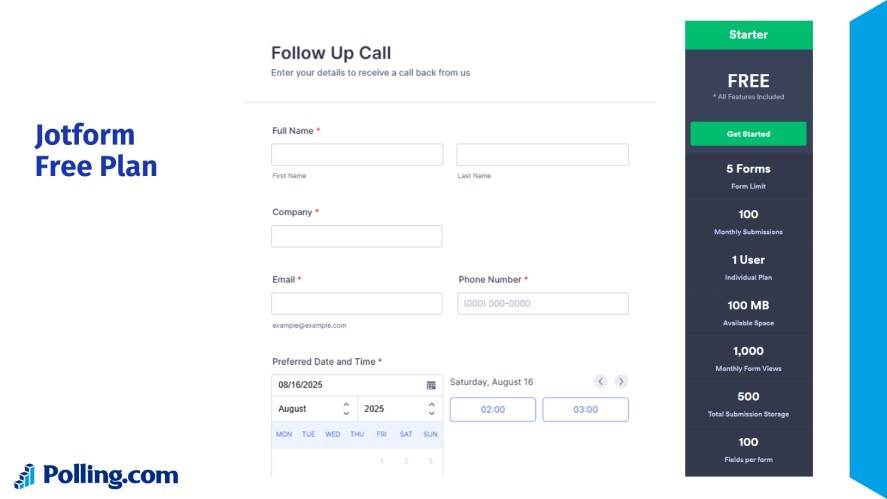
Jotform offers hundreds of templates for everything from volunteer sign-ups to event feedback. The drag-and-drop builder is intuitive, and integration options are strong.
The free plan, though, caps you at 100 monthly submissions and includes storage limits. Polling.com provides similar ease of use without forcing nonprofits to upgrade just to handle a successful campaign.
How to Maximize the Benefits of Free Survey Tools For Nonprofits
The tool you choose matters, but how you use it is just as important.
These nonprofit engagement strategies can help nonprofits get more value from their surveys, whether they’re using Polling.com or another platform.
Crafting the Right Survey Questions
Keep your questions short, clear, and free of jargon so that every respondent from a first-time volunteer to a long-time donor can easily understand them.
Avoid leading questions that bias results, and stick to neutral, straightforward wording.
Finally, group similar questions together for smoother flow, and limit the total number to maintain attention.
Using Incentives to Boost Participation
Even small rewards can significantly increase response rates. Offer a chance to win a gift card, early access to event tickets, or public recognition in your newsletter.

Make sure the reward feels relevant to your audience, and clearly communicate how and when winners will be announced to keep interest high.
Timing and Frequency of Surveys
Survey fatigue is real.
Instead of constant requests for feedback, time your surveys for key moments, such as right after an event, a donation drive, or the launch of a new program.
Spacing out surveys also increases the quality of responses, as participants will be more thoughtful and less rushed.
Analyzing and Acting on Results
A survey, as a method of collecting data, is only as good as the action it inspires.
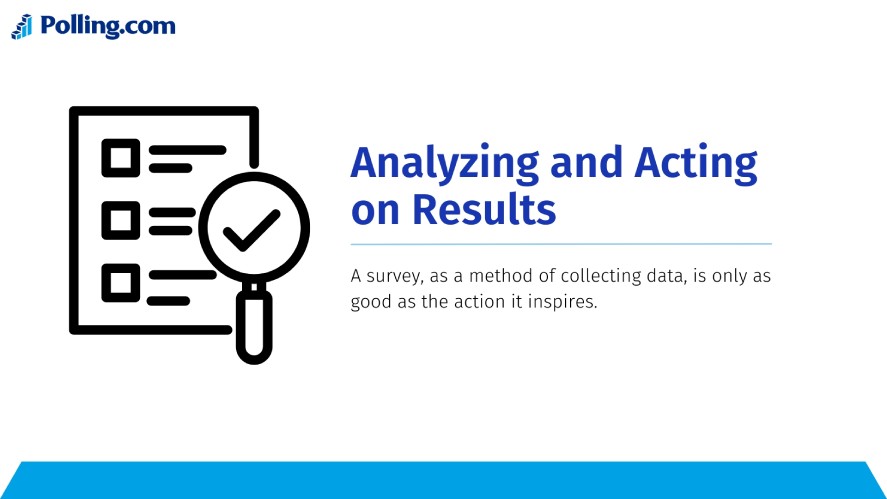
So, share a summary of results with your stakeholders and clearly communicate how you’ll respond to the feedback.
Highlight both the changes you plan to make and the areas that will remain the same, so participants feel their input was acknowledged.
Common Mistakes Nonprofits Make with Surveys
Even the best intentions can be undermined by avoidable mistakes. When nonprofits overlook certain details in their survey process, they risk collecting incomplete, inaccurate, or even misleading data.
Here are some of the most common mistakes and how to avoid them.
Asking Too Many Questions
It’s tempting to include every possible question you’ve ever wanted answered, but long surveys are a surefire way to lose respondents halfway through.
Most people will give you 5–10 minutes of their attention. After that, drop-off rates spike.
Instead, focus on 5–10 well-chosen, high-impact questions that directly support your goals. Prioritize clarity over quantity so participants feel their time is respected.
Ignoring Mobile Users
In many communities, a phone is the primary or only device people use to access the internet. If your survey doesn’t work well on mobile, you could be shutting out a significant portion of your audience.
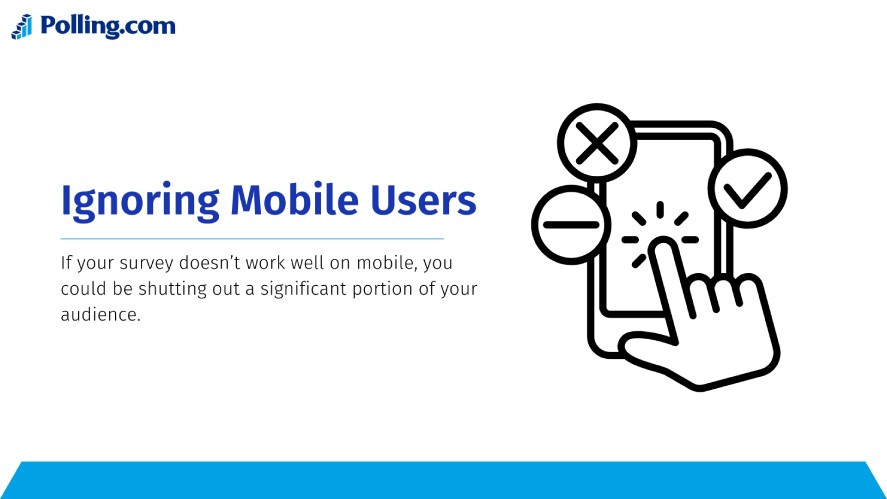
So, always preview and test your survey on different devices before sending it out.
A mobile-friendly design increases completion rates and ensures feedback represents your full community, not just desktop users.
Not Following Up with Respondents
Surveys are a conversation, not a one-way data grab. When people take the time to share their opinions, failing to acknowledge them can damage goodwill.
Always send a thank-you email or message, and if possible, provide a brief update on what you plan to do with their input.
Even a short, sincere follow-up builds trust and encourages participation in future surveys.
Failing to Share Impact Results
Transparency is powerful. If respondents never see how their feedback made a difference, they may feel their input didn’t matter.

Sharing results, whether through a newsletter, social media post, or a report, shows you value their voice.
Even better, highlight specific changes or initiatives that came directly from their responses. This closes the feedback loop and strengthens long-term engagement.
Step-by-Step Guide to Launching Your First Nonprofit Survey with Polling.com
Here’s how create, distribute, and analyze a professional survey that gets results.
1. Creating an Account and Choosing a Template
Getting started is simple, you first sign up for a free or paid Polling.com account.
Once you’re in, browse the nonprofit-specific templates designed for donor feedback, event evaluation, volunteer satisfaction, and more.
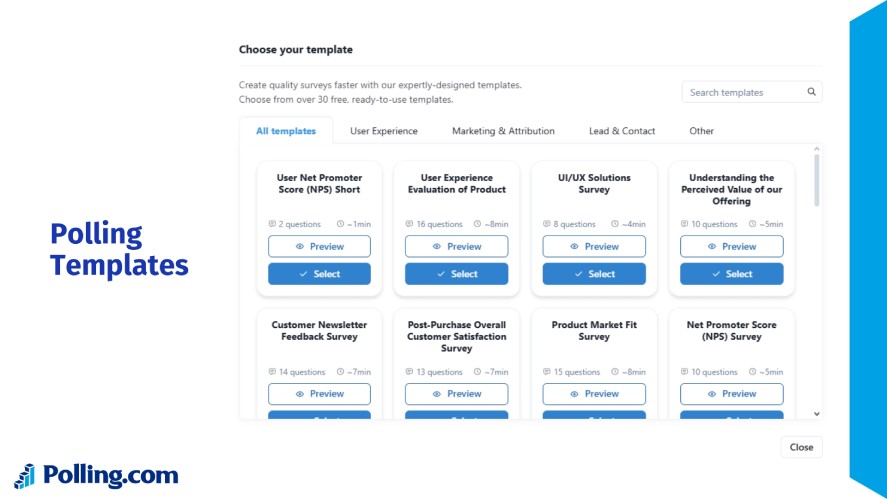
These pre-made frameworks save you time and ensure your questions are structured to produce actionable insights.
2. Adding Custom Branding and Messaging
Make your survey feel like a natural extension of your organization. Upload your logo, select brand colors, and write a warm introduction that explains why the survey matters.
For example, let respondents know their input will shape next year’s community programs. A personal, mission-driven message increases completion rates.
3. Sharing Surveys via Email, Social Media, and Events
Reach as many supporters as possible by using multiple distribution channels.
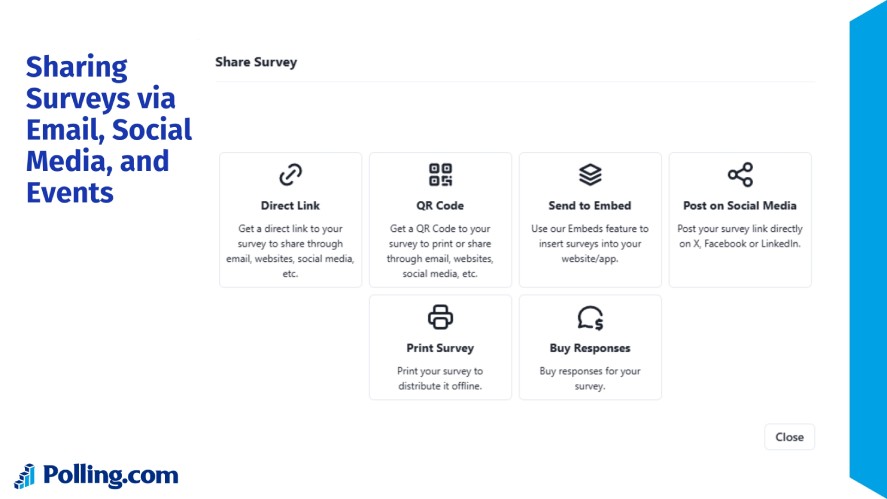
Email is great for your existing contact list, but also share your survey link on Facebook, Instagram, LinkedIn, or X.
If you’re hosting a fundraiser or community event, display a QR code so attendees can participate on the spot.
4. Tracking Responses in Real Time
With Polling.com’s live dashboard, you can watch participation grow as responses come in.
This is especially useful if you’re running a time-sensitive campaign, letting you adjust your outreach strategy (like sending a reminder email) while the survey is still open.
5. Exporting Data for Reports
Once the survey closes, use Polling.com’s built-in reporting tools to export CSV files.
These can be plugged into grant applications, board reports, or public impact statements, making your data easy to understand and present.
Final Thoughts on Free Survey Tools for Nonprofits
At the end of the day, surveys aren’t just about ticking boxes or filling up spreadsheets. They’re about hearing the real stories and concerns from the people you aim to serve.
Free survey tools for nonprofits like Polling.com, along with other AI tools for nonprofits, make that possible without adding extra strain on your budget, which means you can spend more time focusing on the work that matters.
When you ask the right questions, you open the door to honest feedback. That feedback might confirm you’re on the right path, or it might reveal blind spots you didn’t see before.
Either way, it’s a chance to learn and adjust. Over time, these small adjustments add up, shaping programs that actually meet people’s needs instead of guessing at them.
Sharing those results, both the wins and the challenges, also builds trust. Donors see where their contributions are going. Communities feel heard and respected. Your team gets a clearer picture of what’s working.
And bit by bit, your mission becomes more than words on a website; it becomes something people can feel and believe in.
So while a survey might look like a few questions on a screen, the answers can ripple out far beyond that. Use them well, listen closely, and you’ll find they can become one of the simplest, yet most power tools for non profits in your toolkit.
