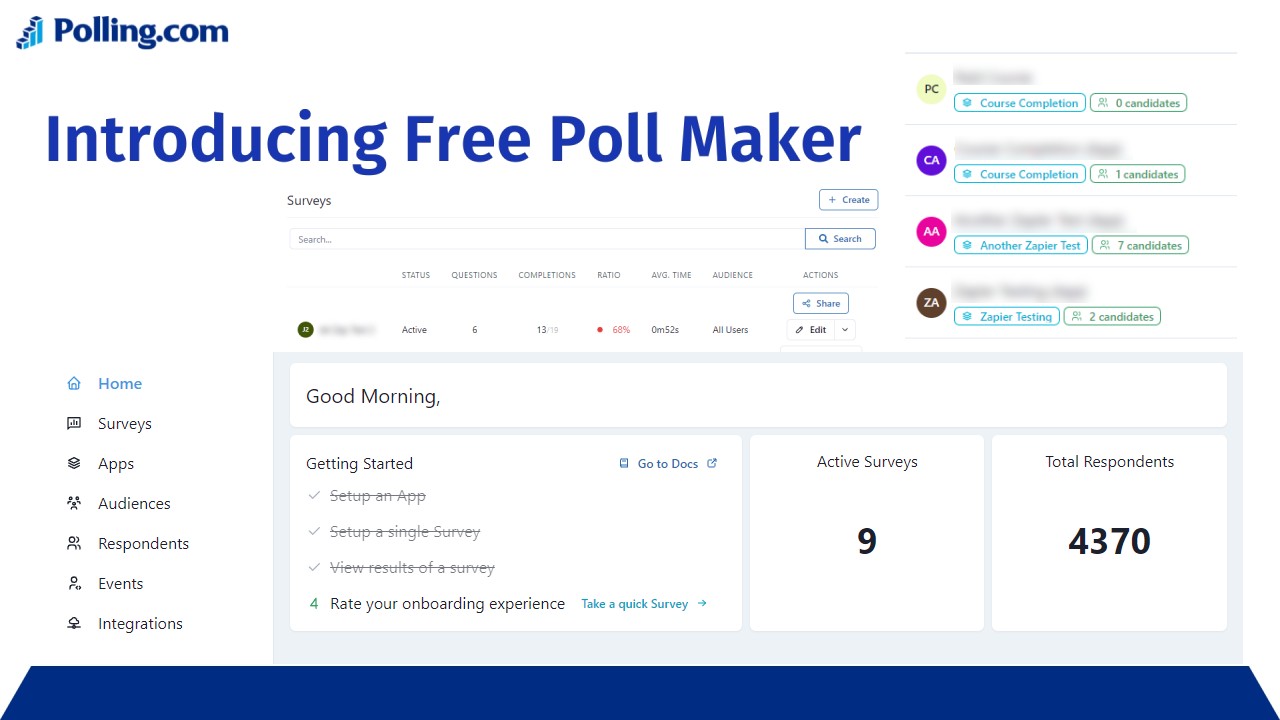
Introducing Polling.com’s Free Poll Maker: Easy, Fast, and Powerful
Polling.com is a versatile platform that provides free and premium tools for creating interactive polls, surveys, and forms.
As an all-in-one solution for gathering insights, Polling.com aims to simplify research for businesses, educators, event organizers, and beyond.
Polling.com offers the Free Poll Maker – a robust yet easy-to-use tool for building customized polls in minutes.
Whether you’re looking for a free poll maker for customer feedback or opinions on specific topics, our Free Poll Maker with unlimited responses offers flexible polls that fit your needs.
Let’s dive in and start building your first poll today!
Why Use Polling.com’s Free Poll Maker?
Polling.com’s Free Poll Maker stands out from other free survey tools for business in both its features and functionality.
Here are some of the key advantages.
User-friendly Interface
Creating polls is straightforward with Free Poll Maker’s editor.
You don’t need to be tech-savvy to navigate the platform. Everything is designed for ease of use, which allows you to create a poll in minutes.
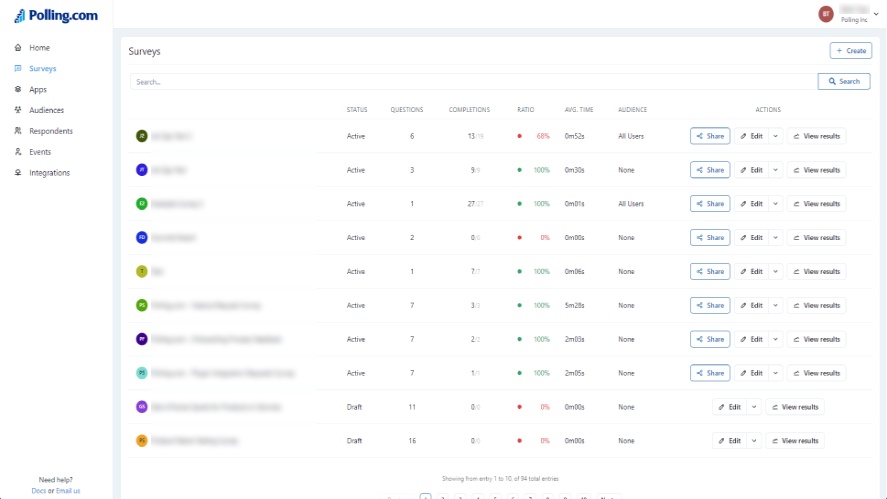
You can easily customize survey questions, themes, logic branching, target audiences, and more without any required experience.
The platform is designed for simplicity from start to finish. Whether you’re adding multiple-choice questions, rating scales, or open-ended responses, everything can be done with just a few clicks.
Customizable Poll Designs
Make polls visually engaging with Polling.com’s library of themes, fonts, colors, and formatting options.
These tools allow you to create polls that match your unique style and brand identity.
You can easily add an intro/welcome page as well as a thank you page to give your poll a personal touch and tailor the look to match specific brands, events, or audiences.
Furthermore, Polling.com enables you to make your question more interactive by embedding images or videos. You can also bring your questions to life by adding visual elements using URLs or uploading media directly.
Real-Time Results
Watch poll responses come live with interactive charts that refresh in real-time so you can easily monitor responses as soon as they arrive.
Results are displayed in a clear, transparent format, highlighting the most chosen answer for each question at a glance.
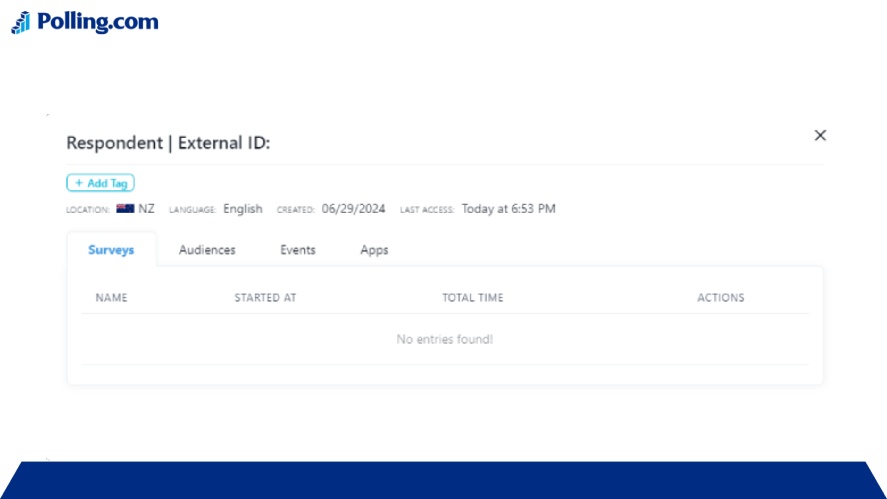
You can also view detailed respondent information, such as their location, language, and the average time on each question. This data helps you better understand your audience and the context behind their responses.
The instant feedback empowers you to monitor engagement and identify emerging trends. From there, make data-driven decisions on the fly to maximize the impact of your poll.
No-Cost Option
The poll creator provides robust features without any hidden costs or fees. You can create and share polls as you need, with no charge beyond the limitations of the free plan.
The free plan allows you to create unlimited polls and surveys, collect unlimited responses, and enjoy unlimited form views.
Polling.com offers affordable paid plans for enhanced capabilities, including advanced logic, analytics, security compliance, priority support, and more.
By choosing Polling.com, you gain access to a powerful, versatile tool that meets your needs—whether for professional or personal use.
Key Features of the Free Poll Maker
Polling’s online poll maker offers a range of features designed to make polling simple, customizable, and effective.
Here’s a closer look at what sets it apart.
Ease of Use
Creating polls takes just a few simple steps with the quick poll maker.
After signing up for a free account, you can:
- Build the poll by customizing questions, answers, themes, logic rules, etc.
- Share the poll through website embeds, social media, and more.
- View reports on engagement and responses as results come in real-time.
The intuitive editor enables anyone to build professional polls in minutes without technical skills.
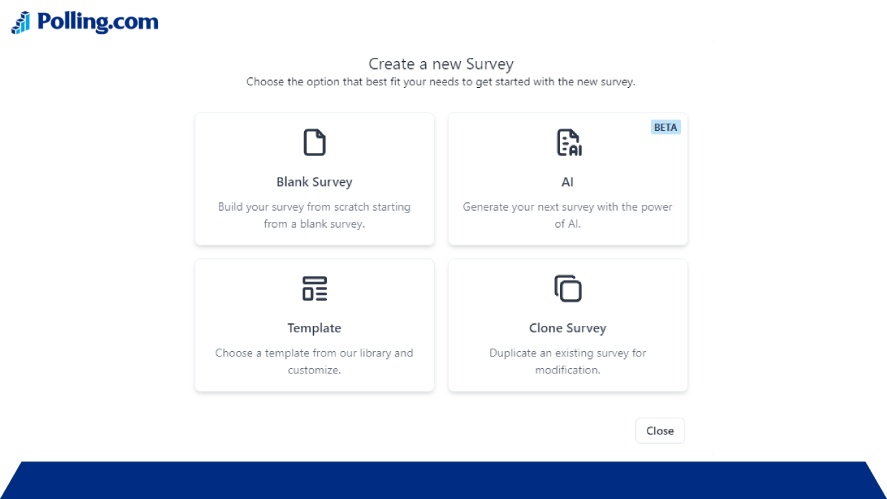
Here’s a step-by-step guide for creating polls in minutes:
- Go to Polling.com and sign up for an account if you don’t already have one.
- Click on “Surveys” in the left dashboard. This will show you any existing surveys you have created.
- Click on the “Create” button on the right side of the screen to start a new survey.
- Select one of the following options to start your new survey:
- Blank Survey: Start from scratch with a blank survey.
- Survey Template: Use a pre-made template and customize it.
- AI: Use AI to generate a survey draft.
- Duplicate: Duplicate an existing survey and edit it.
- If choosing a blank survey, select “Blank Survey” to begin.
- Name your survey on the “Details” tab and add a description.
- Go to the “Survey Builder” tab. Here you can:
- Add a welcome page
- Add a thank you page
- Add questions by clicking “Add New Question” and selecting a question type, and customize each question’s settings
- Go to the “Targeting” tab to select your survey’s audience and add filters like language or country if needed.
- Go to “Advanced Settings” to set your survey as anonymous, add a redirect URL, and more.
- Preview your survey anytime on the Overview tab.
- When finished, click “Save and Start Now” to launch your survey or “Save as a draft”.
- Similarly, the remaining survey options will also follow these main steps.
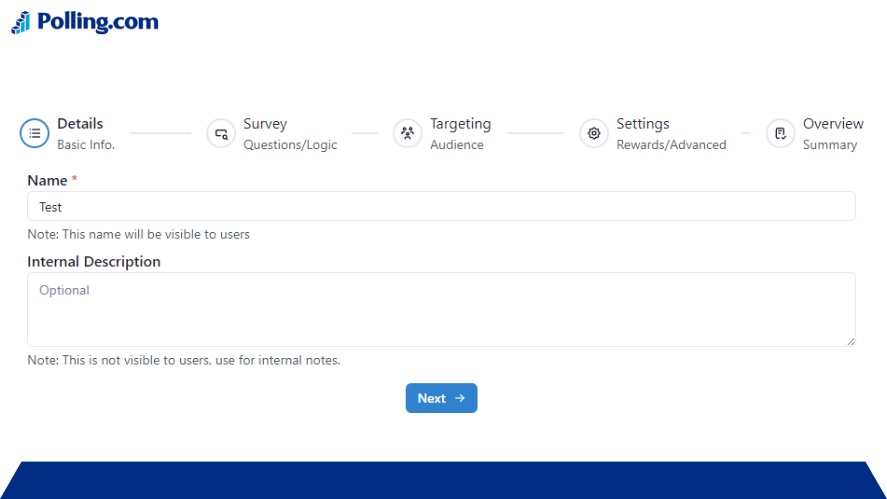
Customization Options
Building customized polls is key to creating better survey experiences, increasing response rates, and getting more accurate insights.
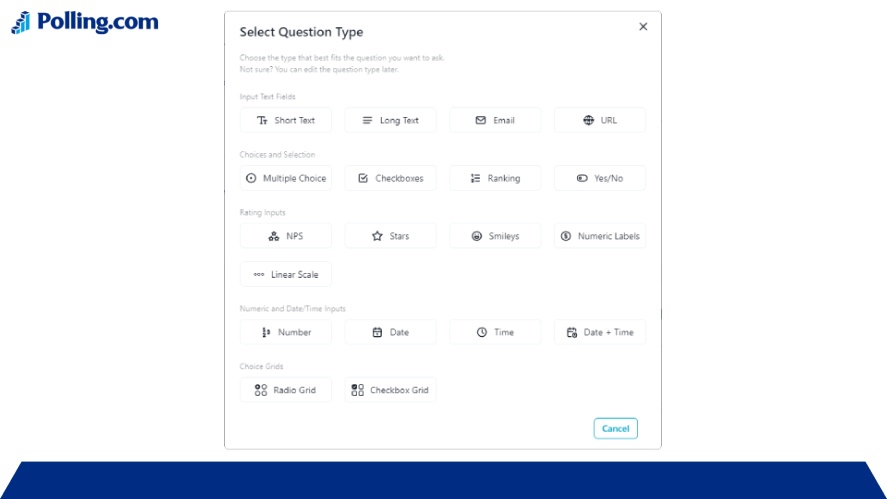
Polls can be tailored to your brand, audience, and survey goals with the following customization features.
Branding
- Pick custom colors or use preset color themes
- Add your brand logo and images
- Customize welcome/thank you screens
- Consistent look and feel
Audience Targeting
- Translate into different languages
- Make questions optional or required
- Anonymous response options
Advanced Logic
- Skip logic and branching
- Send users to different parts of the survey based on responses
- Create a personalized experience
With the various customization options available, you can craft polling experiences with significant benefits.
The result is polling tailored for your brand and audience, leading to improved data quality and actionable results.
Advanced Analytics
Polling.com provides robust analytics to help you gain insights from poll results, including:
- Summary view: See at-a-glance data like number of submissions, completion rate, average time, and highlighted top responses per question.
- Respondent details: Segment and filter respondent data by country, language, and demographic factors.
- Individual responses: Access raw response data for every respondent across all questions.
- Customizable reports: Build reports with cross-tabulations, filters, and charts tailored to your analysis needs.
- Exportable data: Download filtered response data as CSV files for further analysis.
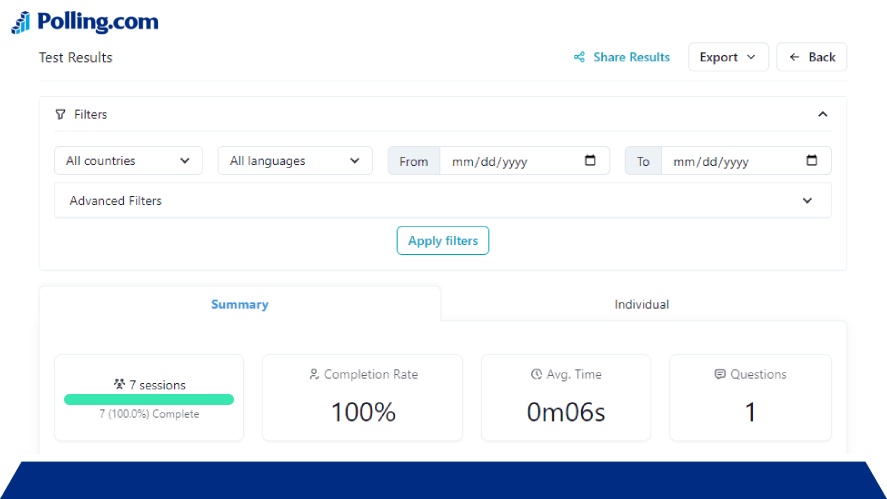
With these tools, you can derive deeper insights from your survey data:
- Identify top responses and overall themes
- Analyze differences between demographic groups
- Pinpoint drop-off points in the survey flow
- Spot trends and correlations in the data
- Conduct additional analysis on exported data
Combining summarized insights and access to individual-level responses enables comprehensive analysis to deeply understand your polling data.
Multi-Platform Integration
The platform support allows you to engage your audience wherever they are most active online and offline.
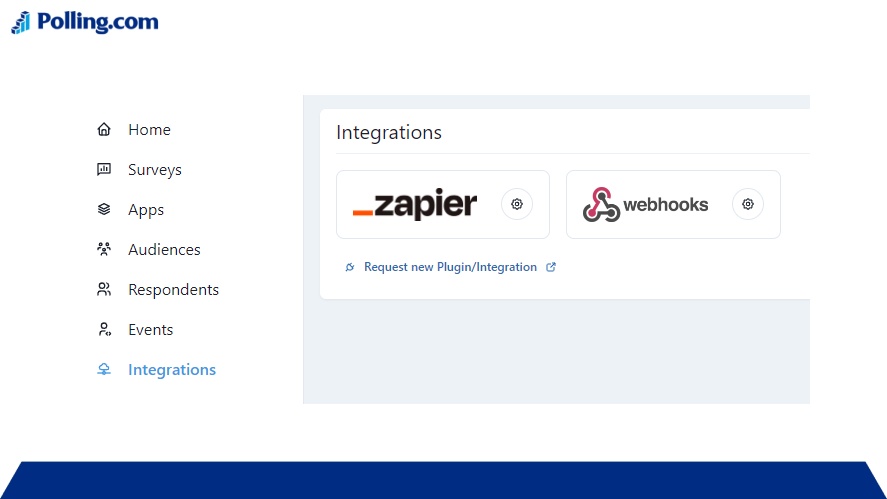
Share polls on the platforms and channels where you already have an audience.
- Websites and landing pages: Add polls to your existing web pages with a simple embed code to drive on-site engagement.
- Email marketing: Integrate with ESPs like Mailchimp to include polls in email campaigns and capture email list feedback.
- Social media: Post polls natively on platforms like Facebook, X, and LinkedIn to tap into social audiences.
How to Get Started with Polling.com’s Free Poll Maker
As we’ve walked through the key features and benefits of Polling.com, are you ready to build your first poll?
Simply follow the steps below—signing up and creating polls with Polling.com is quick and hassle-free.
- Go to www.polling.com and click “Sign Up”.
- Enter your name and email address, and create a password.
- Confirm your account via email.
- Once logged in, click “+ Create” to launch the editor.
- Customize the poll with questions, answers, themes, logic rules, etc.
- Click the “Overview tab” to view the final poll.
- Copy the shareable link or embed code to distribute the poll.
- Start collecting responses and monitor the real-time analytics.
As a new user, you can use Polling.com’s free trial offer for premium plans, including advanced features like survey branching, advanced AI-powered, custom events, data exports, priority support, and more.
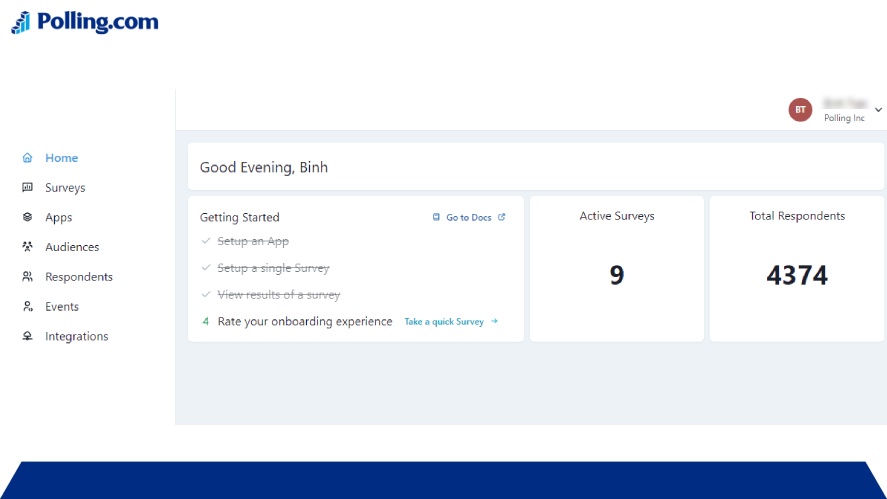
With an intuitive editor and simplified workflow, anyone can create multi-channel polls tailored to their goals in just minutes with Polling.com.
Use Cases for the Free Poll Maker
Polling.com’s versatile poll generator serves a diverse range of use cases. Whether you’re a game publisher, marketer, event organizer, or running a nonprofit, polls can provide valuable insights.
Potential applications and survey examples include:
- Customer Satisfaction Surveys: Free poll generator for customer feedback and insights. Measure and identify areas for improvement with quick feedback polls via website, email, and social media.
- Webinar or Event Polls: Engage your virtual or live audience by embedding interactive polls to gauge interest, collect feedback, and surface questions.
- Educational Quizzes: Create multi-question quizzes to assess student knowledge and supplement online or in-classroom learning.
- Marketing Research: Test campaign taglines, pricing options, product features, and other marketing elements with your target demographics.
- HR Surveys: Better understand your employees through quick pulse surveys on satisfaction, work culture, policies, etc.
With limitless applications across industries, Polling.com’s Free Poll Maker provides an easy way to start collecting actionable data.
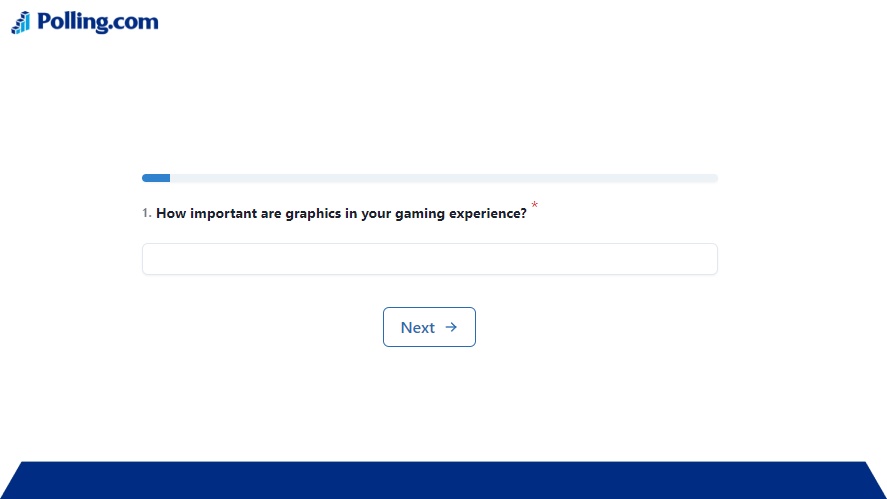
So, start asking your audience pressing questions and gain real-time insights to inform decisions. No more guessing – let simple polls provide the data you need.
What Sets Polling.com Apart in Survey Platforms
Polling.com stands out as a robust and user-friendly platform in the competitive market of survey tools for business.
Comprehensive Free Tool
Unlike other basic or limited free survey options, Free Poll Maker comes packed with premium features like:
- Logic branching for personalized survey experiences
- Real-time and exportable poll analytics tools
- Custom styling and branding
- Native platform integrations
- Dedicated support
These features set Polling.com apart from competitors who restrict free access to core features or impose caps on usage.
With this online poll maker, you can get responses and insights immediately.
Reliable Data Collection
Getting accurate and complete survey data is critical for making good decisions later.
Many free tools allow incomplete answers or lack details about who responds. This makes the results unreliable.
Polling.com avoids these issues in two main ways.
First, it tracks details about respondents, such as their location and language. This allows for quality analysis by filtering and segmenting data.

Second, Polling.com requires all questions to be answered. No skipping or partial responses are allowed. This gives comprehensive feedback.
By combining respondent details and required completion, Polling.com ensures the survey insights you collect are precise and dependable.
You can feel confident using the accurate findings to inform your decisions and strategies.
User-Centered Experience
Polling.com prioritizes a user-centered platform. You don’t need technical expertise to create effective polls that provide actionable insights.
The straightforward survey builder makes it simple for anyone to:
- Easily design polls tailored to their goals and target audience.
- Quickly customize poll questions, styles, images, and settings as needed.
- Seamlessly view precise poll analytics tools and response summaries in real-time.
Whether you need a simple or advanced survey, Polling.com streamlines the process through an easy-to-use interface.
User experience is core to our platform design. Any skill level will find it highly intuitive to make engaging Polling.com polls from start to finish.
Conclusion
Polling.com removes friction from the research process through an easy-to-use platform packed with premium features.
Polling’s best Free Poll Maker lets anyone quickly design customized polls to engage their audience. Then, gain actionable insights to guide business decisions, events, and more.
By offering enterprise-level capabilities, Polling.com makes research accessible to organizations and teams at any stage.
Ready to start collecting feedback in minutes? Visit Polling.com to sign up now and take the Free Poll Maker with unlimited responses.
