
Free Polling Tools: Which One is Right for You? (2026 Updated)
Polling and surveys are vital for businesses, researchers, and political organizations to tap into real-time insights, whether it’s gauging product preferences or tracking public sentiment.
The rise of online polling tools has made this easier than ever, with powerful free survey tools like Polling.com leading the charge. These free polling tools offer cost-effective ways to collect data without sacrificing quality, perfect for startups, educators, or campaigners.
This article dives into the best free live poll software in 2026, spotlighting why Polling.com stands out as the top choice for all your survey tool needs.
What Are Free Polling Tools and Why Use Them?
Free polling tools are online platforms that let you create and share online polls or surveys at no cost, ideal for gathering opinions fast.
These survey tools often include features like multiple-choice questions, real-time results, and basic analytics, making them accessible even for beginners.
Whether you’re designing a survey for customer feedback or launching a free poll for a classroom quiz, they’re built to be user-friendly.
Popular platforms like Google Forms and SurveyMonkey offer free plans, but the best survey tools, like Polling.com, combine ease with robust functionality.
They’re a game-changer for anyone needing quick, reliable data without a budget hit.
Benefits of Free Polling Tools
Why go with free survey creators? They’re cost-effective, letting small businesses or nonprofits run employee survey tools or market research without spending a dime.
Their intuitive interfaces mean you can launch a free poll maker in minutes, no tech skills needed. Plus, they deliver fast results—think instant vote tallies from a political online poll.
Use Cases for Free Polling Tools
Free polling tools shine across scenarios.
For customer feedback, a retailer might use a free form builder to ask 500 shoppers about store hours. Political polling, like gauging voter preferences with a free poll, helps campaigns pivot fast.
Employee engagement surveys via free polling tools for meetings boost workplace morale, while market research surveys test product ideas.
These surveying tools are versatile, fitting any goal from classroom quizzes to community votes.
Polling.com – The Best Free Polling Tool for All Use Cases
When it comes to no-cost poll generators, Polling.com takes the crown as a leading free survey creator. Its free plan delivers everything you need to design surveys or launch online polls, with features that rival paid easy poll creation platforms.
Here’s why Polling.com is the go-to for anyone asking, “What’s the best survey tool?”. It’s a standout for turning feedback into action, fast.
Key Strengths of Polling.com
Polling.com’s intuitive user interface lets you create online survey makers in minutes, no training required. Among top real-time poll apps, Polling.com’s real-time analytics and reporting show response trends instantly.
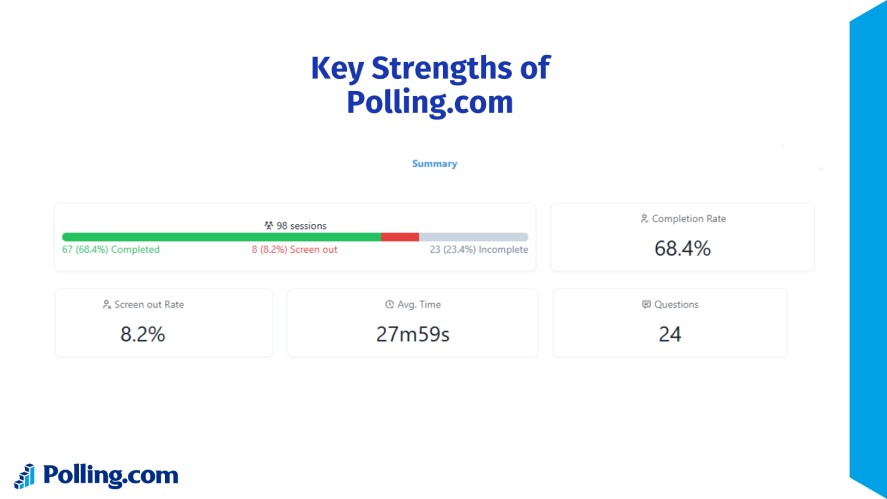
In addition, customizable surveys let you tailor questions for employee survey tools or market research, offering flexibility that competitors lack in free plans.
Trusted across sectors, it’s used for everything from classroom polls to corporate feedback. These features make Polling.com a top pick for surveying tools.
Free Features vs. Paid Offerings
Polling.com’s free plan is a powerhouse for anyone designing a survey or online poll, offering audience feedback tools that outshine competitors.
At $0/month, here’s what you get with this top free poll maker, perfect for any project:
- Unlimited Surveys: Create as many survey tools as needed.
- Unlimited Responses: Collect feedback from any audience size.
- Unlimited Form Views: Share your free forms without limits, ideal for public online polls.
- 1 Seat: Manage your free survey creator solo, great for small teams or educators.
- Survey Branching Logic: Tailor questions based on responses, like skipping irrelevant ones for employee surveys.
- Data Exports (CSV & JSON): Download results for analysis.
- Survey Templates: Start fast with pre-built designs for meetings or product feedback.
- Collect Partial Responses: Capture incomplete data, useful for large-scale free polls.
- Crosstab Reports: Analyze response patterns.
- Geo + Language Controls: Localize surveys for global audiences.
- QR Code Sharing: Share online survey tools easily via QR codes, perfect for in-person events.
- Basic Support Level: Access basic email support to troubleshoot your free poll maker.
This feature set makes Polling.com a standout for designing surveys that scale.
Comparing the Top Free Polling Tools in 2026
With so many free polling tools out there, how do you pick the right one?
While Polling.com leads with its robust free survey creator, other online web-based voting tools like Google Forms and Typeform have their strengths.
Below, we break down the top free polling tools, weighing their pros and cons to help you find the best survey tools for your needs. Each offers unique features, but Polling.com’s flexibility and analytics make it the standout.
| Tool | Question Limits | Analytics | Customization | Best For |
|---|---|---|---|---|
| Polling.com | Unlimited | Real-time, demographic breakdowns | Low (no branding) | All use cases (business, education, politics) |
| Google Forms | Unlimited | Basic charts | Low (minimal branding) | Simple polls, Google Workspace users |
| SurveyMonkey (Free) | 10 questions | Limited analytics capabilities | Moderate (basic customizations) | Beginners, small surveys |
| Typeform (Free) | 10 questions | Limited (10 responses/month) | Moderate (basic customizations) | Stylish, small-scale surveys |
| StrawPoll | Unlimited (simple polls) | None | Low (no branding) | Instant, casual polls |
| Doodle | Unlimited (scheduling) | None | Low (scheduling-focused) | Meeting scheduling |
Let’s explore these surveying tools in detail.
Google Forms
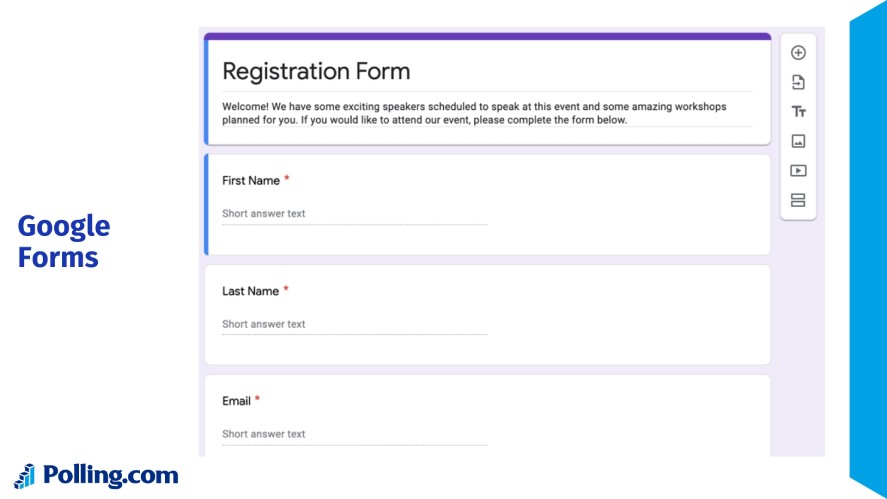
Google Forms is a go-to free form builder for its simplicity and seamless Google Workspace integration. You can create unlimited surveys with no response caps, perfect for quick online polls or employee survey tools.
However, its analytics are basic, offering only simple charts, and customization is limited.
It’s great for small projects, like a teacher polling 50 students, but lacks the depth of Polling.com’s real-time insights. Choose it if you need a no-fuss, free poll maker with Google ties.
SurveyMonkey (Free Plan)
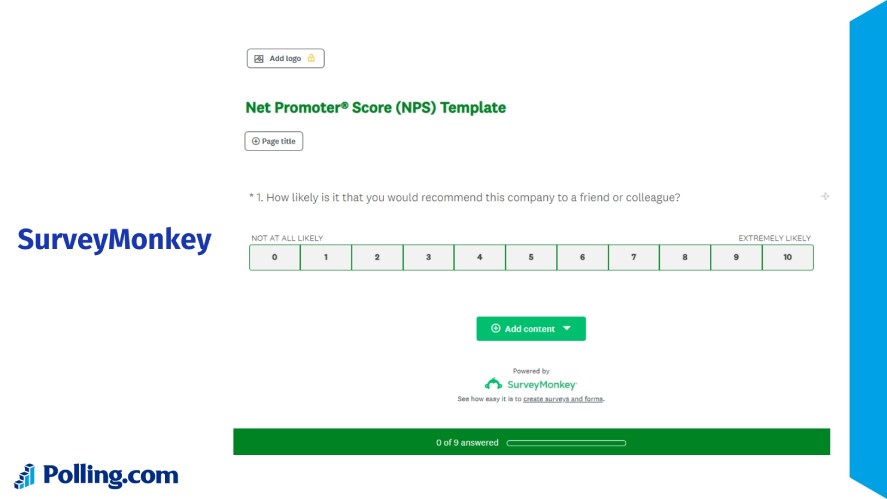
SurveyMonkey’s free plan is backed by a trusted brand and a user-friendly interface, ideal for simple survey tools.
You can create surveys fast, but the free tier limits you to 10 questions and 25 responses. This makes it less ideal for larger market research or free polling tools for meetings.
It’s a solid pick for beginners but restrictive compared to the best survey tools.
Typeform (Free Plan)
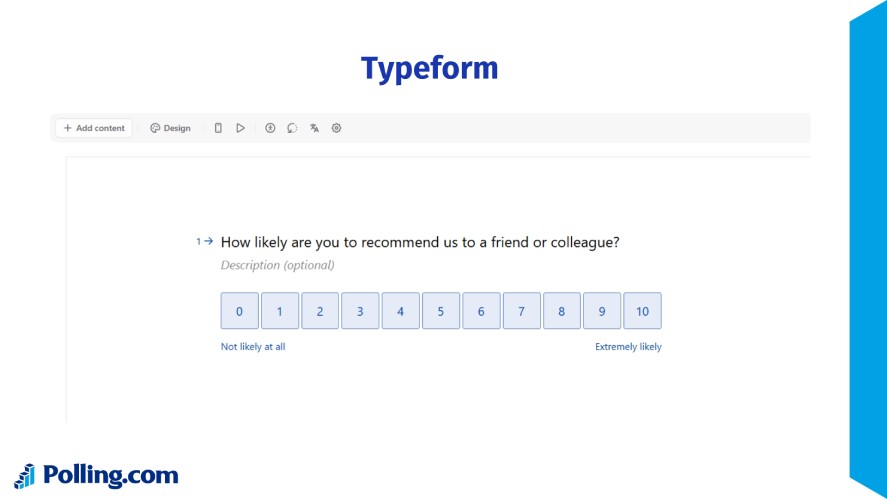
Typeform shines out for its eye-catching, conversational surveys that boost engagement for online survey tools.
Its free plan lets you create up to 10 questions and collect 10 responses monthly. While great for a stylish free poll, its limited functionality and response caps hinder larger projects, unlike Polling.com’s robust free survey creator.
It’s best for creative surveys, like a startup polling 20 customers, but not for heavy data needs. Go with Typeform if design is your priority.
StrawPoll
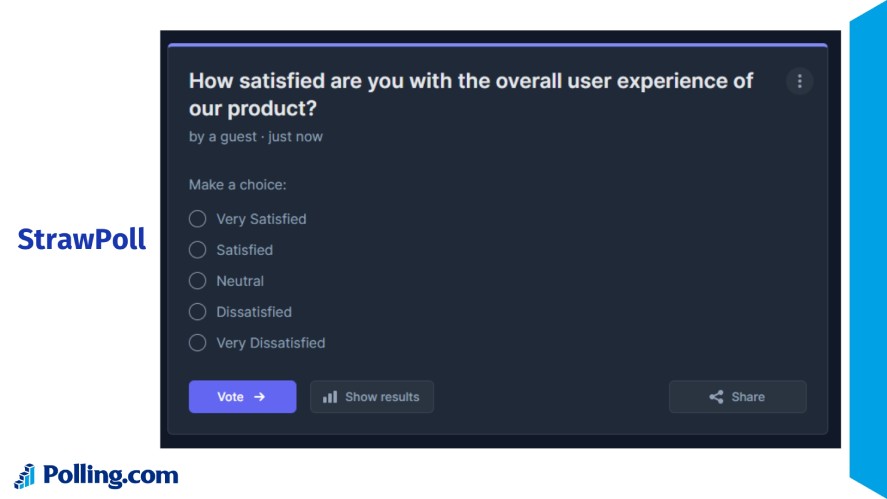
StrawPoll excels at instant, no-login online polls, making it one of the simplest free polling tools.
You can launch a free poll maker in seconds, ideal for quick votes like choosing a team lunch spot. However, it lacks branding options and advanced customization, limiting its use for professional survey tools.
It’s perfect for casual, one-off polls but not for in-depth feedback.
Doodle
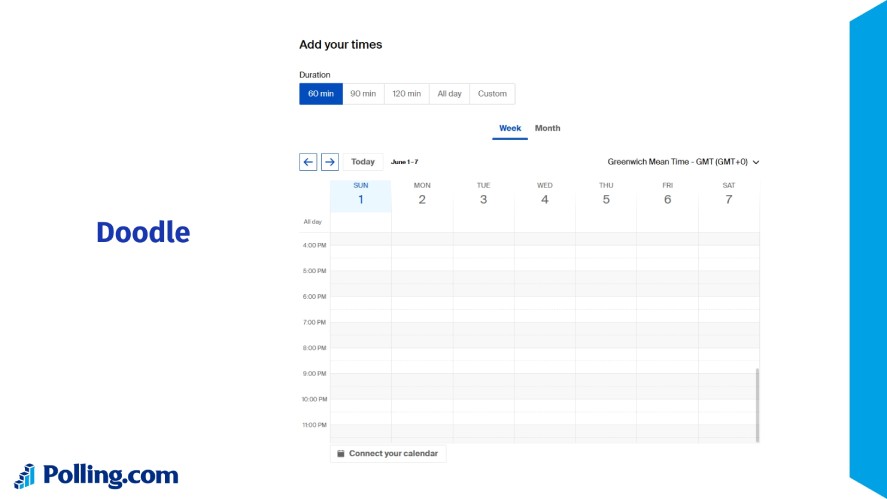
Doodle is a top free poll maker for scheduling, letting teams collaborate on meeting times with ease.
Its free plan supports unlimited polls but focuses on time-slot voting, not traditional surveys. This makes it less versatile for customer feedback or employee survey tools compared to Polling.com’s flexible design survey options.
Choose Doodle for organizing free polling tools for meetings, like scheduling 10 staff interviews. It’s niche but effective for its purpose.
Key Factors to Consider When Choosing a Free Polling Tool
Picking the right free polling tools means weighing your project’s needs against platform strengths. The best survey tools align with your goals, whether it’s a quick online poll or a detailed employee survey.
Here are key factors to guide your choice, ensuring you find a free survey creator that delivers. Polling.com often hits the sweet spot, but understanding these elements helps you decide.
Purpose and Audience of the Poll
First, you need to answer what’s the goal of your survey tools. Defining your aim to pick the right surveying tool.
A retailer might need a free form builder for 500 customers’ feedback, while a campaigner runs a political online poll for 1,000 voters.
Your audience matters too—employees need private employee survey tools, unlike public polls.
Polling.com’s customizable surveys fit any purpose, unlike Doodle’s scheduling focus.
Data Analytics Needs
How much data insight do you need?

Basic tools like Google Forms offer simple charts, fine for small free polls, but Polling.com’s real-time analytics show trends like 65% of 300 respondents favoring a product.
Advanced analytics are crucial for market research. If you need deep insights, choose survey tools with robust reporting. Polling.com’s edge here makes it a top free poll maker.
Customization and Branding Options
Want your survey to look professional?
Polling.com lets you design surveys with tailored questions and branding, unlike StrawPoll’s minimal options. On the other hand, Typeform offers stylish customization but limits free users.
Branding matters for businesses using free polling tools for meetings or client feedback. So, pick a free survey creator that reflects your style.
Platform Limitations
Free plans often cap questions or responses.
For example, SurveyMonkey’s free tier limits you to 10 questions and 25 responses, while Polling.com offers unlimited questions. Or Typeform restricts to 10 responses monthly.
Check limits to avoid hitting a wall mid-project, like polling 500 employees. A free poll maker like Polling.com minimizes these constraints.
Integration with Other Tools
Seamless workflows matter.
Google Forms integrates with Google Workspace for easy data sharing, while Polling.com’s free plan may support basic exports. SurveyMonkey’s free plan lacks advanced integrations.

If you use tools like Slack or Excel, pick online survey tools with connectivity, as integration boosts efficiency for free polling tools.
Why Polling.com Stands Out Among Free Polling Tools
Polling.com isn’t just another free survey creator—it’s a standout for its user-friendly power and versatility. Its unique value proposition lies in combining unlimited questions, real-time analytics, and customizable surveys.
Whether you’re a business, educator, or campaign manager, this surveying tool delivers results fast. Here’s why it’s the best free polling tool.
Unique Value Proposition
Polling.com’s strength is its all-in-one approach, letting you design surveys for any need, from employee survey tools to political online polls.
Its real-time analytics, like showing 70% of 400 voters back a policy, give instant clarity.
The free plan’s unlimited questions and demographic breakdowns make it a robust free form builder. No other free poll maker matches this flexibility for businesses or classrooms. It’s built to make feedback actionable.
Support for Diverse Users
Businesses might use Polling.com to poll 500 customers on product ideas, gaining insights competitors like Typeform’s 10-response cap can’t match.
In addition, educators can create free polls for 50 students, with customizable questions beating StrawPoll’s simplicity.
Or campaign managers run online survey tools for voter sentiment, leveraging analytics for strategy.
Polling.com’s versatility makes it the top choice for free polling tools for meetings or campaigns. It’s a cut above for every sector.
Conclusion
Choosing the right free polling tools can transform how you gather insights, whether for business, education, or politics.
The best survey tools, like Polling.com, offer flexibility, powerful analytics, and ease of use, outpacing competitors with restrictive free plans.
From unlimited questions to real-time data, Polling.com’s free survey creator is perfect for designing surveys that hit your goals.
Don’t settle for less when you can get robust free forms with a top free poll maker. Start your free poll today with Polling.com and see the difference!
