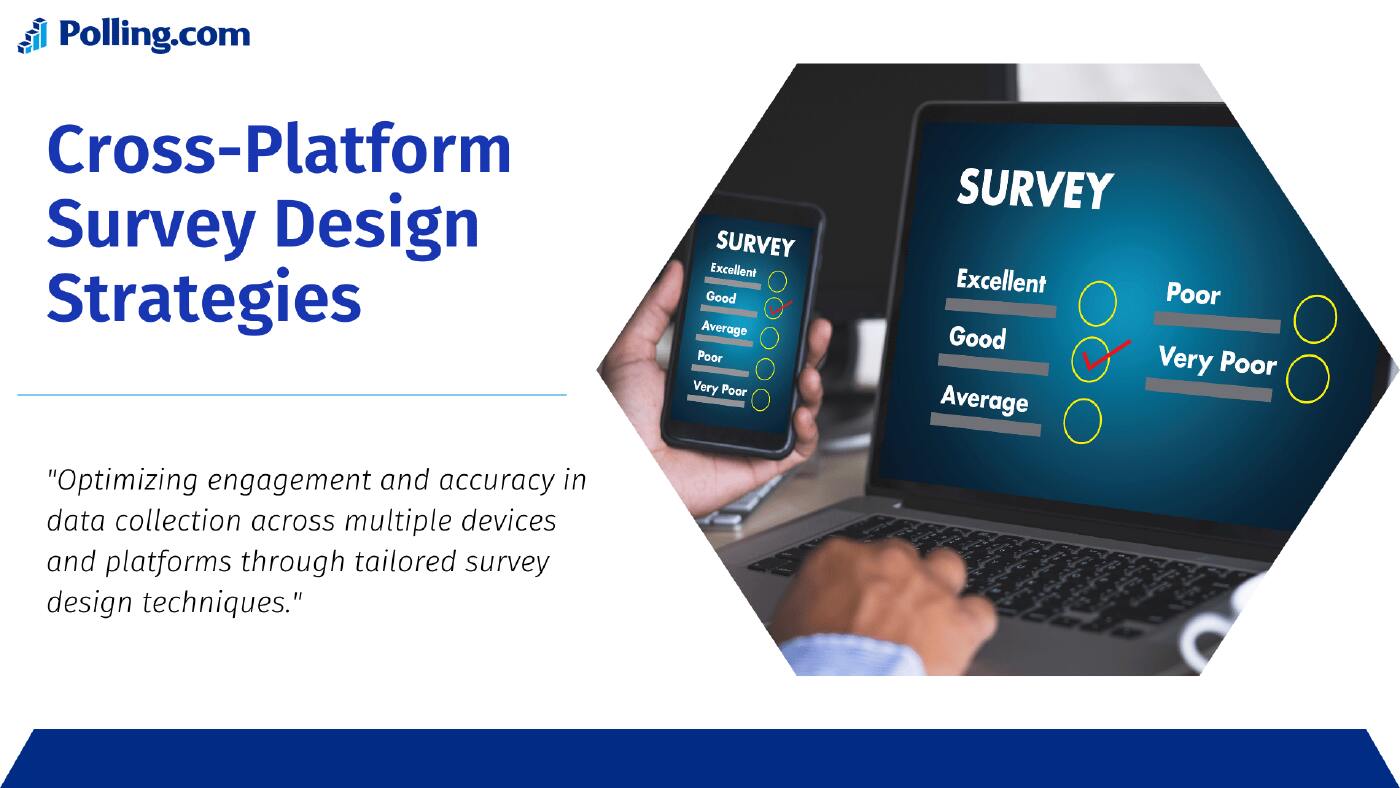
Cross-Platform Survey Design Strategies
Today’s digital surveys must work on all devices and platforms. This is crucial for achieving high user engagement and response rates.
Designing surveys to work on all platforms ensures they are accessible and work well. This includes desktops, tablets, and smartphones.
This article provides tips for creating surveys that function on many platforms. They will help you reach more people and enhance the user experience.
Understanding Cross-Platform Surveys
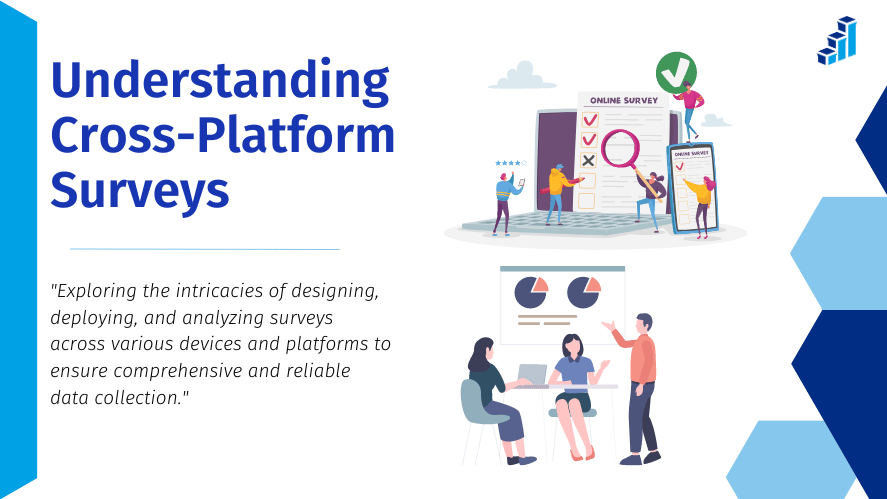
Definition and Scope
Designers create cross-platform surveys to function on many devices and systems. They are accessible and functional. This ensures a smooth and easy experience. A user can access the survey on a PC, a Mac, an Android device, or an iPhone.
Benefits
- Wider Reach: Surveys are accessible on any device. This reach a larger audience and fits the diverse preferences of respondents.
- Improved Response Rates: Easy-to-complete surveys on any device encourage higher completion rates.
- Enhanced User Experience: The surveys look good and work on all devices. They provide a better user experience and encourage full engagement.
Key Principles of Cross-Platform Survey Design
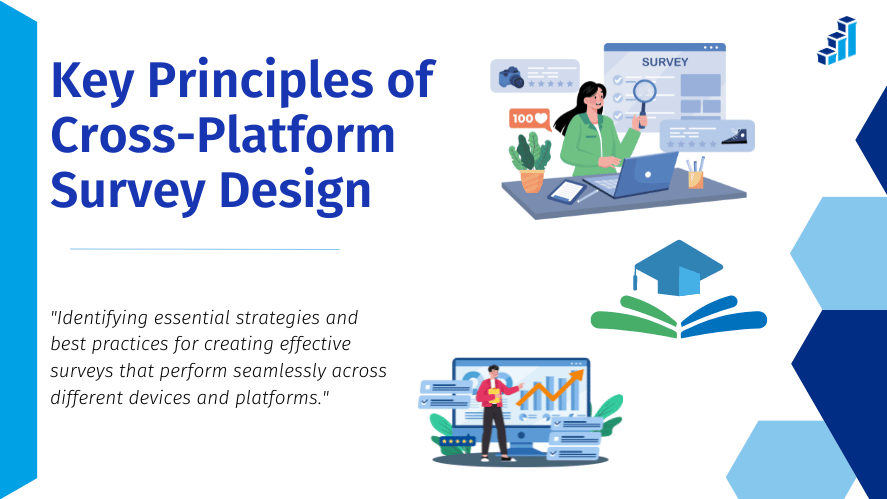
Consistency
Maintain a uniform experience across devices. Ensure consistent branding, layout, and functionality. Logos, colors, and fonts should remain the same. This fosters trust and familiarity.
Responsiveness
Design surveys that adapt to various screen sizes and resolutions. A responsive survey adjusts its layout to fit the screen. It ensures the best viewing experience.
Usability
Design an intuitive survey accessible across multiple platforms. Include intuitive navigation, clear instructions, and accessible design features. Ensure that buttons are easy to click on touchscreens. Also, ensure that text is readable without zooming.
Choosing the Right Survey Tools
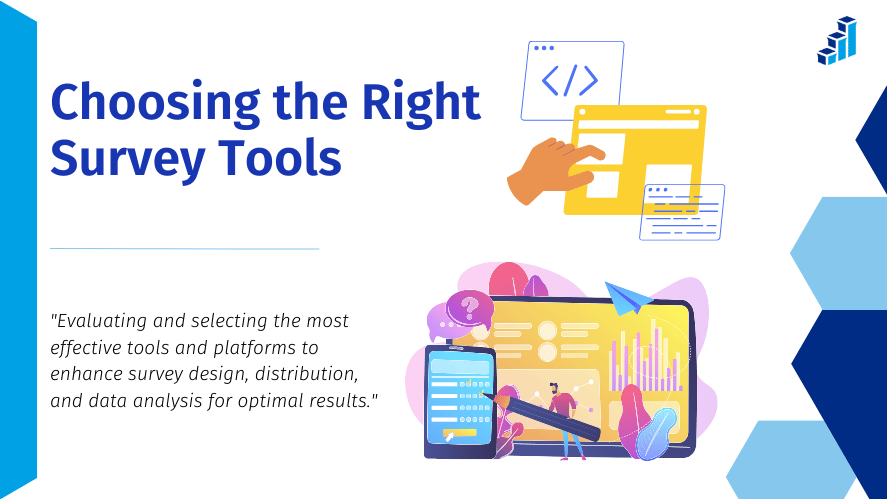
Overview of Popular Tools
- SurveyMonkey: Known for its ease of use and robust features.
- Google Forms: Offers seamless integration with Google services.
- Typeform: Provides a visually engaging survey experience.
- Qualtrics: It offers advanced customization. It also has data analysis tools.
Criteria for Selection
- Ease of Use: Intuitive for both creators and respondents.
- Customizability: Allows survey design to match your brand.
- Integration: It works with other software. That includes CRM systems and email platforms.
Design Strategies for Cross-Platform Surveys
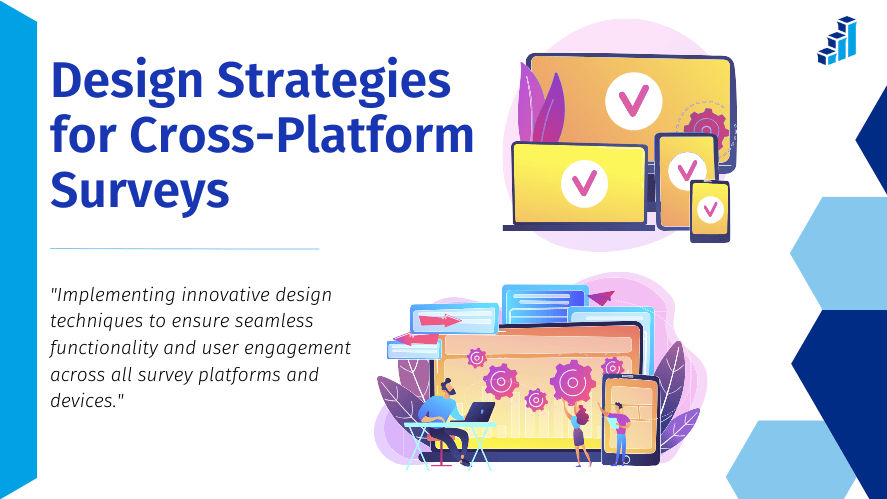
Question Types and Formats
- Simple Formats: Use multiple-choice, rating scales, and text fields. They work well on all devices.
- Avoid Complexity: Avoid drag-and-drop or matrix questions. They may not work well on mobile devices.
Layout and Navigation
- Simplified Layout: Keep the design clean and uncluttered. Avoid too much media. It may slow down mobile load times.
- Easy Navigation: Include progress indicators. Also, add back buttons to help respondents see their progress and navigate easily.
Visual Design
- Minimalistic Design: Use a lot of white space. Use clear headings and short instructions. This will make the survey look good.
- Readability: Use the right font sizes and contrasts. This ensures that text is readable on all devices.
Testing and Feedback
- Thorough Testing: Test the survey on many devices and platforms. This will help you find and fix any issues.
- User Feedback: Gather feedback from many users. Use it to improve the design.
Best Practices for Enhancing User Engagement
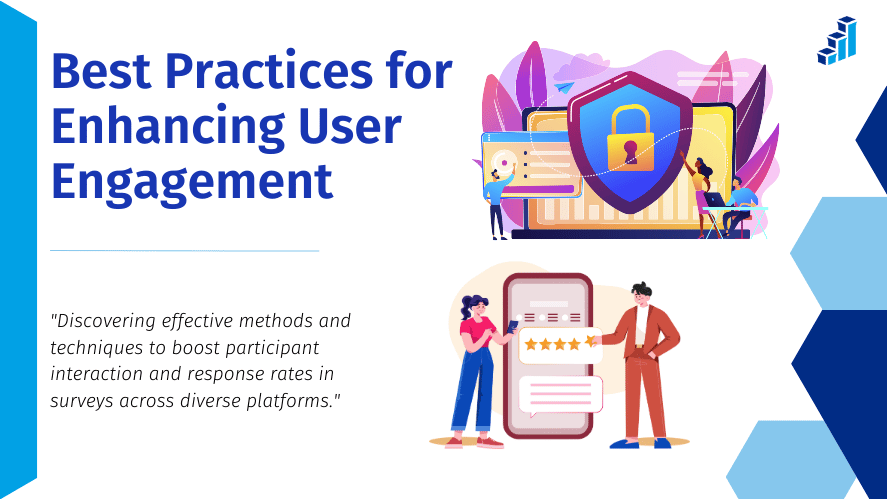
Personalization
Personalize surveys by using respondents’ names. Tailor questions to their interests. This increases relevance and response rates.
Use of Incentives
Offer incentives. These may include discounts, gift cards, or entries to a prize draw. They are intended to motivate participation.
Ensuring Data Privacy and Security
Reassure respondents that their data is confidential and secure. Explicitly describe your privacy policy and data protection practices to establish trust.
Case Studies and Examples
Successful Cross-Platform Surveys
- SurveyMonkey’s Customer Satisfaction Surveys: They are known for high response rates. This is because of their user-friendly and pretty design.
- Google Forms for Educational Research: Many people like its ease of use. It is accessible to a wide audience.
Lessons Learned
- Keep It Simple: Simplicity in design enhances usability and response rates.
- Consistency: Consistent experiences across devices build trust and encourage completion.
- User Feedback: Regular feedback helps in continuously improving survey design.
Challenges and Solutions
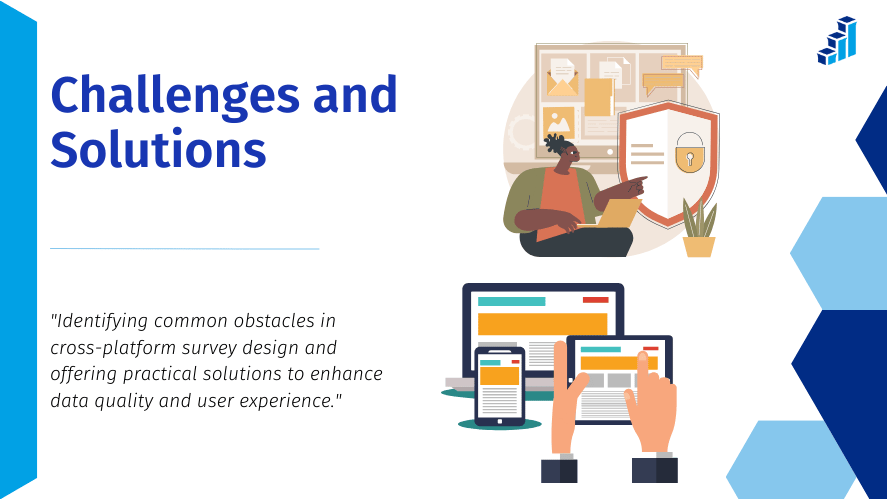
Common Challenges
- Inconsistent Experience: Different devices can lead to varied survey experiences.
- Technical Limitations: Some question types may not function well on all devices.
- Data Privacy Concerns: Ensuring data privacy across platforms can be challenging.
Practical Solutions
- Regular Testing: Identify and fix inconsistencies through thorough testing.
- Simplified Design: Use simple question types and avoid complex elements.
- Robust Privacy Measures: Implement strong encryption and secure data storage practices.
Future Trends in Survey Design
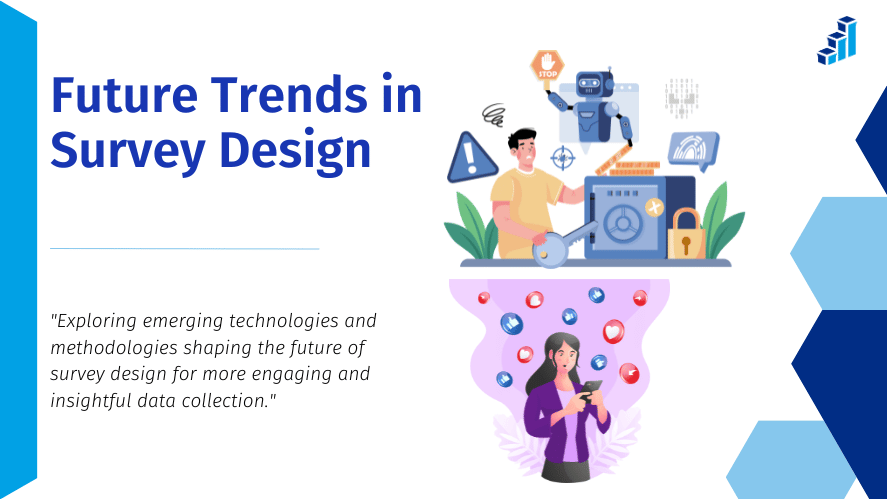
Emerging Technologies
AI and machine learning are set to revolutionize survey design. AI can help personalize surveys. It can analyze responses quickly. While machine learning can identify patterns and insights from large datasets.
Predictions
- Mobile-First Design: More people will use mobile devices. So, survey design will become mobile-first.
- Social Media Integration: Surveys linked to social media will reach more people. They will also make sharing easier.
- Enhanced Personalization: Advanced analytics will enable more personalized and relevant survey experiences.
Conclusion
Effective cross-platform survey design is essential for engaging users and gathering valuable insights. Stick to consistency, responsiveness, and usability.
Use the right tools and strategies. Then, you can make surveys. They will maximize user engagement. Personalize your surveys.
Offer incentives. Ensure strong data privacy. This will build trust with respondents. Stay ahead of new trends. This will help you maintain good survey designs and get useful results.
