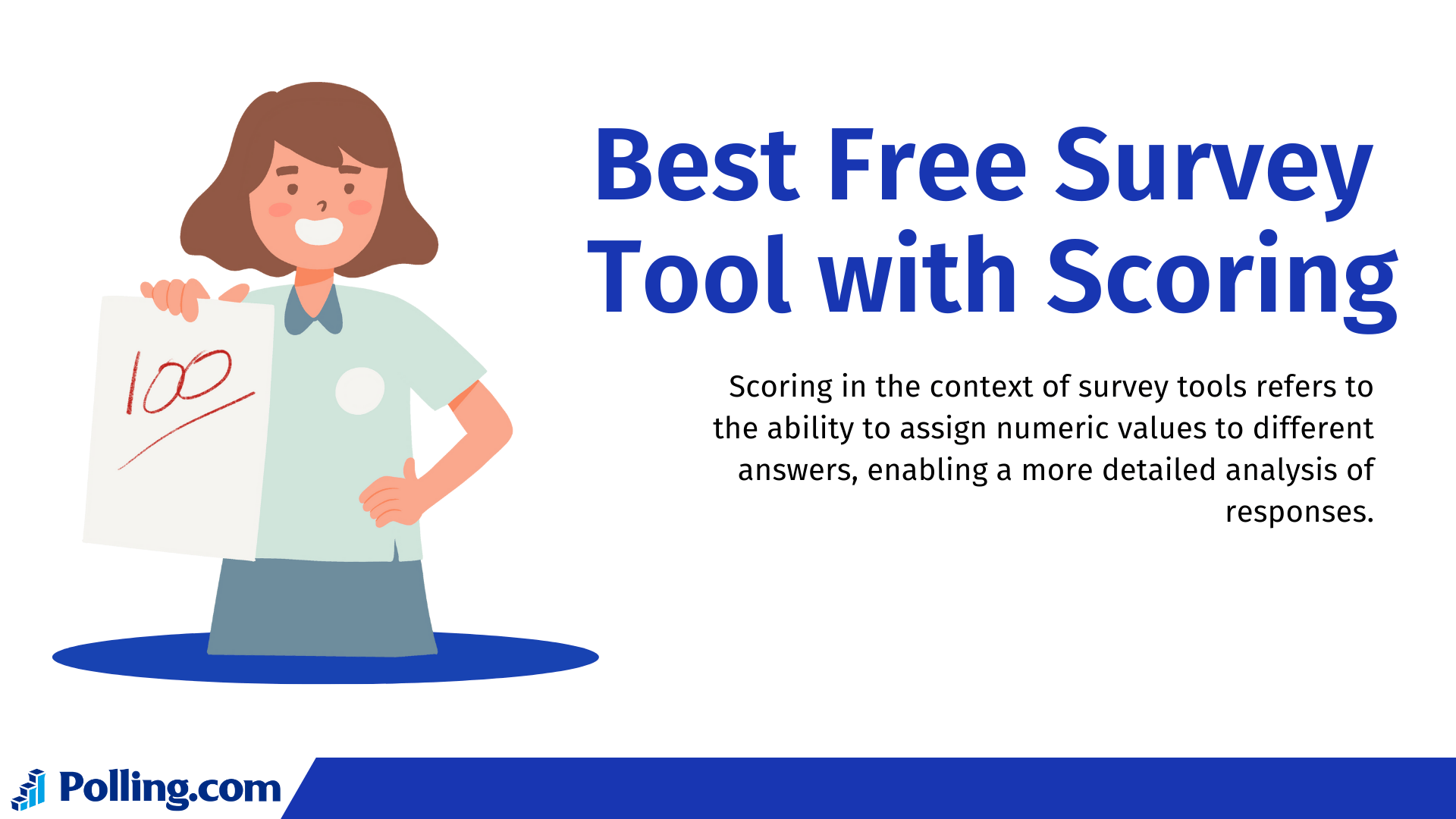
Best Free Survey Tool with Scoring: Top Picks for 2024
Finding the best free survey tool with scoring is a need for businesses and organizations aiming to gather actionable insights efficiently.
Whether you’re a startup or a well-established company, surveys provide a window into customer opinions, employee satisfaction, or market trends. Scoring features enhance these tools by turning raw feedback into quantifiable data, making decision-making smoother and more impactful.
This article serves as your ultimate guide to choosing the best free survey tools with scoring capabilities in 2024. From understanding how scoring works to exploring top tools and selecting the perfect fit for your needs, we’ve got you covered.
What Is a Scoring Feature in Survey Tools?
Scoring in the context of survey tools refers to the ability to assign numeric values to different answers, enabling a more detailed analysis of responses. This feature is particularly useful for surveys aimed at gauging satisfaction, comprehension, or behavioral tendencies.
Practical Applications of Scoring
- Customer Satisfaction: Tools like NPS survey tools (Net Promoter Score) use scoring to measure customer loyalty by assigning points to their likelihood of recommending a service.
- Quizzes and Training: Educational surveys or quizzes use scoring to assess the level of understanding.
- Market Research: By scoring preferences or choices, businesses can identify trends or prioritize features for development.
For example, if a survey question asks, “How likely are you to recommend our product?”, answers such as “Very Likely” might be assigned a score of 5, whereas “Not Likely” could receive a score of 1. This numeric data helps organizations identify strengths and areas for improvement.
Benefits of Using Free Survey Tools with Scoring
1. Cost-Effectiveness
Free survey tools eliminate upfront costs, making them ideal for startups or small businesses with limited budgets. Despite being free, many include robust scoring features.
2. Data-Driven Decision Making
Scored surveys turn subjective responses into objective insights. This allows teams to analyze trends and patterns with greater accuracy.
3. Ease of Use
Modern online survey tools often feature user-friendly interfaces, enabling even non-technical users to create surveys with scoring setups effortlessly.
4. Time Efficiency
With scoring, results are presented in an easily digestible format, reducing the time spent on manual analysis.
Top Free Survey Tools with Scoring Features
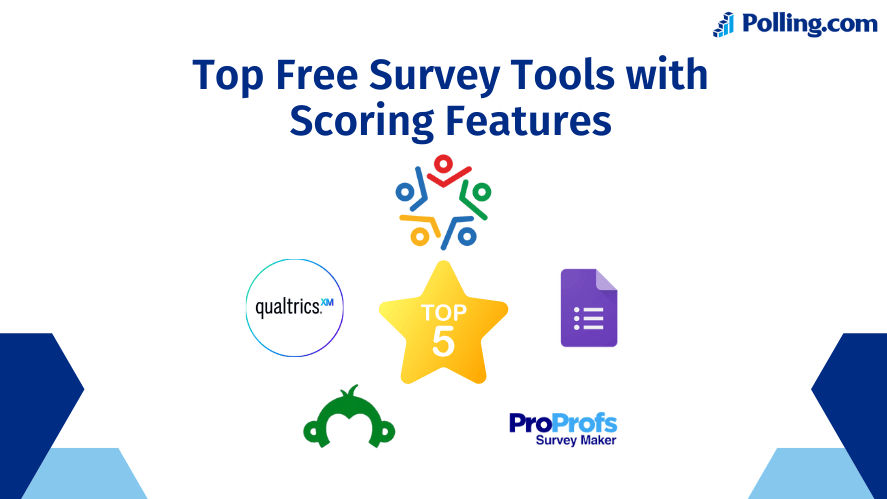
Overview Table
| Name | Key Features | Scoring Capability | Free Plan Limitations |
|---|---|---|---|
| SurveyMonkey | Templates, Analytics | Yes | Limited to 10 questions |
| Qualtrics | Advanced Analytics, AI | Yes | Free for academic purposes |
| Zoho Survey | Multilingual Support | Yes | 100 responses per survey |
| Google Forms | Simple Interface, Integration | Yes | No advanced reporting |
| ProProfs Survey Maker | Custom Scoring, NPS | Yes | Limited templates |
Detailed Analysis of Each Tool
1. SurveyMonkey
- Key Features: Pre-built templates, advanced analytics, NPS support.
- Scoring Functionality: Allows users to assign scores to individual questions for quizzes or assessments.
- Pros: Intuitive interface, widely recognized.
- Cons: The free plan restricts the number of questions.
2. Qualtrics
- Key Features: AI-powered analytics, comprehensive survey customization.
- Scoring Functionality: Highly advanced, suitable for academic and professional purposes.
- Pros: Deep data insights.
- Cons: The free version is limited in scope.
3. Zoho Survey
- Key Features: Multilingual surveys, collaboration features.
- Scoring Functionality: Straightforward scoring setup with insightful reports.
- Pros: Multilingual options are great for global businesses.
- Cons: Response limits in the free version.
4. Google Forms
- Key Features: Integration with Google Workspace, customizable templates.
- Scoring Functionality: Basic scoring for quizzes and assessments.
- Pros: Free and unlimited surveys.
- Cons: No advanced analytics.
5. ProProfs Survey Maker
- Key Features: Custom scoring, NPS surveys, templates for quizzes.
- Scoring Functionality: Tailored for quizzes and scored surveys.
- Pros: Highly customizable.
- Cons: Limited options in the free plan.
Polling.com’s NPS Scoring Feature
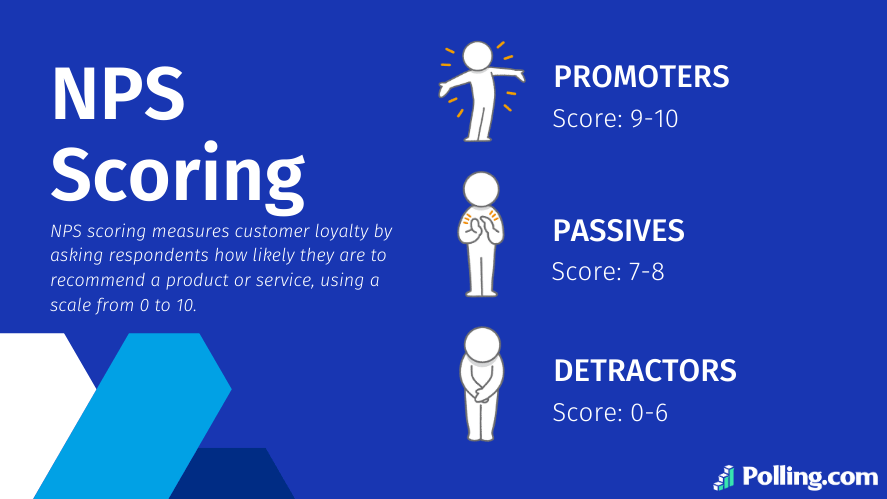
Polling.com includes NPS scoring feature, making it a fantastic choice for measuring customer loyalty and satisfaction. Its intuitive platform combines the simplicity of poll creation with robust scoring capabilities, offering valuable insights for businesses.
Key Strengths of Polling.com
- NPS Scoring Feature: Polling.com enables businesses to assign scores to responses, calculate Net Promoter Scores, and track customer loyalty effectively.
- Custom Poll Creation: The platform allows users to design engaging polls tailored to their audience with minimal effort.
- Free Tier Benefits: Polling.com provides a generous free tier, including unlimited questions and responses, making it a cost-effective choice for startups and small businesses.
- User-Friendly Interface: The simple and intuitive design ensures even non-technical users can create and distribute surveys seamlessly.
Polling.com as a Complementary Tool
While Polling.com is a strong contender due to its NPS scoring capabilities, it also works well alongside other survey tools with more detailed scoring functionalities. For instance:
- Use Polling.com for quick Net Promoter Score surveys to measure customer satisfaction and loyalty.
- Pair it with tools like Zoho Survey or ProProfs for in-depth scored surveys that analyze additional metrics, such as training outcomes or customer preferences.
With its focus on simplicity, scoring functionality, and accessibility, Polling.com is an excellent option for businesses looking to enhance their survey strategies.
How to Choose the Best Free Survey Tool for Your Needs
Factors to Consider
- Ease of Setup and Customization Tools like Google Forms are ideal for beginners, while advanced users may prefer Qualtrics for its customization options.
- Scoring Complexity Choose tools like ProProfs Survey Maker if you need detailed scoring for quizzes. Simpler scoring requirements are better handled by Zoho Survey.
- Reporting and Integration If integration with tools like Excel or CRM systems is critical, SurveyMonkey and Zoho Survey are excellent choices.
FAQs
a. What is the best free survey tool with scoring for small businesses?
Zoho Survey stands out for its balance of functionality and affordability, offering scoring features suitable for small businesses.
b. Can I create quizzes with scoring in free tools?
Yes, tools like Google Forms and ProProfs Survey Maker allow quiz creation with scoring capabilities.
c. Are scoring features available in all free survey tools?
Not all tools offer scoring in their free versions, so it’s essential to review their capabilities.
d. How does scoring improve survey results analysis?
Scoring converts subjective feedback into numeric data, making it easier to identify trends and make informed decisions.
Conclusion
The best free survey tool with scoring is one that aligns with your specific needs, whether that’s basic quiz creation, advanced analytics, or multilingual surveys. Tools like SurveyMonkey, Google Forms, and Zoho Survey offer diverse scoring features, while Polling.com serves as a valuable alternative for NPS scoring polling needs.
Explore these options, implement survey best practices, and take your data collection to the next level. Your perfect survey tool is just a few clicks away!
